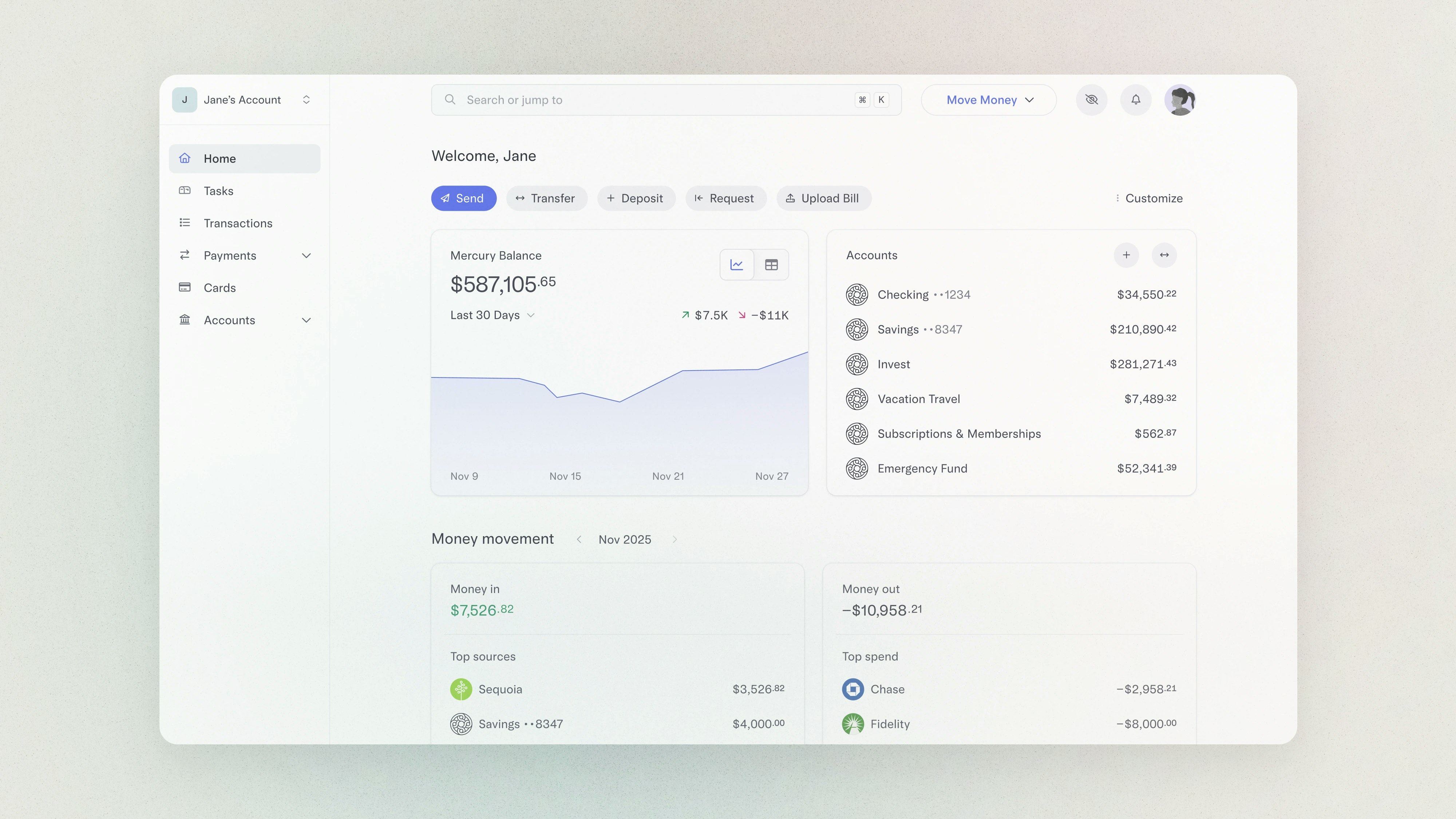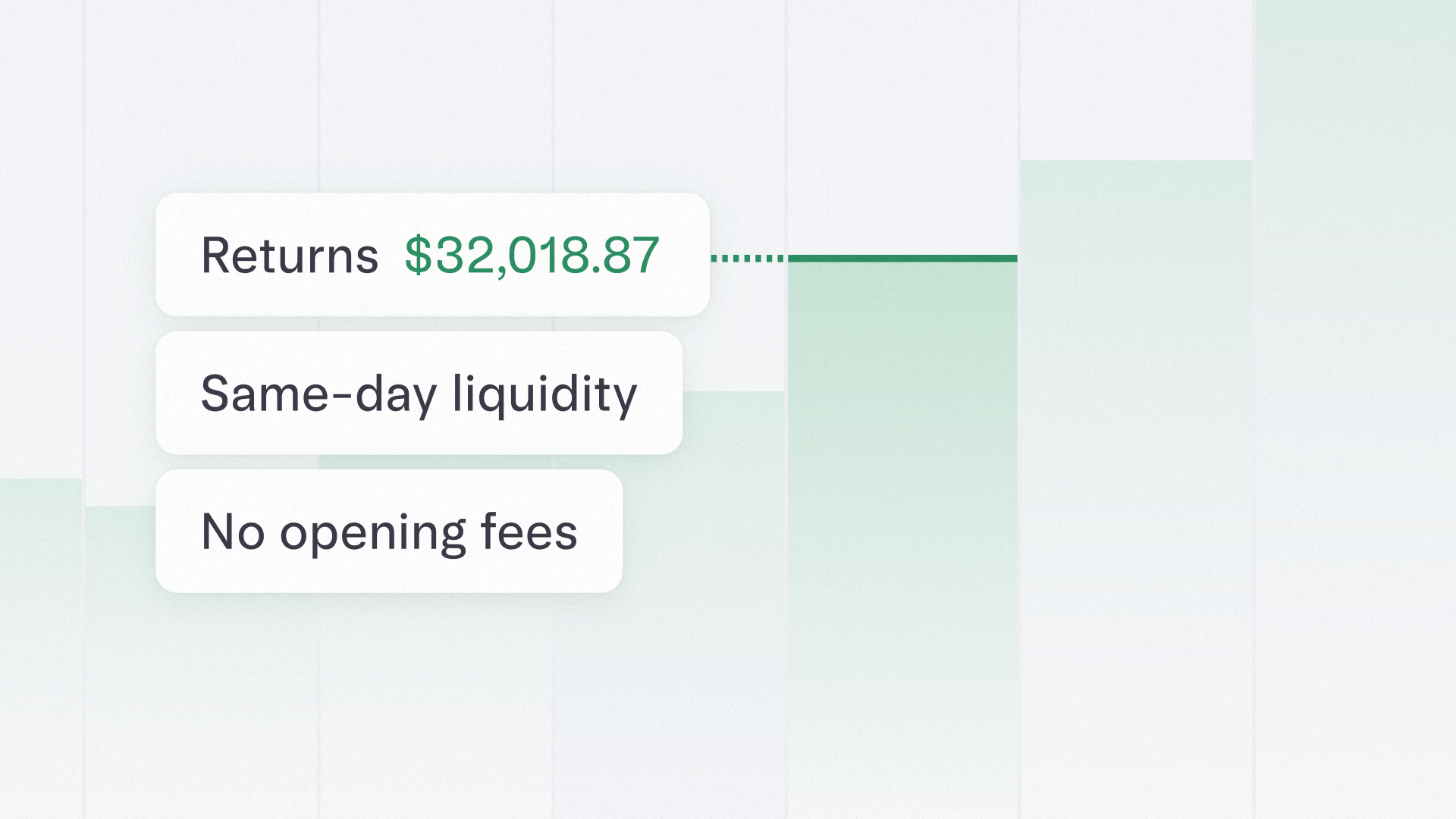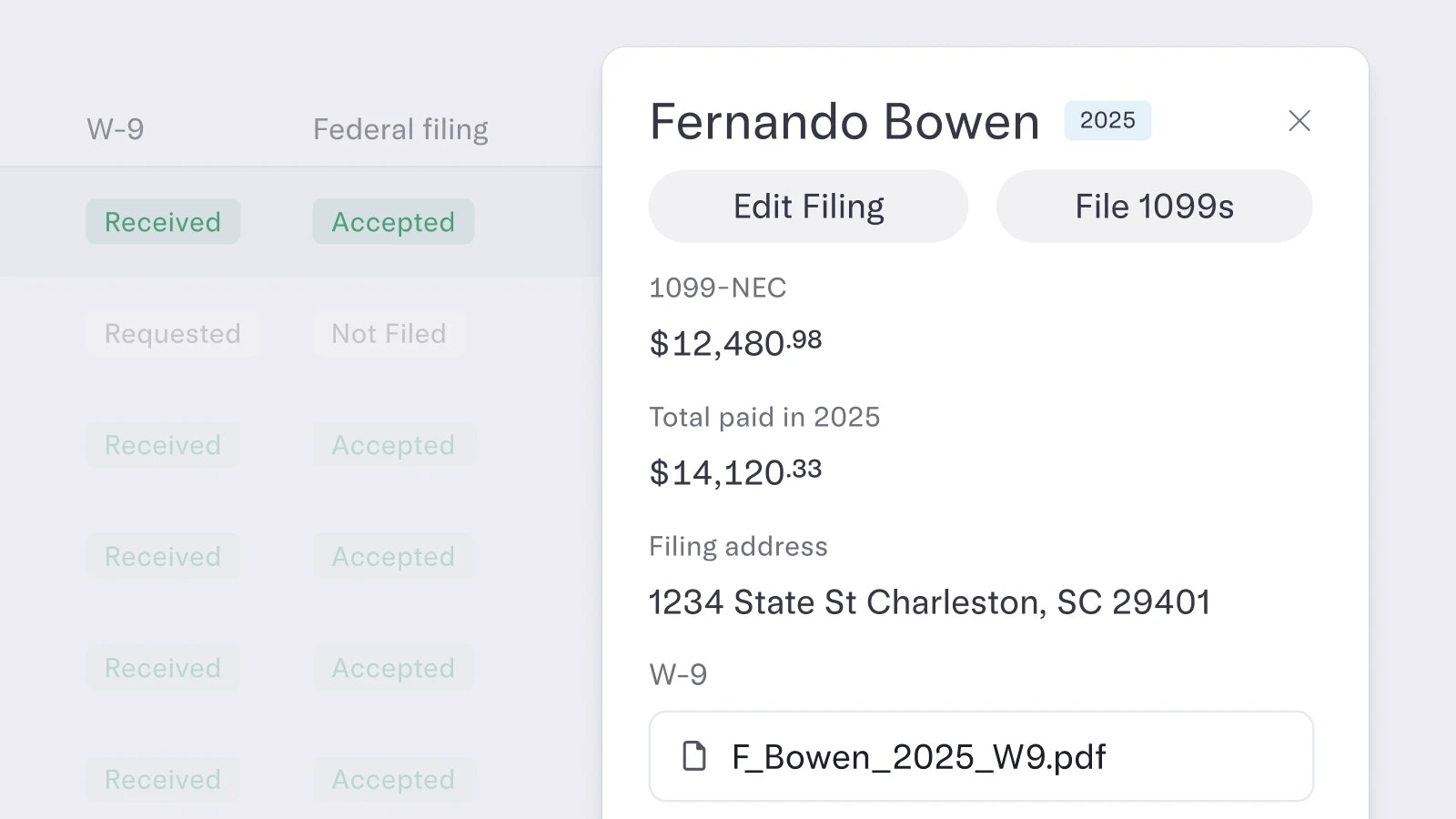June 2024 — bill pay, accounting automations, & more
Mercury is designed to simplify your essential financial workflows by powering them directly from your Mercury account. Read on to discover a few more ways we’ve leveled up your experience this month.
🧾 Pay and process bills on Mercury
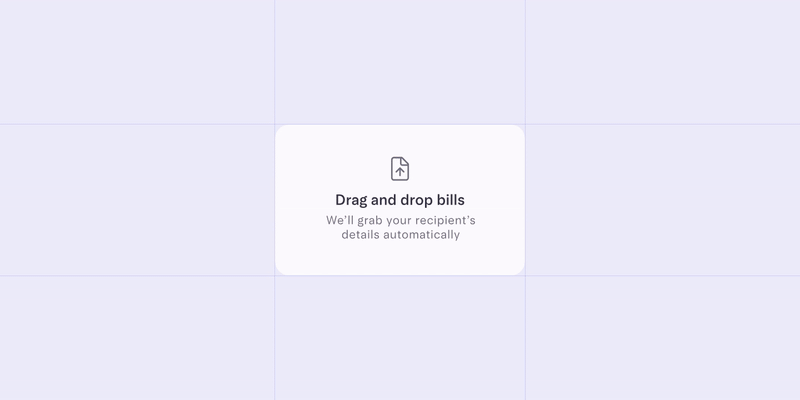
It’s time to stop clicking between tabs when you pay bills — because now, you don’t have to. That’s the beauty of Mercury Bill Pay: accounts payable automation built right into your bank account.
With Mercury Bill Pay, you can:
- Pay bills directly from your bank account — giving you more visibility into your cash flow and flexibility around your payment timelines
- Cross-reference your bank transactions and bills in one place
- Harness AI to populate your bill details for you
- Avoid paying a bill twice with duplicate bill detection
- Set multi-layered approvals and approve instantly on mobile and via Slack
Head to your Bill Pay page to start paying and processing bills the Mercury way. There, you’ll find all your existing bills already organized by payment status.
💸 Close the books like clockwork with accounting automations
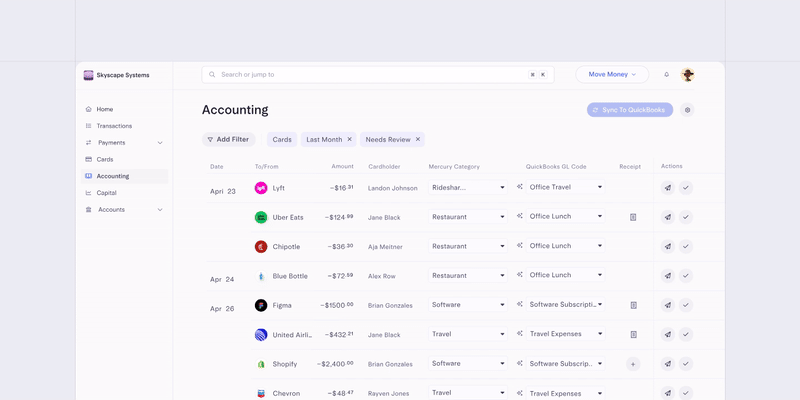
Ready to speed up your month-end close? Our new accounting automations allow you to close the books with more precision, control, and speed than ever before — all from your Mercury account.
With these new automations, you can:
- Categorize your bills and expenses in Mercury and sync with NetSuite, QuickBooks, or Xero
- Bypass manual work by creating automatic categorization rules for your card transactions
- Easily review and correct card transactions before pushing to your accounting software
Do all of this and more from your Accounting page.
To learn more about what is included with our paid plans, see our pricing details.
✅ Let Mercury keep your to-do’s in check
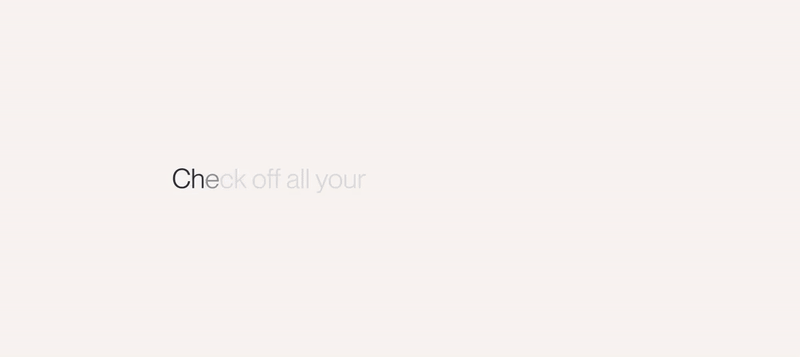
Conveniently see and action all your Mercury to-dos from one place — your new Tasks page. It might notify you to approve a payment or upload a receipt (coming soon), depending on your role. Check out your Tasks page here.
Note: You’ll still see exciting feature upgrades and account updates in your Updates Menu (previously called the Action Bar) — just click the bell icon in the top right of your dashboard.
Bite-sized improvements:
- Say hello to a new option in the Transfer Money flow: You can now transact directly between your Mercury savings account and any external accounts you link via Plaid. This does away with the need to transfer into your checking account first, making your savings account more operational.
- Check out the enhanced Money Movement modules in your dashboard, designed to help you get a bird’s-eye view of your account’s inflows and outflows (and their top sources) in a single scan.
- Need help sifting through your Recipients? We just made it a little easier by adding five new ways to filter: name, email, date last paid, date created/updated, and attachments.