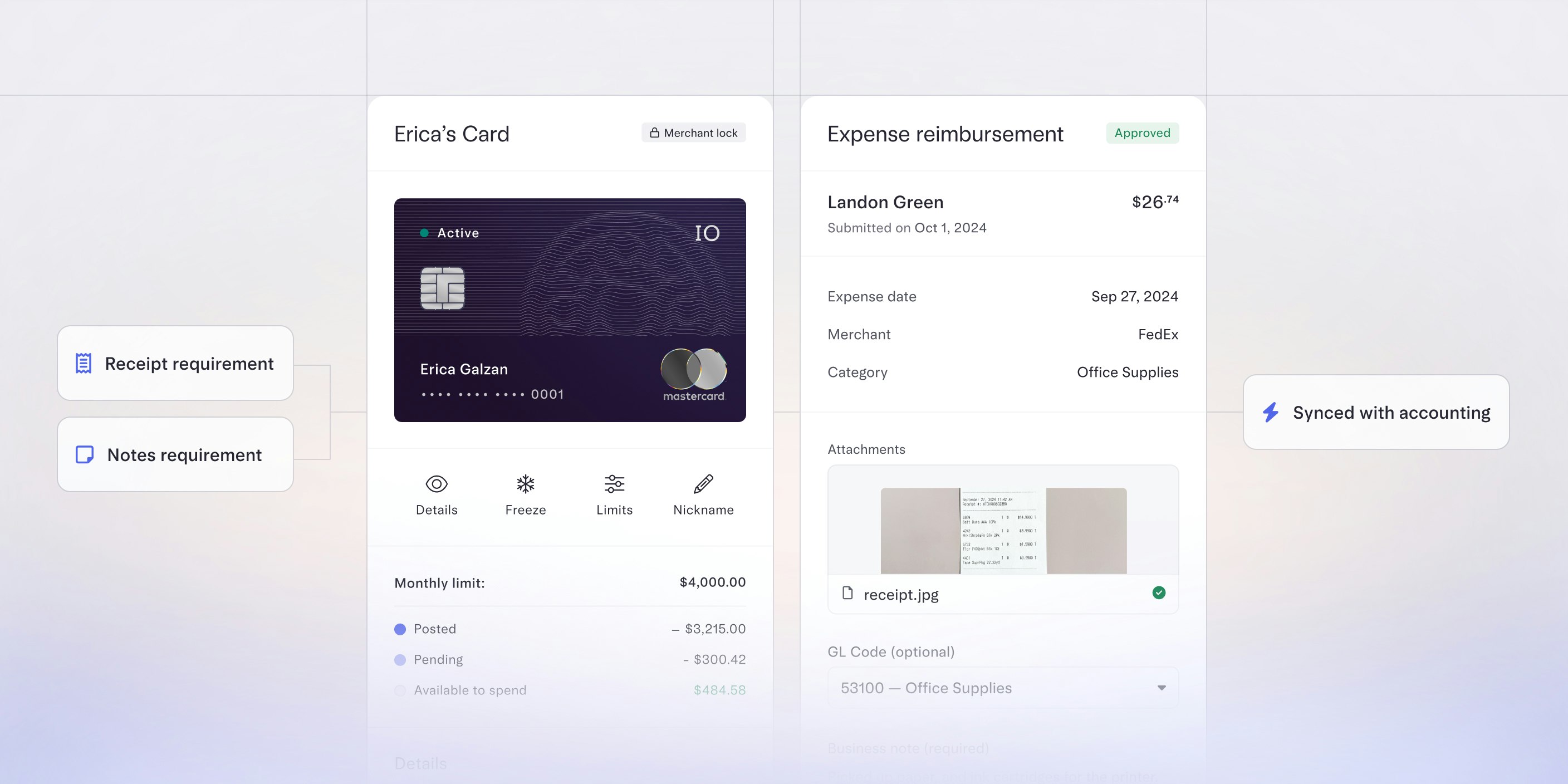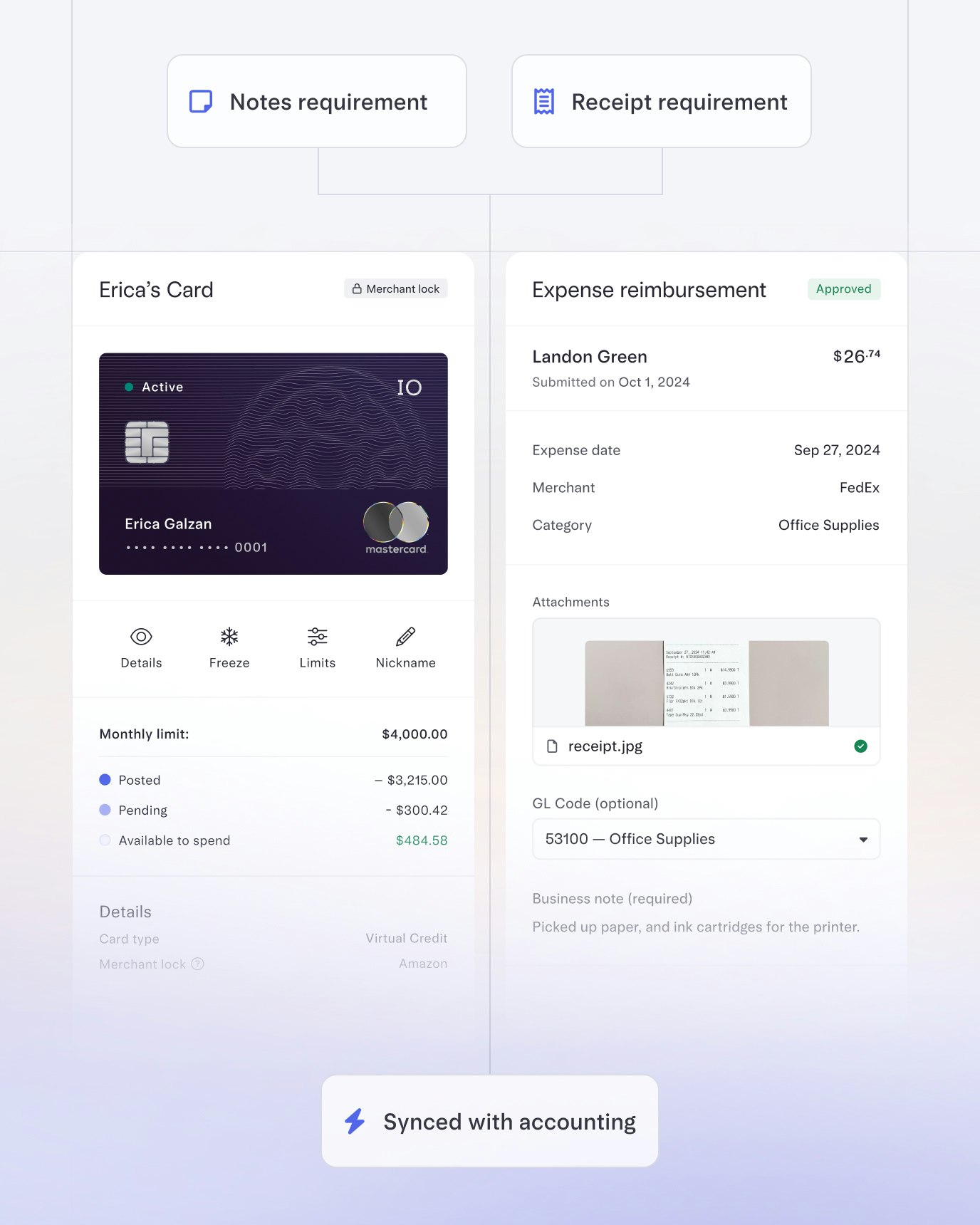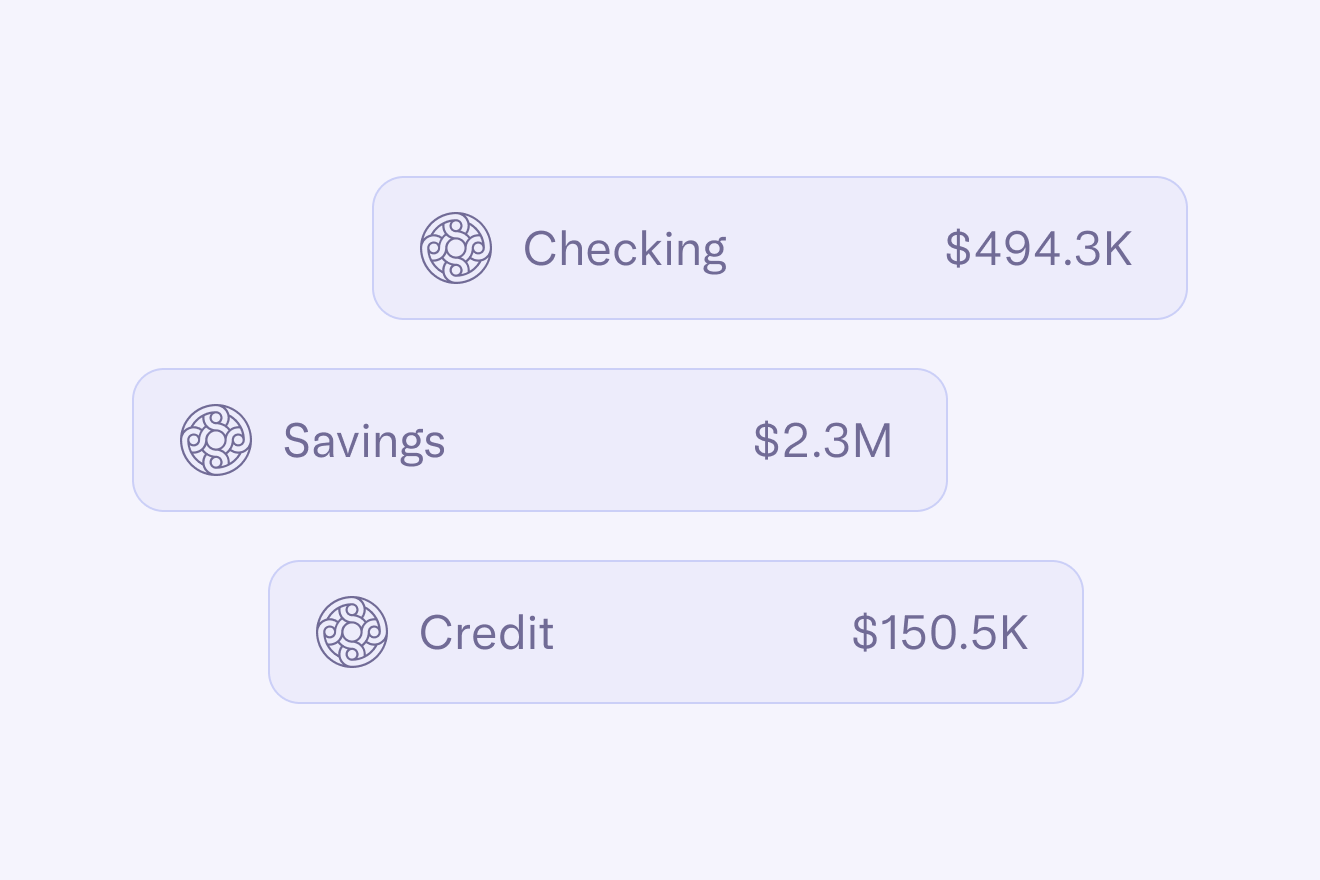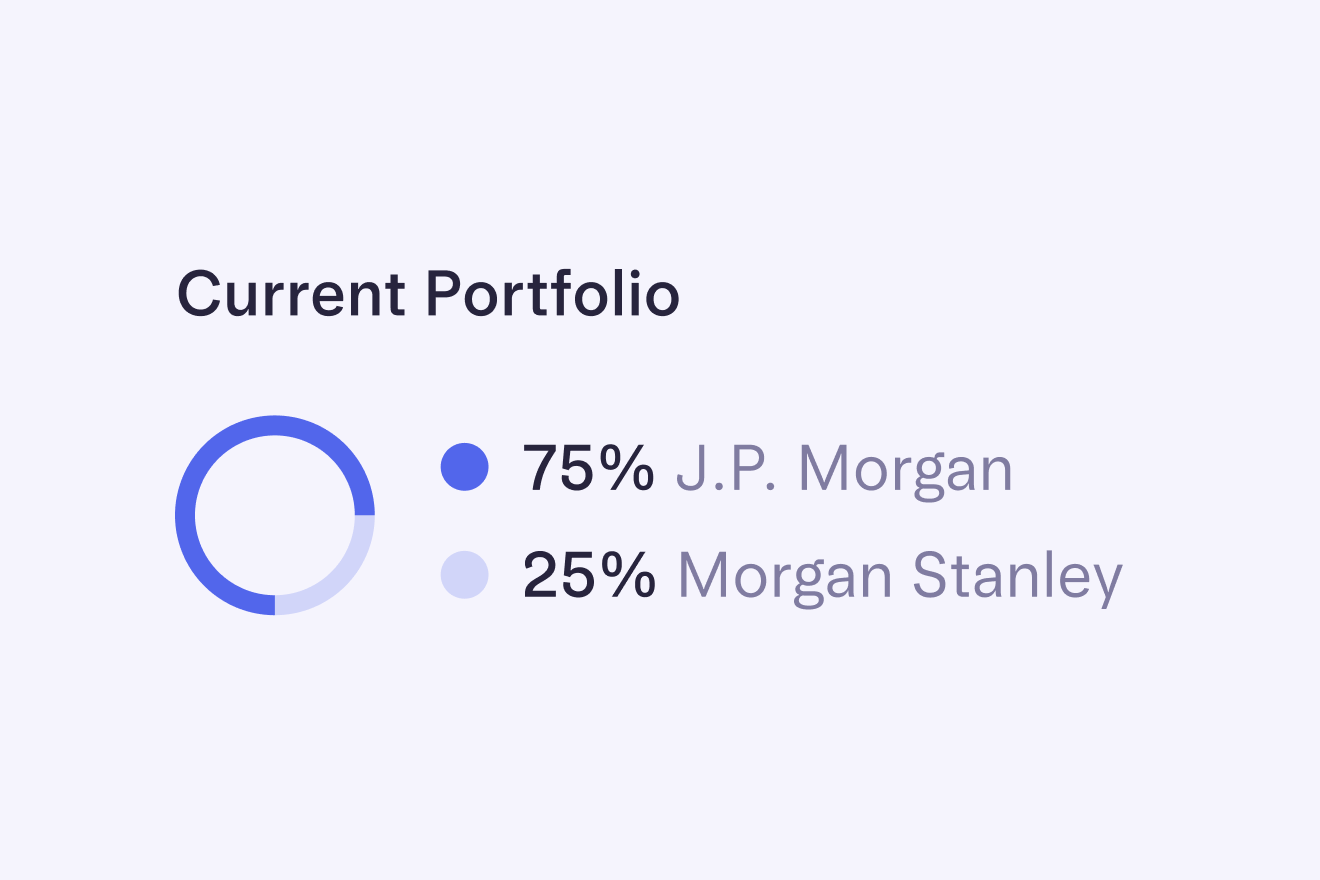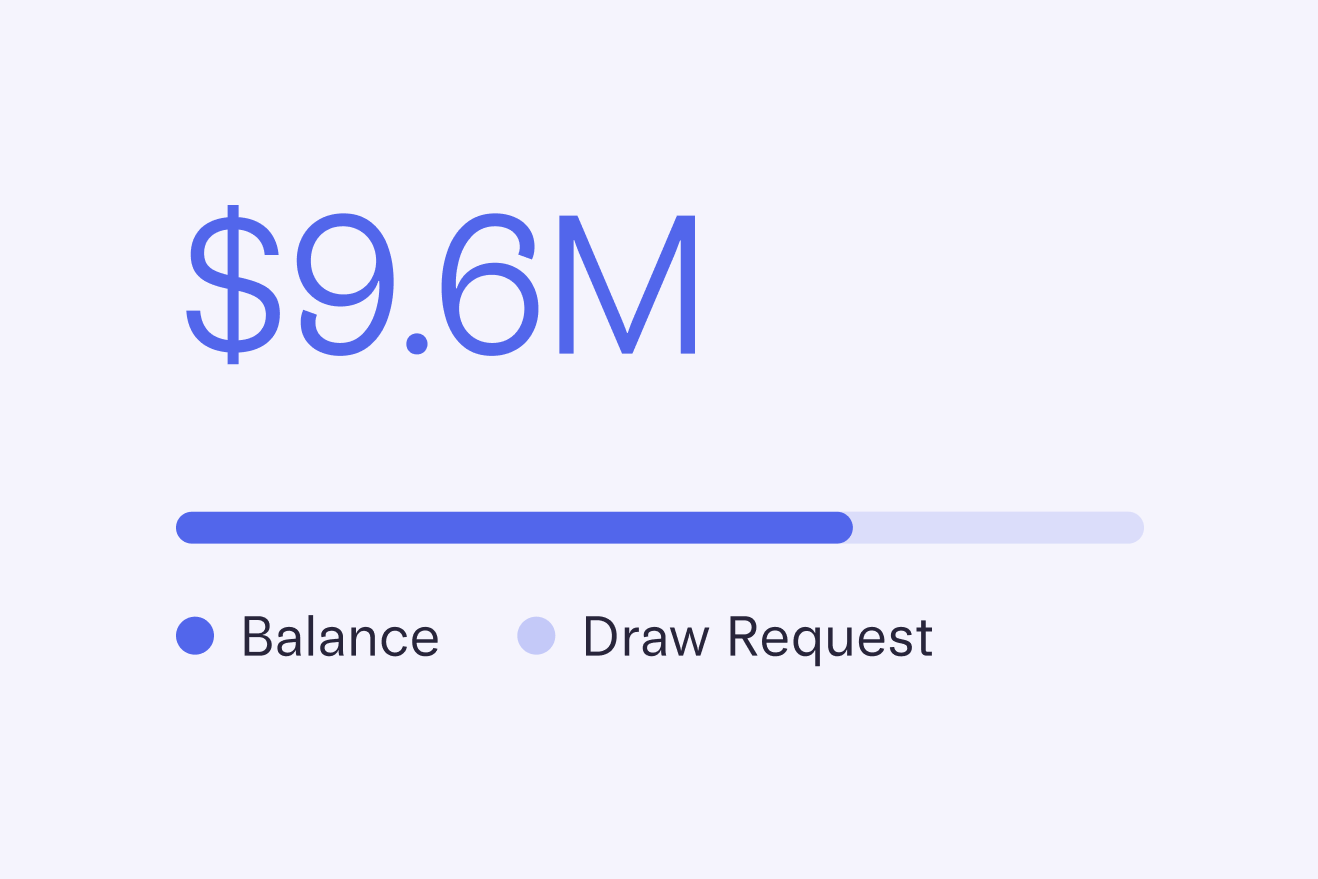Effortlessly control spend
Keep account info private
Simplify month-end close
Get started in minutes
A toolkit for time and money well spent
Use corporate cards to control spend upfront and earn 1.5% cashback
Explore Corporate CardsSet custom card limits and expiration dates
Enable merchant and category restrictions
Require receipts and automatically match them to transactions
Reimburse out-of-pocket expenses with ease
Explore Reimbursements PricingReimburse expenses for up to five active users per month for free
Submit expenses in seconds, with data auto-scanned from receipts
Reimburse expenses in two clicks, individually or in bulk
Set policies for receipts, notes, and submission timeframe
Get a snapshot view of expenses that are out-of-policy or need review
Invite teammates to access only what they need
Offer your team cards and reimbursements without granting access to banking
Add and manage employees by integrating your HR and payroll system
Assign tiered user permissions to co-founders, bookkeepers, employees, and freelancers
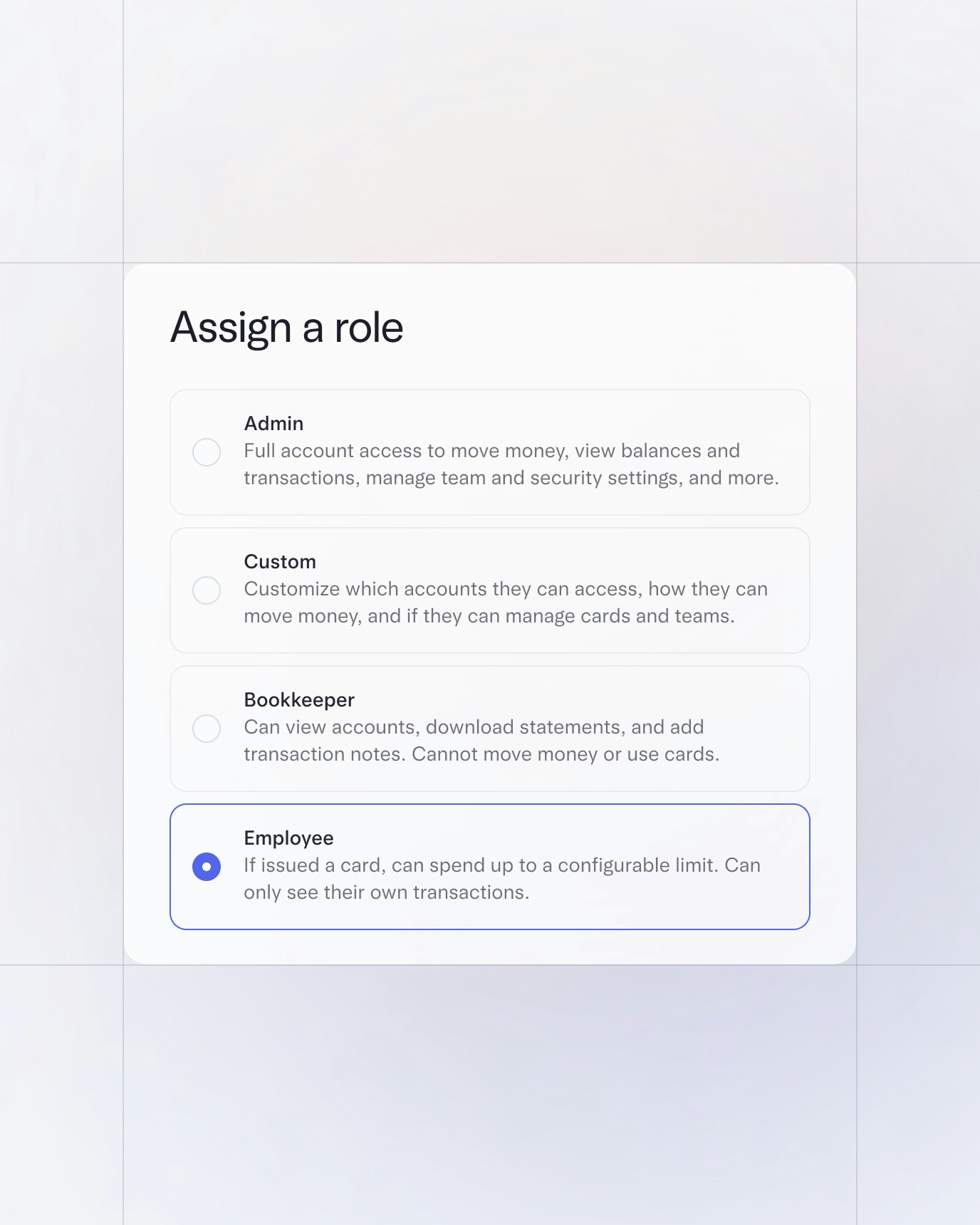
Cut the busywork and let your team focus on what counts
Tick off just about any task on the go
Easily create cards, submit expenses, upload receipts, and more in seconds, all on the mobile app.