From idea to invoice: What to set up before you launch
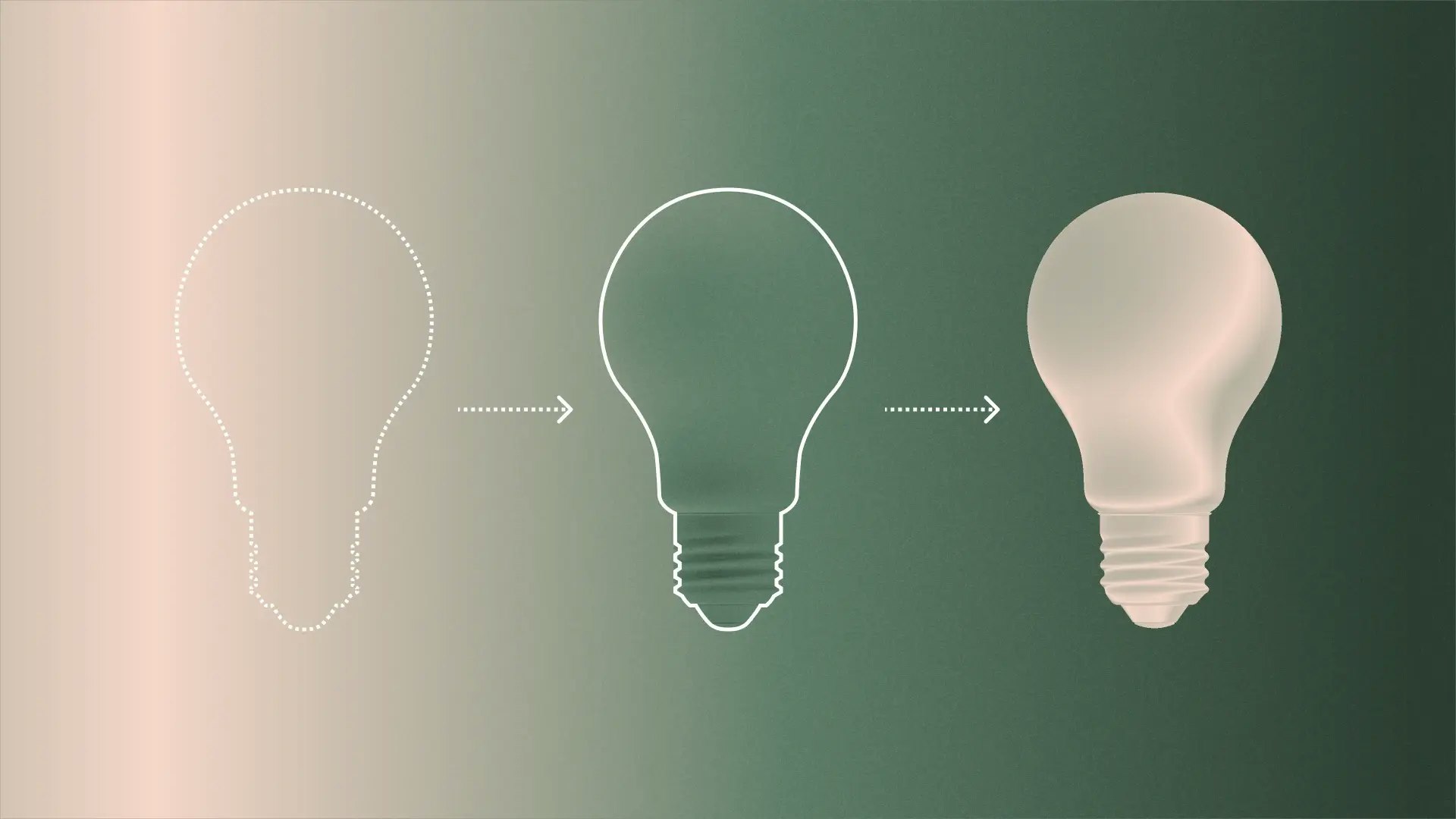
You’ve got a great idea and maybe even landed your first customer. But turning that idea into a real business and sending your first invoice can feel daunting. There’s paperwork, decisions, and a hundred “where do I even start?” moments. The truth is, every founder faces this, and you’re far from alone. Rest assured: You have access to more tools and support than ever to help you get it right.
This guide is your business launch checklist, with tips and tricks for how to get your own business going, without getting stuck in admin quicksand. Whether you’re starting an ecommerce shop, a consultancy, or a creative side hustle, you’ll find the essential steps to add to your small business launch checklist. Here, we’ll break down what to set up before your first invoice goes out, so your business launch runs smoothly and you’ll be ready to collect that first payment.
1. Register your business
Registering your business gives you a legal identity, so you can open a business bank account, sign contracts, and start getting paid. These are four key steps in every new business launch checklist:
- Choose a business name. Pick a business name that fits your brand. Then, check if it’s available in your state registry, and search domain names for relevant website options.
- Decide on a business structure. Since it’s fast and simple, many founders start with a sole proprietorship or an LLC, for added liability protection and credibility. If you plan to raise funds later, you might consider a C Corp from the start. Other options include forming an S-Corp, general partnership, and more. To determine the best business structure options for you, consider consulting with a professional tax or financial advisor*.
- Register with your state. Each state has its own process, but generally you’ll file formation documents and pay a fee. Mercury’s business formation resources explain how to do this, step by step.
- Get your Employer Identification Number (EIN). Your EIN is like your business’s Social Security number. It’s free to get from the IRS and required for most financial and tax forms. Learn how to get one in our EIN guide.
Once these steps are done, you’ll have a legal foundation and a real business you can build on.
2. Set up your business finances
Once your business is official, it’s time to get your finances in order. This step is about keeping your business money separate from your personal finances, so you can track growth, manage taxes, and look professional to clients and investors.
Start with these three basics:
- Open a business bank account. A dedicated account helps you manage and organize your finances, which also helps keep your taxes more straightforward. It’s also required if you ever apply for funding. Here's why it matters.
- Separate personal and business expenses early. Don’t wait until tax season to delineate your personal and business finances. Keep business transactions on your business card and personal purchases elsewhere from day one.
- Start simple bookkeeping. Consistency is key — track your income, expenses, and receipts from the start. You can begin with Google Sheets, or try QuickBooks Online, Xero, or other accounting software.
Getting your financial foundation in place early makes launching a business much smoother and sets you up to scale confidently.
3. Get insurance
Even if you’re still in the early stages, protecting your work matters. The kind of coverage you need depends on your business type, but a basic policy can save you from expensive surprises later. For instance, freelancers and consultants may consider starting with professional liability insurance. Ecommerce founders might want coverage for shipping issues or product recalls. If you have employees or a physical space, you’ll likely need general liability insurance and workers’ compensation. Be sure to check — and follow — any local laws and business guidelines.
Every business is different, so it’s smart to work with an insurance advisor to find the right fit. For a deeper look, check out our guide to ecommerce business insurance.
4. Apply for licenses and permits
Licenses and permits keep your business compliant from day one. These vary by location and industry, so add this step to the beginning of your small business launch checklist. Common examples include:
- General business license: To operate legally, this is required in most states.
- DBA (Doing Business As) registration: This is needed if you’re operating your business under a name other than the legal name your business is licensed under.
- Sales tax permit: This is required if you sell taxable goods or services.
- Zoning or home occupation permits: If you run your business from home or in specific commercial zones, you’ll need this type of permit.
- Health or environmental permits: Industries that impact public health or the environment may need these types of permit.
Review which licenses and permits are required for your business and file as early as possible, since approvals can take time. Find out more in our guide to the licenses and permits you’ll need to open a U.S. business.
5. Lock down your brand basics
Once you’ve checked the legal and financial setup steps off your list, it’s time to make your business visible. Your brand doesn’t need to be perfect — just clear, consistent, and authentic.
Start by securing your domain name, email, and social media handles. Then, build a simple website or landing page that explains what you do and how to reach you. Do-it-yourself website builders, like Squarespace or Shopify, make this process quick and give you a polished end result.
To establish the look and feel of your brand, design a logo, select colors, and establish a style and tone that reflect your brand’s personality. You don’t need a design agency for this. DIY tools like Adobe Express and Canva can help.
Once your business name and logo feel solid, consider protecting them with a trademark or copyright.
Above all, stay consistent. A simple, steady brand builds trust faster than an overdesigned one. As Laura Calle Puerta, Senior Graphic Designer at beehiiv, explains, strong design foundations play a critical role in shaping how a business is perceived:
“Design is one of the most strategic assets a company has. It’s how we communicate intent, solve problems, and create the consistency that builds real trust. Even the basics — a simple logo, a consistent color palette, and a clear tone of voice. can go a long way toward making your business feel real and credible.”
6. Build a lightweight operating stack
Running a business means juggling projects, clients, and communication. Keep your startup business launch simple by choosing a few reliable tools for:
- Project management: Tools like Notion, Asana, or Trello can help you organize tasks, track progress, and collaborate with clients. Start with the free versions to see what works for you.
- Communication: Choose whichever tools keep communication simple, so you can focus on being responsive. For example, you might use Slack to stay connected, Gmail for professional email, or even WhatsApp for early client chats.
- File sharing: Tools like Google Drive and Dropbox make it easy to securely store, share, and collaborate on documents.
- Scheduling: Tools like Calendly or Google Calendar can help you book meetings and manage your time efficiently.
A lightweight stack keeps your online business launch checklist manageable and cost effective. Remember, you can always expand it later, as needed.
Read this practical guide for ecommerce founders on how to build an ecommerce tech stack that scales
7. Choose your invoicing platform — and determine what to charge
This is where your idea officially becomes a business. To make the leap, you’ll need a clear pricing strategy and a professional way to bill.
How to price your work:
- Hourly: If your scope varies per project or you’re new to estimating project fees, charge an hourly rate.
- Fixed-rate: If the deliverables are consistent and you want predictable income, go with fixed-rate pricing.
- Value-based: If your work directly drives measurable results (as is common for consultants), use a value-based pricing model.
What every invoice needs:
- Your business name and contact info
- Client’s name and address
- Unique invoice number
- Services rendered
- Payment terms (e.g., net 15 or net 30)
- Accepted payment methods
You can create invoices instantly with Mercury’s free invoice generator. If you need to issue purchase orders first, try our purchase order generator.
8. Try helpful add-ons
Once the essentials are in place, these simple templates and systems can save hours:
- Email and proposal templates, for faster outreach
- A client pipeline tracker (You can set one up in Notion or Google Sheets.)
- Basic legal templates, such as contracts, NDAs, SOWs (Always customize these, and don’t simply copy-paste.)
- A business plan template to map your vision
You can find these and more in Mercury’s collection of startup tools.
9. Keep the momentum going post-launch
Once the lights are on and your first invoice is out, your real work begins: finding your first 10, 100 or 1,000 customers. Keep things agile by updating your pricing, refining your workflow, and reviewing your stack every few months.
Remember, businesses rarely fail for a lack of ideas. They stall because of friction, distraction, or over-engineering too early. The founders who win are the ones who stay in motion.
Ready to go from idea to invoice?
With these essentials in place, you’ve officially completed your business launch checklist, and you’re ready to send your first invoice. Start small, move fast, and build a business you don’t just dream about, but actually run.
To launch smarter and get to your first invoice faster, explore Mercury’s business formation tools and startup templates.
*This article is intended as knowledge-sharing, not legal, financial, or tax advice.
Related reads

How AI is influencing early roles at startups

Should you launch on eBay? A viability checklist by product category
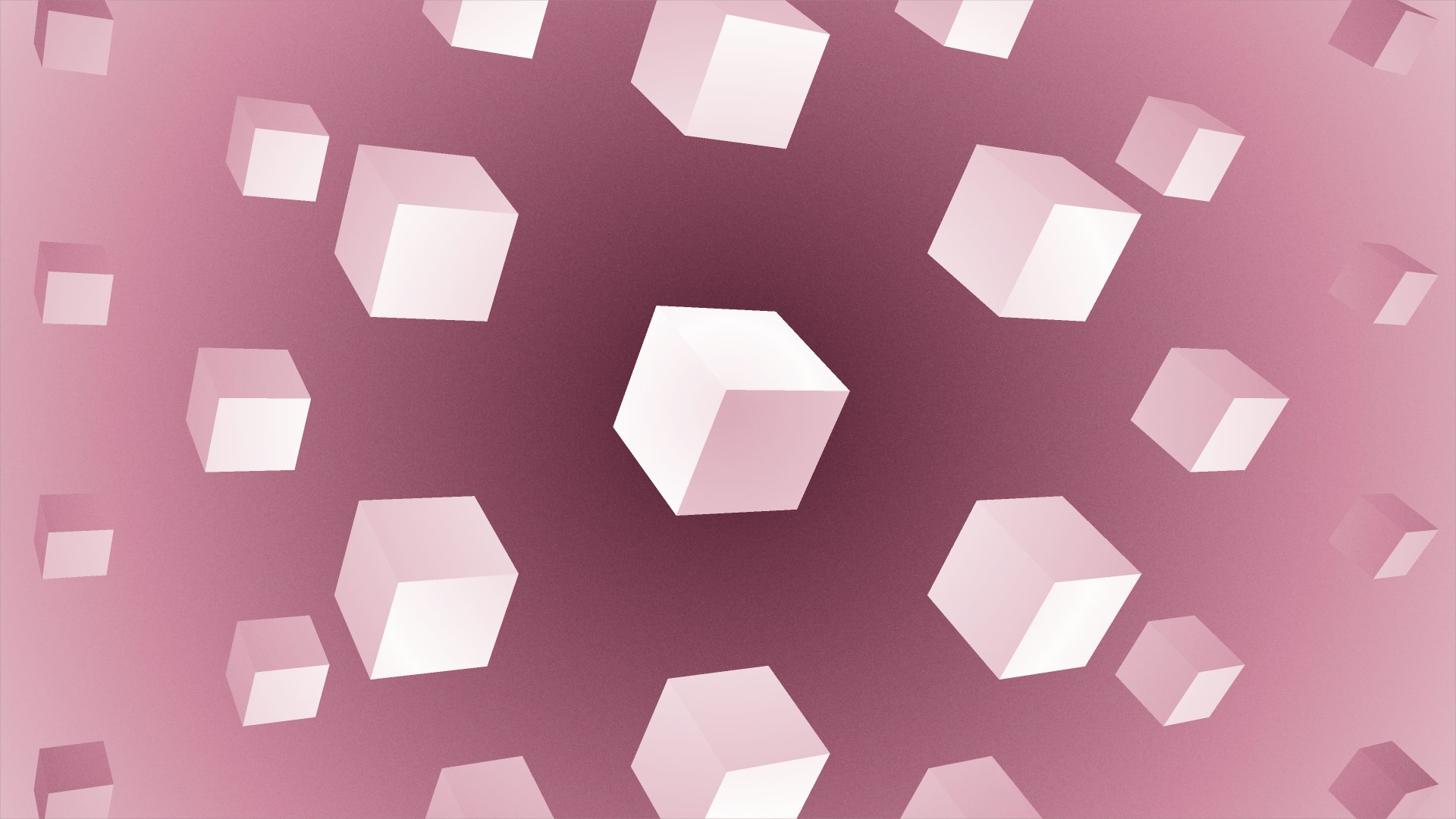
The 8 most common inventory mistakes (and how to fix them)
