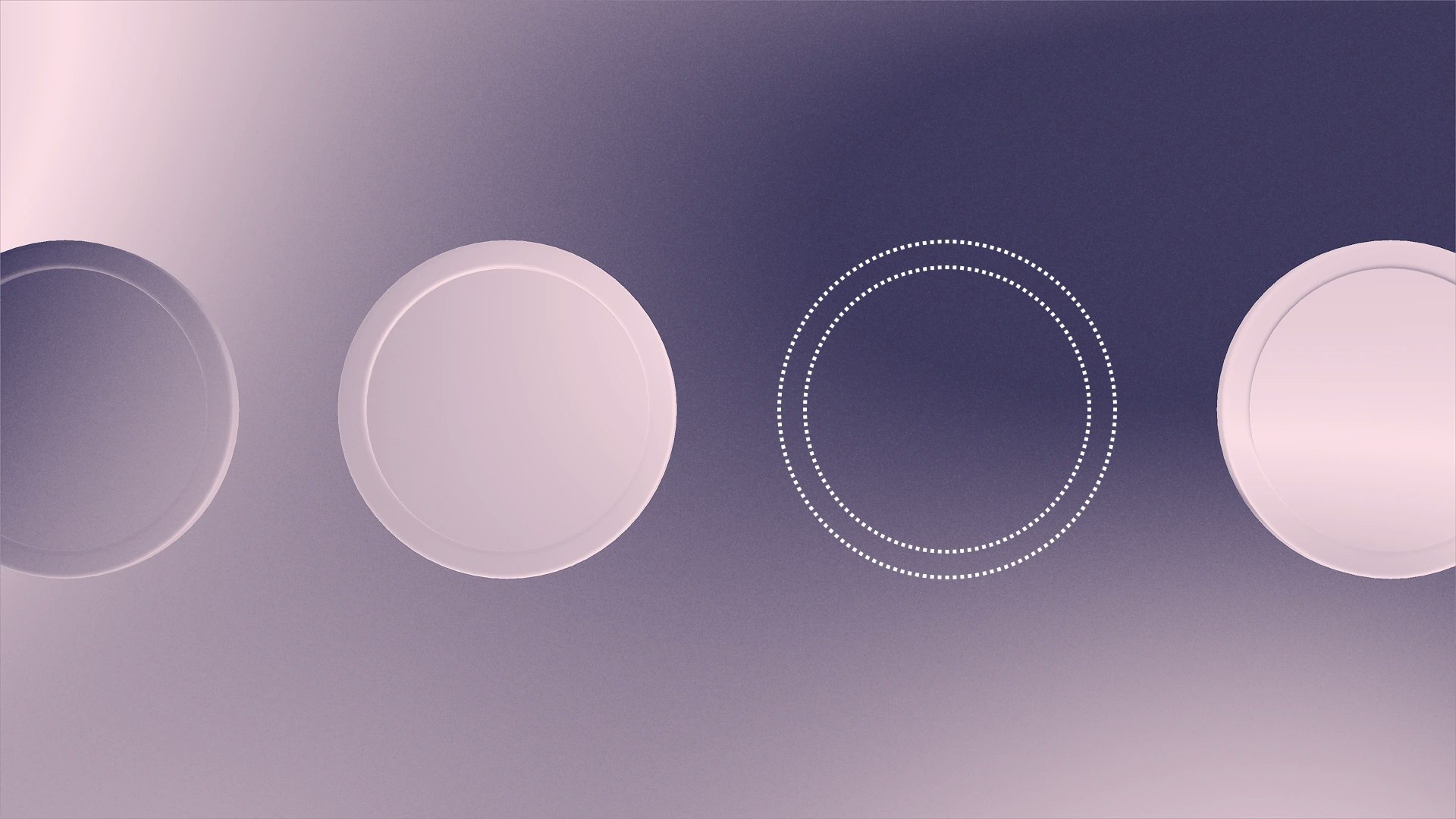Complete guide to navigating tax season
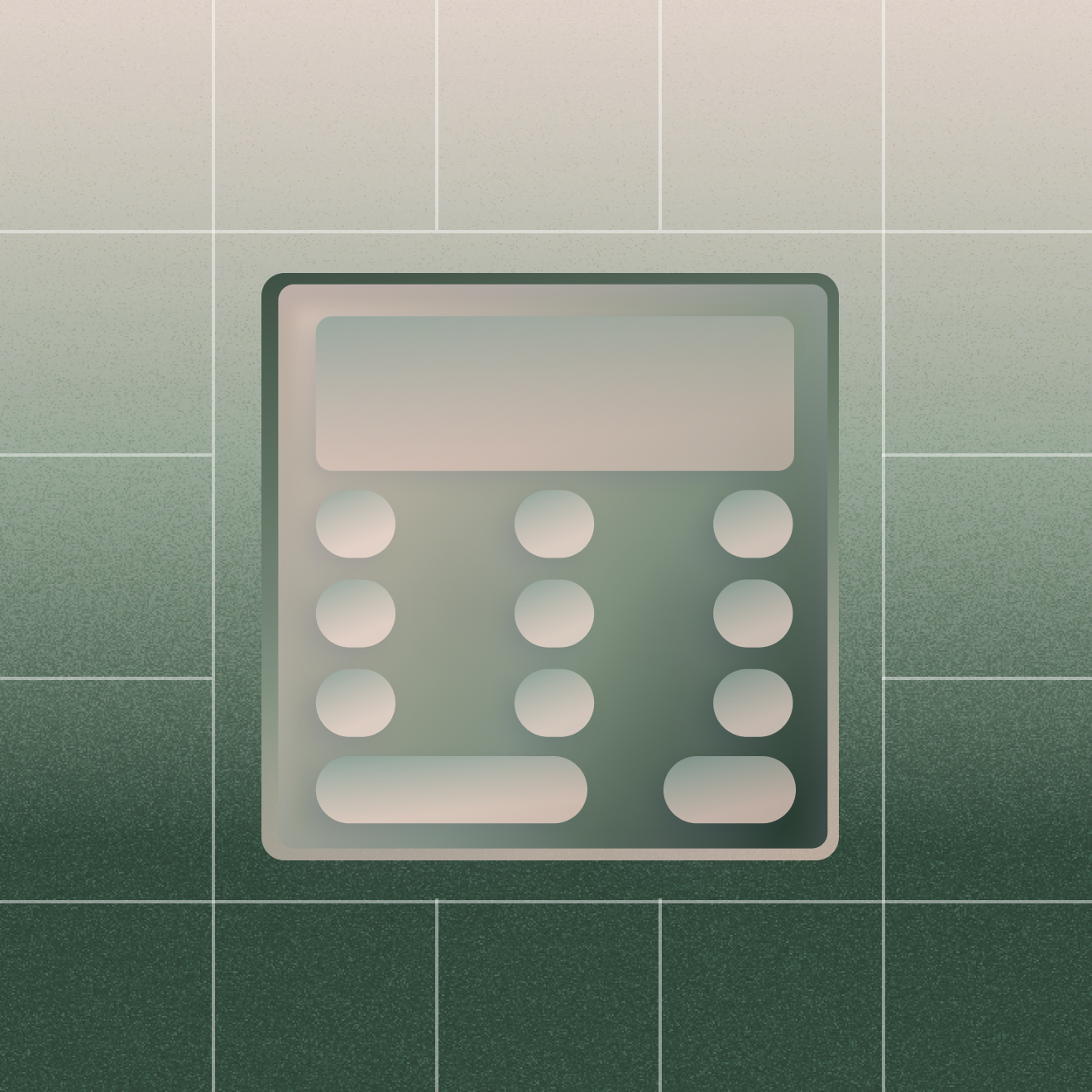
Whether you’re facing an overstuffed envelope of faded receipts or you need a refresher on what’s new for the 2026 small business tax season, you’re in good company. We know your time as a startup founder is valuable, so consider this your one-stop guide for small businesses not just surviving but thriving this tax season.
Grab a notepad, turn down the music (or turn it up, if that’s how you focus best), pour a fresh cup of whatever it is that brings you joy, and let’s spend 15 focused minutes together, making lists and talking taxes.
2026 tax deadlines to remember
Business Type | Tax Form | Filing Deadline |
|---|---|---|
Partnership | Form 1065, Schedule K-1 | March 15 |
Multi-member LLC | Form 1065, Schedule K-1 | March 15 |
Sole Proprietor | Schedule C | April 15 |
Single-member LLC | Schedule C | April 15 |
Single-member LLC | Form 1120 | April 15 |
With these dates in mind, let's dive into the key steps to getting tax-ready. At a high level, your tax season checklist and workflow will look something like this:
- Determine your tax forms and make note of deadlines
- Gather business records
- Identify tax deductions and credits
- Deduct your estimated tax payments
- Request an extension if needed
- Plan for your federal tax obligation
- Review your tax forms
- File your taxes
Step 1: Determine the tax forms and deadlines that apply to you
Not all businesses are created equal. Everyone has to pay taxes, but how and when you file depends on your business type. Sole proprietor? You’re filing Schedule C by April 15. S Corporation? You’re filing IRS Form 1120-S by March 15.
Filing status | IRS forms to file | How to report income | Key notes |
|---|---|---|---|
Sole proprietorship | Schedule C (filed with Form 1040) | Report all business income on your personal tax return | Default status if you haven’t elected another structure. Subject to self-employment tax. |
C corporation | Form 1120 | Report business income on a separate corporate tax return | Business income is taxed at the corporate level. Any salary or dividends you take are taxed again on your personal return. |
S corporation | Form 1120-S and Schedule K-1 | Business income passes through to your personal return | Requires filing Form 2553 to elect S corp status. Owners generally avoid self-employment tax on distributions but must take a reasonable salary. |
Single-member LLC | Schedule C (Form 1040) by default; or Form 1120 / 1120-S if elected | Usually reported on your personal return unless you elect corporate taxation | The IRS treats most single-member LLCs as “disregarded entities” unless you choose to be taxed as a C corp or S corp. |
If filing as a sole proprietorship:
Note that you’re automatically treated as a sole proprietor if you don’t elect another status.
How to file: Report all business income on Schedule C of your personal tax return (IRS Form 1040) using your Social Security number.
Before you fill out form 1040 you’ll need:
- The IRS's instructions for Schedule C
- Your SSN (Social Security Number)
- Your EIN (Employer Identification Number)—if you have one
- An income statement for the tax year
- Your balance sheet for the year
- Receipts or statements for any business purchases—including smaller items, like food expenses, and big-ticket items like equipment, cars, or buildings
- An inventory count and valuation (if you sell products)
- Mileage records
If filing as a C-corporation:
File IRS Form 8832 to confirm your tax status.
How to file: Report all business income on IRS Form 1120. That income will be taxed at the corporate rate.
Keep in mind — any dividends or salary you earn from your SMLLC will also be taxed as personal income on IRS Form 1040. For this reason, single-member LLCs rarely elect to file as C corporations.
If filing as an S-corporation:
An S corporation is a pass-through entity, so you’ll pay your personal tax rate on all business income and you don’t need to file self-employment tax like you normally would when filing as a sole prop.
If you are filing as an S corporation, file IRS Form 2553 to confirm your tax status, then report all business income on IRS Form 1120S.
Before you fill out form 1120S you’ll need:
- General information about your business, including your date of incorporation and the date you elected S corp status
- Your business activity code and your Employer Identification Number (EIN)
- A profit and loss statement and a balance sheet for your business
- Information about any payments you made to independent contractors totaling at least $600 for the year, each of whom you should have sent a 1099 form (P.S. We've got you covered if you want to learn more about 1099s.)
If filing as a single-member LLC:
By default, your single-member LLC is taxed as a sole proprietorship. In that case, the IRS treats your LLC as a disregarded entity. That means that, even though it’s legally a separate entity from your person, you and your small business are one and the same for income tax purposes and file the same income tax return.
However, you can also elect to file using the rules for a C corporation or S corporation. Then you would need to complete a separate corporate income tax return. Simply put, you have a say in how your LLC is taxed.
Need an extension? Tax preparation can be time-consuming, but it’s essential you get it right. If the tax deadline is approaching and you’re not confident in your ability to file on time, you can request an extension. To request an extension, complete and file IRS Form 7004 before the tax filing deadline. You can e-file Form 7004 or send in a paper copy. Filing an extension does not allow you to delay tax payment. You must still make estimated quarterly tax payments as discussed below.
Step 2: Review your general ledger
Make sure that your accountant or tax advisor understands the nature of your business so that record-keeping is accurate and reflected properly. Review your general ledger and confirm all information is accurate and consistent.
Step 3: Focus on accuracy
Balance your books
If you use double-entry accounting, make sure that your books are balanced — or that the sum of all the credits is equal to the sum of all debits. If you’re using a program like QuickBooks, don’t worry about this part — it should be done automatically. If you’re doing your bookkeeping on paper or in Excel, you might check out this guide to double-entry bookkeeping.
Reconcile your bank accounts
Your bookkeeping isn’t really done until you’ve checked it against what the bank says. Make sure your books match your bank records.
Separate personal and business expenses
Not separating personal and business expenses can become a huge headache around tax time. Ideally, this will be something you’ve already taken care of well before tax time by opening a dedicated business bank account or checking account to handle your startup’s finances and expenses. It generally takes more time to sort through expenses when they’re mixed up in one account, and you might miss some deductions.
Step 4: Prepare to submit your taxes
Once you have all the appropriate documents for your business type (which you’ll have identified in step one) and gone through the subsequent steps, it’s time to double-check your work. Consider using a tax software to help you go through each section of the tax form.
Here are a few items, in particular, to pay extra attention to — making sure to get the numbers exactly right and ensure you have the documentation to support them.
- Business mileage: If you drive for business reasons, you can deduct that mileage. Be sure you’re tallying mileage that directly relates to your business tasks, not mixed or personal ones.
- Home office deduction: If you have a space in your home entirely (not partially) devoted to business, you can deduct the costs associated with that space. Be careful in how you determine this space — it is a common IRS trigger and can draw a tax audit.
- Travel logistics and meals: If you travel for business, some eligible expenses may be able to be deducted from your business taxes. Be sure to separate any business or personal costs if your travels include both work and pleasure.
- Small employer health insurance tax credit: If you pay for employee health insurance, you may be qualified for the health insurance tax credit.
- Disabled access credit: If you have created access for employees with disabilities, you may be qualified for a disabled access tax credit.
- Charitable contribution deduction: If your business has made charitable contributions for the year, these can be deducted. Again, be careful to check your records on these as charitable contributions can be an IRS audit trigger.
- Credit for increasing research activities: If you are a qualified company with gross receipts under $5M, you may be eligible to offset your payroll tax liabilities up to $250K for each of the employer portion of social security tax and Medicare tax.
Founder-level credits and incentives to be aware of
In addition to common deductions, some tax credits can meaningfully impact your cash flow and runway if your business qualifies. These tend to be more strategic than transactional, and are worth discussing with your accountant or tax advisor:
- R&D tax credit: If your company is developing new products, software, or technical processes, you may be eligible for the federal research and development tax credit. Some early-stage companies can use this credit to offset a portion of payroll taxes, not just income tax.
- Payroll-related credits: Depending on your size and hiring activity, certain credits can reduce employer payroll tax obligations tied to employee benefits or retention.
- Accessibility and improvement credits: If you’ve made physical or digital improvements to support accessibility or compliance, you may qualify for specific small business tax credits tied to those investments.
These credits can be complex, but for growing startups, they can represent real financial leverage rather than just line-item savings.
Also: Be sure to deduct the money you’ve already sent to the IRS for tax payments.
Step 5: Build your tax prep tool stack
Preparing and filing business taxes is rarely handled by a single tool. Most founders rely on a small “stack” of systems that work together to support accuracy and compliance:
- Bookkeeping and financial records: Your accounting system is the foundation of tax prep. Tools like QuickBooks, Xero, or other bookkeeping software help track income and expenses throughout the year so your reports are ready when it’s time to file. A business bank account and clean transaction history make it easier to reconcile activity and avoid scrambling for documentation later.
- Tax preparation and filing software: Many small businesses use tax software such as TurboTax Business, TaxAct, or work directly with an accountant or CPA to prepare and submit federal and state tax returns. These tools use your financial reports to generate required forms and help ensure calculations are consistent with current tax rules.
- 1099 reporting: If you paid independent contractors during the year, you’ll need to prepare and file 1099 forms before completing your business tax return. Dedicated tools can automate this process by pulling contractor payments directly from your account and generating the required forms. Mercury’s 1099 filing dashboard is designed to help businesses create and file 1099s in one place, reducing manual data entry and last-minute errors.
Thinking about your tax prep process as a system — rather than a single task — can help you spot gaps before deadlines arrive.
Step 6: Review your tax forms
If you’ve outsourced your tax preparation to an accountant, yours will be the second set of eyes on the numbers. When you file, your signature will go alongside theirs, along with their PTIN, or preparer tax identification number.
If you have completed your own tax forms — kudos to you, it’s no easy feat — it may be worth it to hire a CPA, accountant, or tax professional to review them on your behalf.
Step 7: File your taxes
The final step may be the easiest. Once you have prepared, checked, and double-checked your tax forms, it’s time to submit. If you have been working with an enrolled agent, they may also file your completed taxes on your behalf. You can also file your taxes by mail — just be sure they’re postmarked on or before the filing date.
Depending on whether you filed your tax returns on paper or electronically, in general, you can expect to get your tax refund 3–6 weeks after filing your return. You can check your IRS refund status in five minutes by using the IRS Where’s My Refund tool.
Tax season FAQs
What tax deductions are available for startups like mine?
Making the most of available business tax deductions can save small businesses a significant amount of money during tax season. As a founder, it can be difficult to know what deductions are relevant to you. To help, here is a list of possible deductions that businesses can keep in mind, many of which may apply to your startup.
How much does it cost to file business taxes?
Tax professionals may structure their service pricing differently. Many charge a flat fee per return, while others charge an hourly rate for the same task. Hiring a CPA or accountant to file your taxes costs between $220 and $800, depending on the size, complexity, and type of business. You’ll pay more for tax prep if your business records are messy or your bookkeeping isn’t accurate and tax-ready.
You can save considerably by buying tax accounting software. The cost is much less than hiring a tax expert, and the expense is tax-deductible, but you should be honest with yourself in your confidence to file your own taxes.
Do I have to make estimated tax payments?
If you intend to file as a sole proprietor, a partnership, S corporation shareholder, and/or a self-employed individual, you’ll generally need to make estimated quarterly tax payments if you will owe taxes of $1,000 or more. Businesses that file as a corporation generally need to make estimated tax payments if they expect to owe $500 or more in tax for the year. If you meet these IRS minimums, then you’ll likely have to file estimated quarterly taxes.
There are free estimated quarterly tax calculators online you can use to see what your tax liability may be.
Do I have to pay self-employment tax?
Every self-employed person has to pay self-employment taxes on their self-employment earnings of $400 or more. This applies to anyone who is defined as self-employed, even if you’re a senior currently receiving Social Security benefits. The IRS considers you to be self-employed if you are a freelancer, independent contractor, or if you have your own business (sole proprietorship or partnership).
An earlier version of this guide was contributed by Bench Accounting. This year's guide has been updated by Tucker McKay and reviewed by Tina Chen in January 2026.
This article is intended as knowledge-sharing, not legal or tax advice.
Related reads
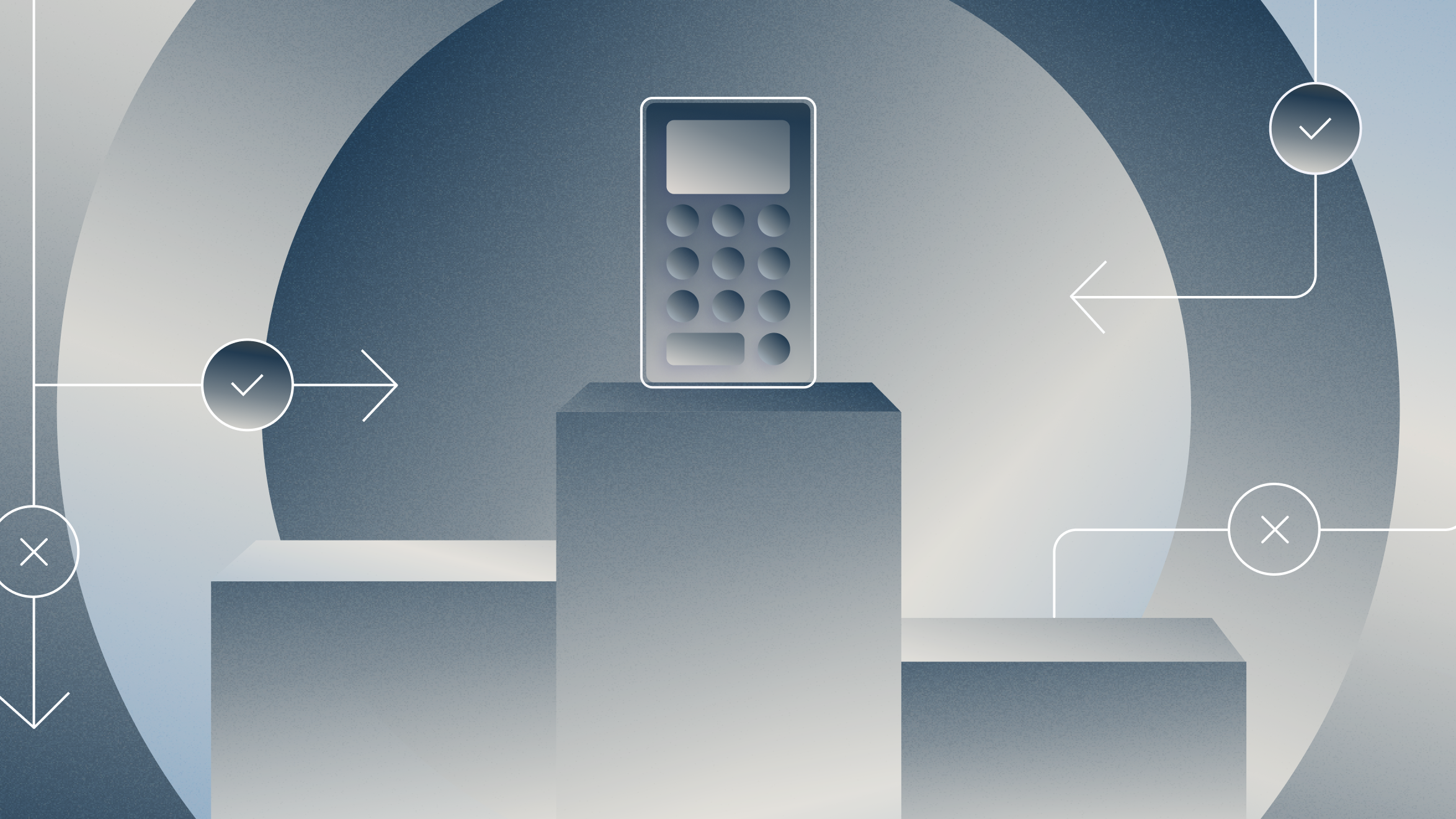
State taxes for startups: What founders miss most often
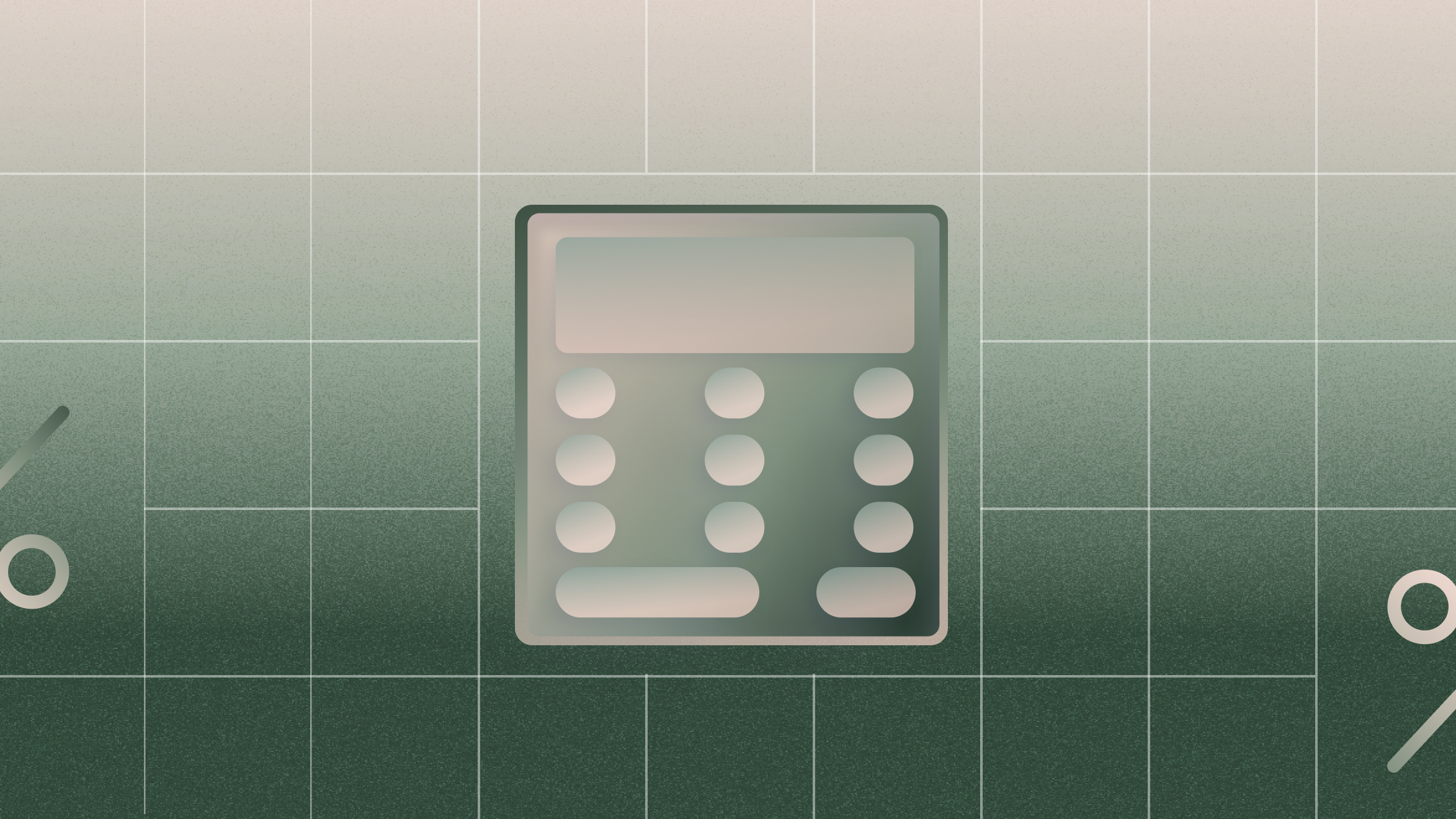
The entrepreneur’s income tax checklist: What to file, when, and how

Transforming tax compliance into a growth lever for startups