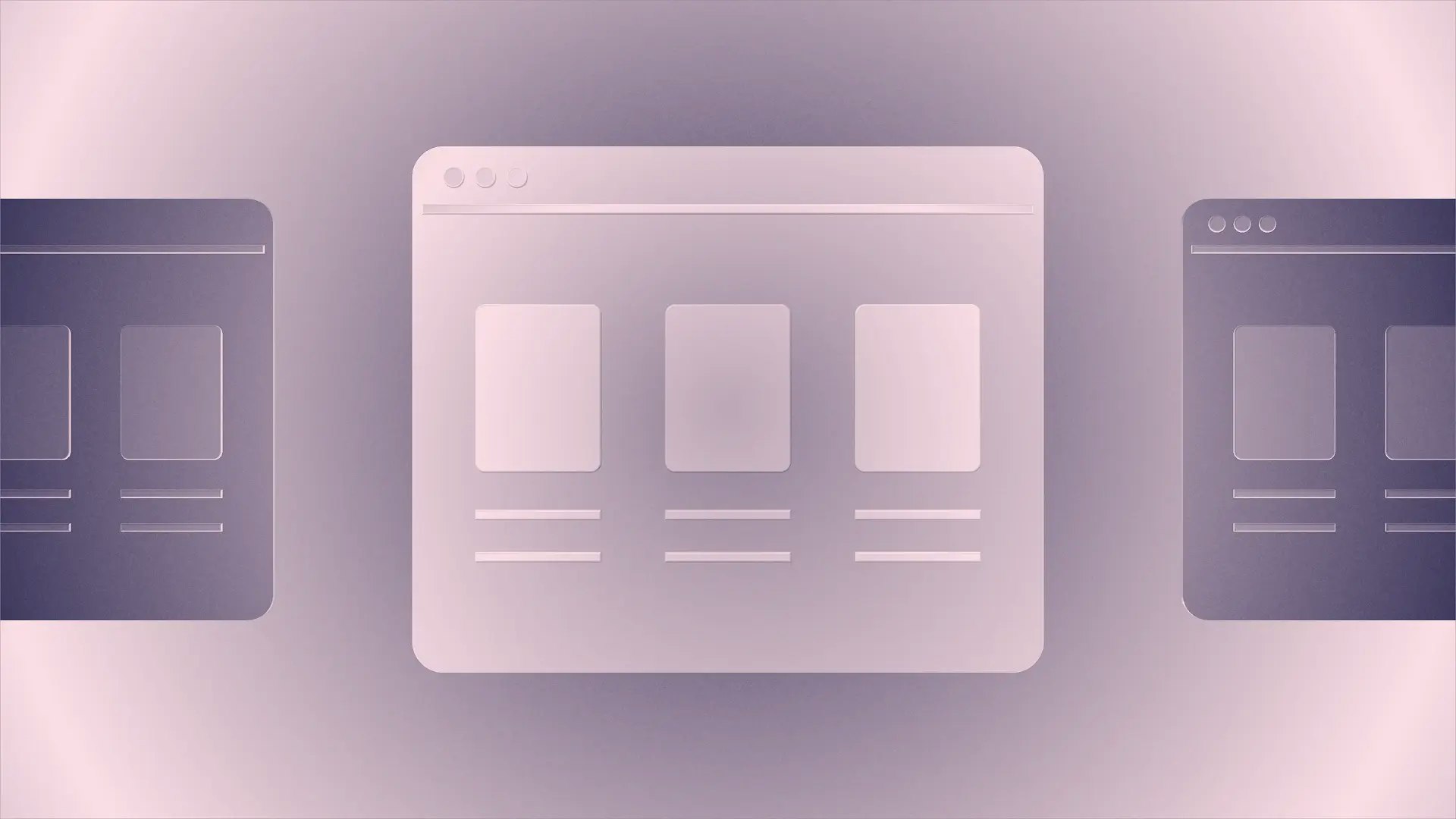A founder’s guide to 1099 filing
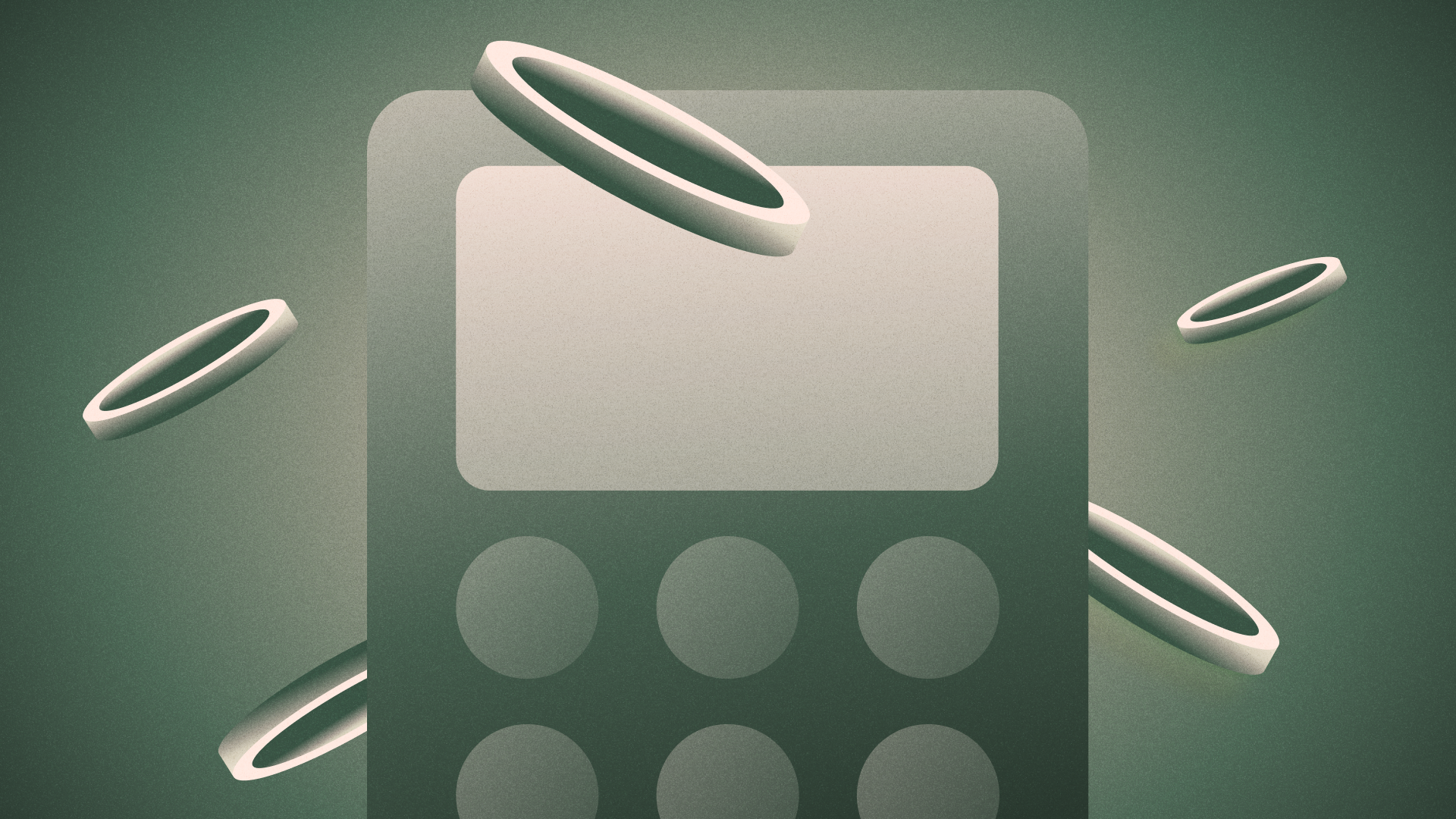
For specific guidance on your tax filing obligations, please consult with a qualified tax professional. Mercury does not provide tax advice. Tax regulations can be complex and vary based on individual circumstances, so it's important to seek personalized advice from an expert who can assess your unique situation.
January means it’s time for founders to organize their books, gather their paperwork, and prepare for tax season. And if you work with contractors, freelancers, or external vendors, you may be required to file 1099 forms with the IRS and send copies to these contractors. But if you haven’t done any of this before, navigating 1099 filing can raise a lot of questions. Who qualifies for these forms? How do you collect the necessary information? When should you file 1099s?
In this article, we’ll walk you through the essentials of preparing 1099 filings, show you how to request and handle W-9s with Mercury, and share how you can easily parse and download tax document data to prep your 1099 filing. Finally, we’ll also show you how to file 1099s with the IRS from your Mercury dashboard.
Note: For specific guidance on your tax filing obligations, please consult with a qualified tax professional. Mercury does not provide tax advice. Tax regulations can be complex and vary based on individual circumstances, so it's important to seek personalized advice from an expert who can assess your unique situation.
What is a 1099?
A 1099 is an IRS tax form used to report various income sources outside of regular employment wages—such as freelance income, interest, or dividends. Founders typically need to issue the 1099-NEC (nonemployee compensation) or 1099-MISC (miscellaneous income).
You’ll need to file one copy of the form with the IRS and send a second copy to the contractor.
Who needs a 1099?
Generally, if you’ve paid $600 or more to an independent contractor, freelancer, or self-employed individual during the tax year, you may need to file a 1099 for them.
Examples include:
- Freelancers, designers, or developers you’ve hired for contract work
- Unincorporated vendors and service providers
A few important caveats:
- Only vendors taxed as sole proprietorships, partnerships, or single-member LLCs typically receive a 1099. C Corporations and S Corporations usually do not.
- You only need to file a 1099 for payments made via cash, check, ACH, or wire. Payments made through platforms like Stripe, PayPal, or Venmo are generally covered by the payment processor.
How to collect W-9s in Mercury
To file a 1099, you’ll need the contractor’s tax information. Mercury helps you collect W-9s quickly and securely, so you don’t have to chase down documents manually.
You can request W-9s in two places:
- Recipients section: Send W-9 requests to individuals or in bulk
- Taxes section (under Payments): Identify which recipients are eligible for a 1099, and request forms directly
Mercury automatically identifies any recipients paid over $600 in the calendar year and flags those missing tax documentation. You can send secure W-9 requests in one click. Recipients will receive a secure link to upload their W-9, and you’ll be able to view it in your dashboard.
Currently, Mercury supports W-9 parsing and storage. You can also upload W-8 BEN forms manually for foreign contractors, although Mercury does not parse these yet.
Filing 1099s in Mercury
Once you’ve collected the necessary tax documents, you can complete the entire filing process without leaving Mercury.
Head to the Taxes section under Payments to:
- Auto-fill 1099-NEC and 1099-MISC forms using payment data
- File electronically with the IRS for $5 per form (free for Plus and Pro users)
- Track filing status from a centralized view: submitted, pending, or voided
- Edit or resubmit forms as needed before the IRS deadline
Everything stays synced: tax data, recipient info, payment history, and filing status—no exporting or third-party tools required.
FAQs about 1099 filing
Do I need to issue a 1099 to myself if I’m both a founder and a contractor?
Not usually. Founders don’t typically issue 1099s to themselves, but there are exceptions. Ask your tax professional.
What about foreign contractors?
Foreign contractors often provide a W-8 BEN form instead of a W-9. (Note that you can request or upload any tax documents — W-9 or W-8 BENs — using Mercury, but Mercury can only help parse W-9 data at this time.)
If you’re paying international freelancers, you’ll want to consult tax regulations specific to foreign payments.
When is the best time to request W-9 information from contractors?
Generally, a good practice is to do this as early as possible — ideally during contractor onboarding. (Mercury customers can simply check a box to collect tax forms as they onboard recipients!) But if you’re working with vendors and haven’t yet requested their W-9, make sure to do that ASAP so you can meet filing deadlines.
What if a contractor won’t send their W-9?
If a contractor refuses to provide their W-9 information, the payee is subject to 24% backup withholding that you would send to the IRS.
What is the deadline to file 1099s?
For tax year 2025, 1099-NEC forms must be filed with the IRS and sent to recipients by February 2, 2026.
Wrapping up
With Mercury, you can go from W-9 request to 1099 IRS submission in just a few clicks — all without leaving your dashboard. Whether you're new to hiring contractors or scaling your vendor network, Mercury helps simplify one of the most tedious parts of tax season.
Related reads

Best invoicing software for startups and small businesses
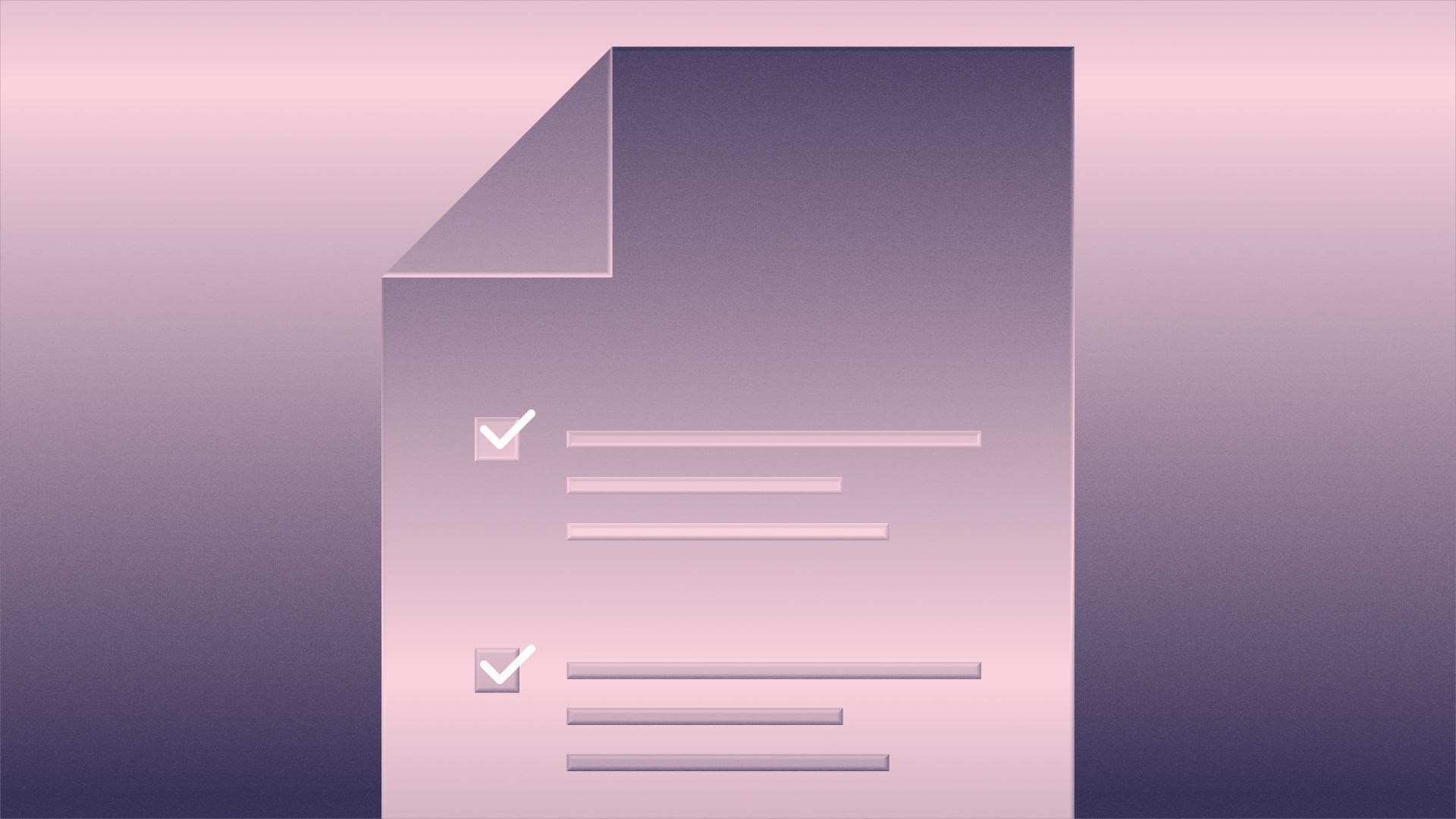
AI bookkeeping best practices for startups and small businesses
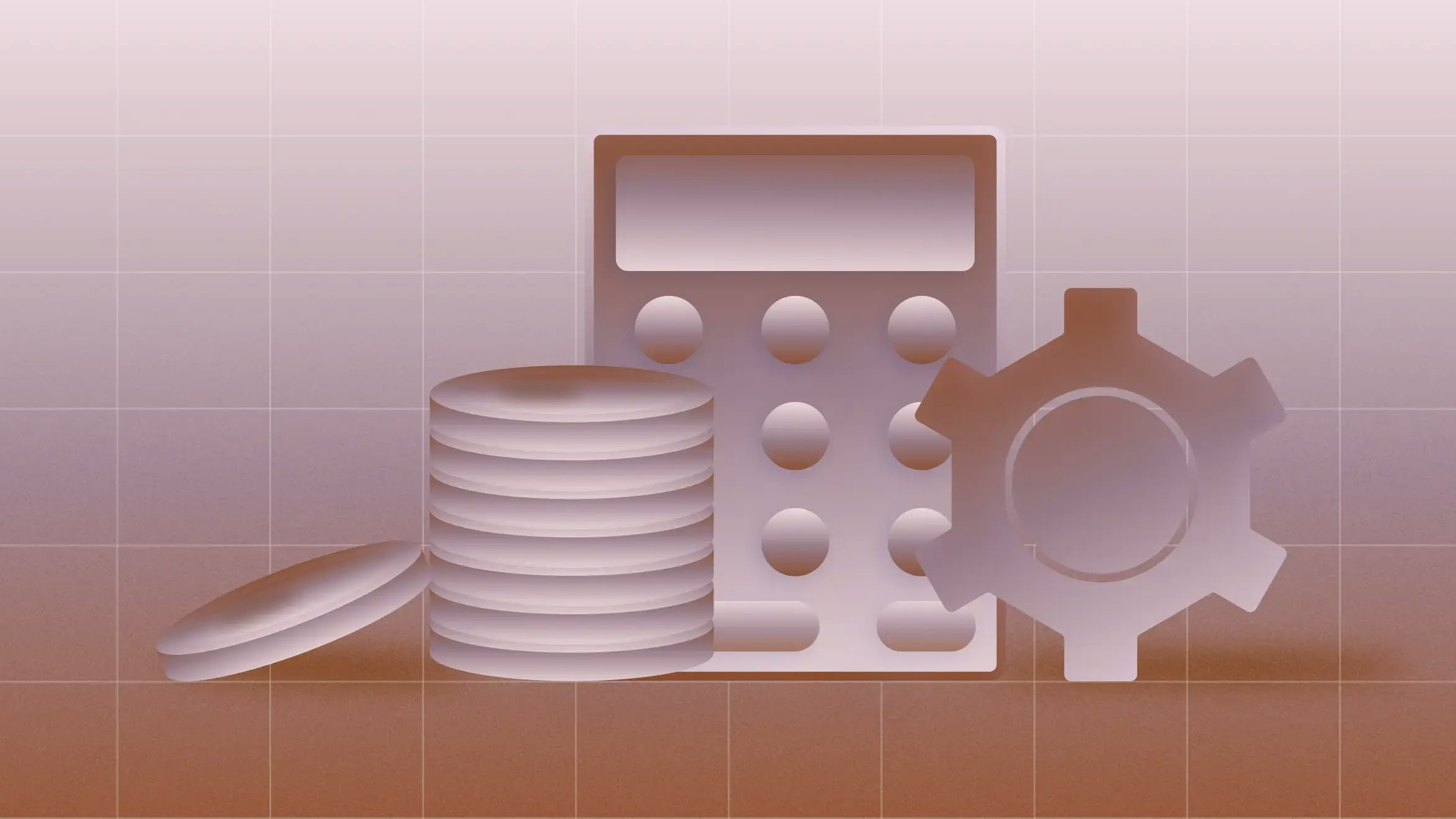
Best bookkeeping software for startups and small businesses