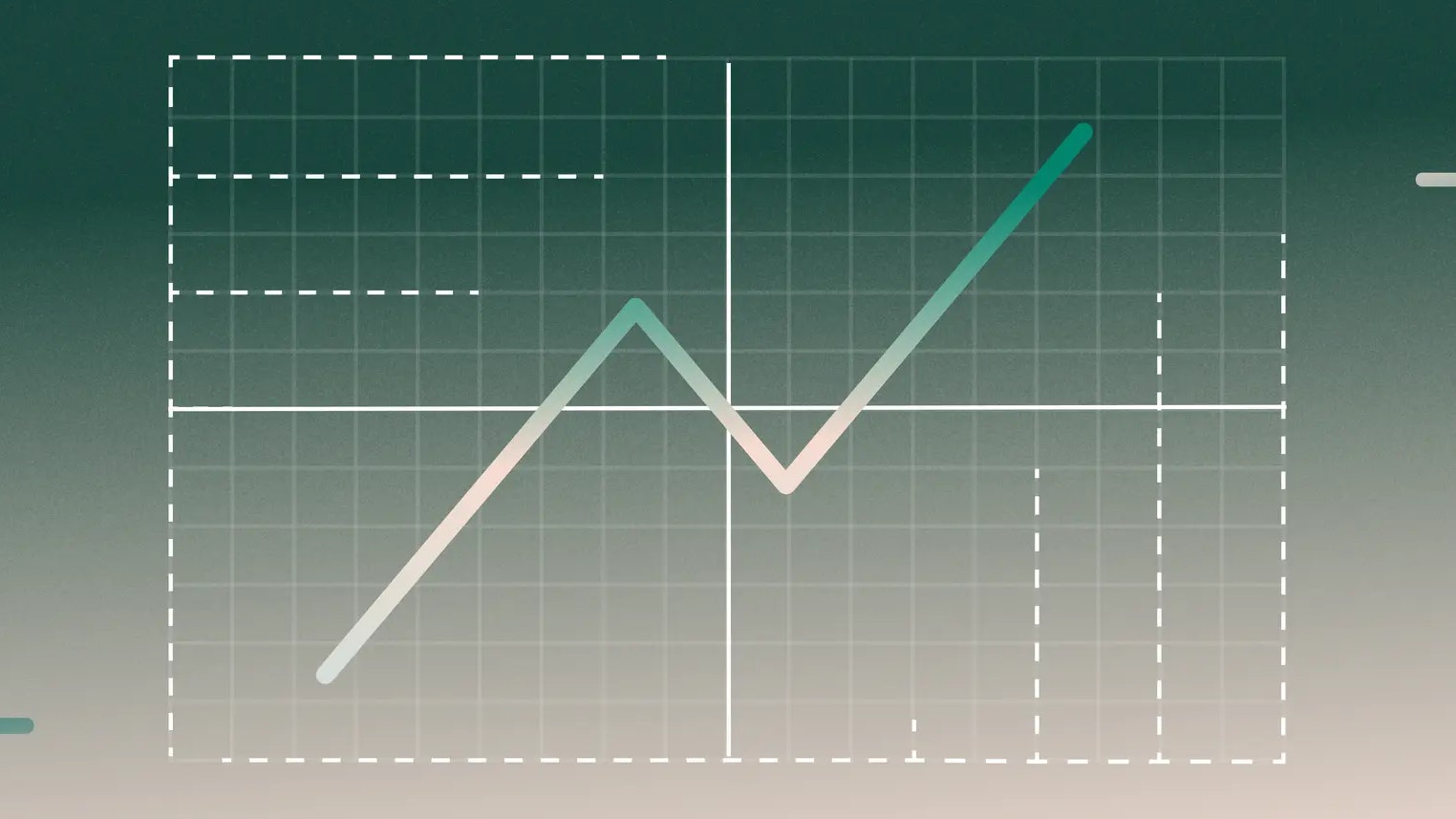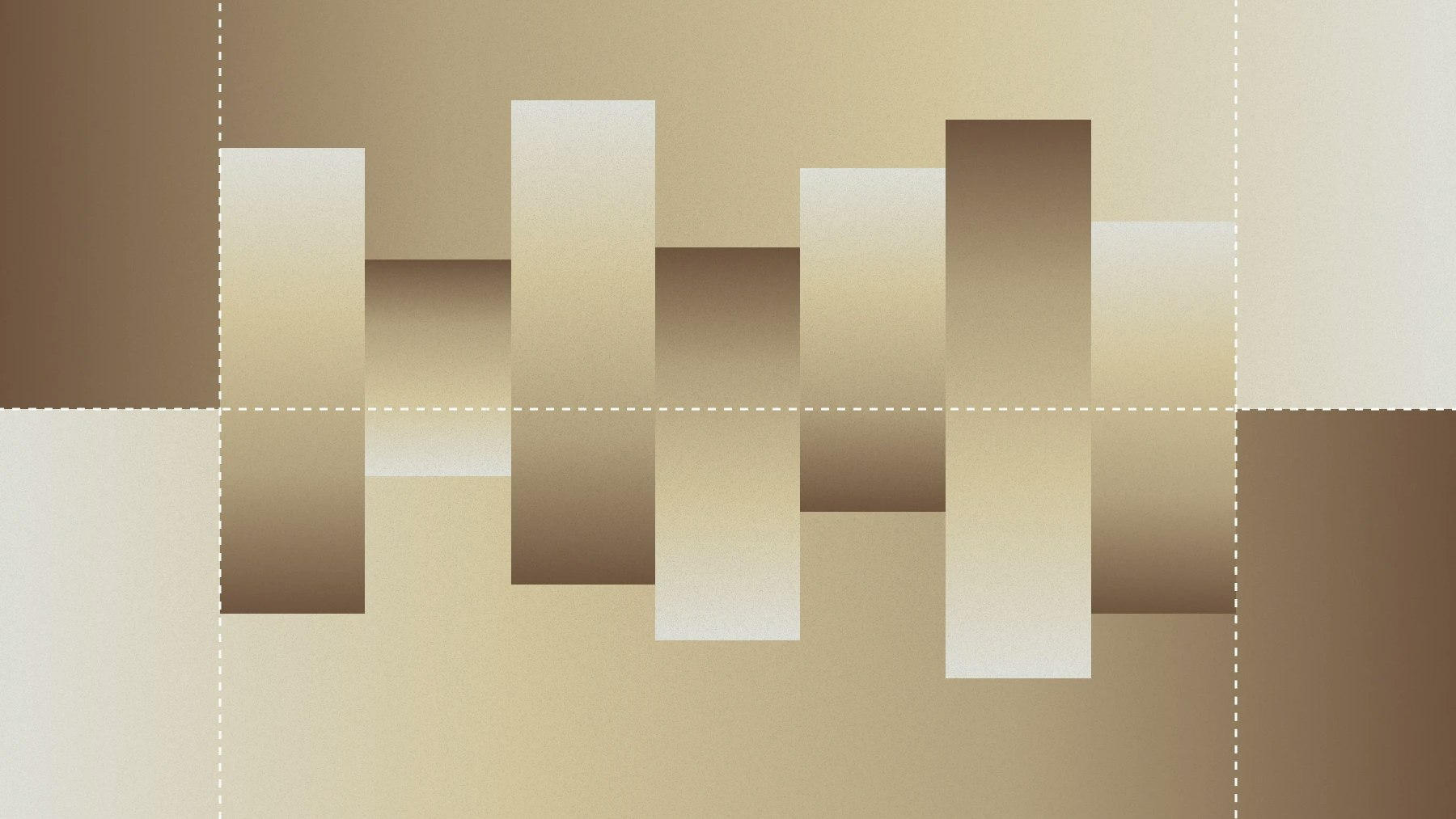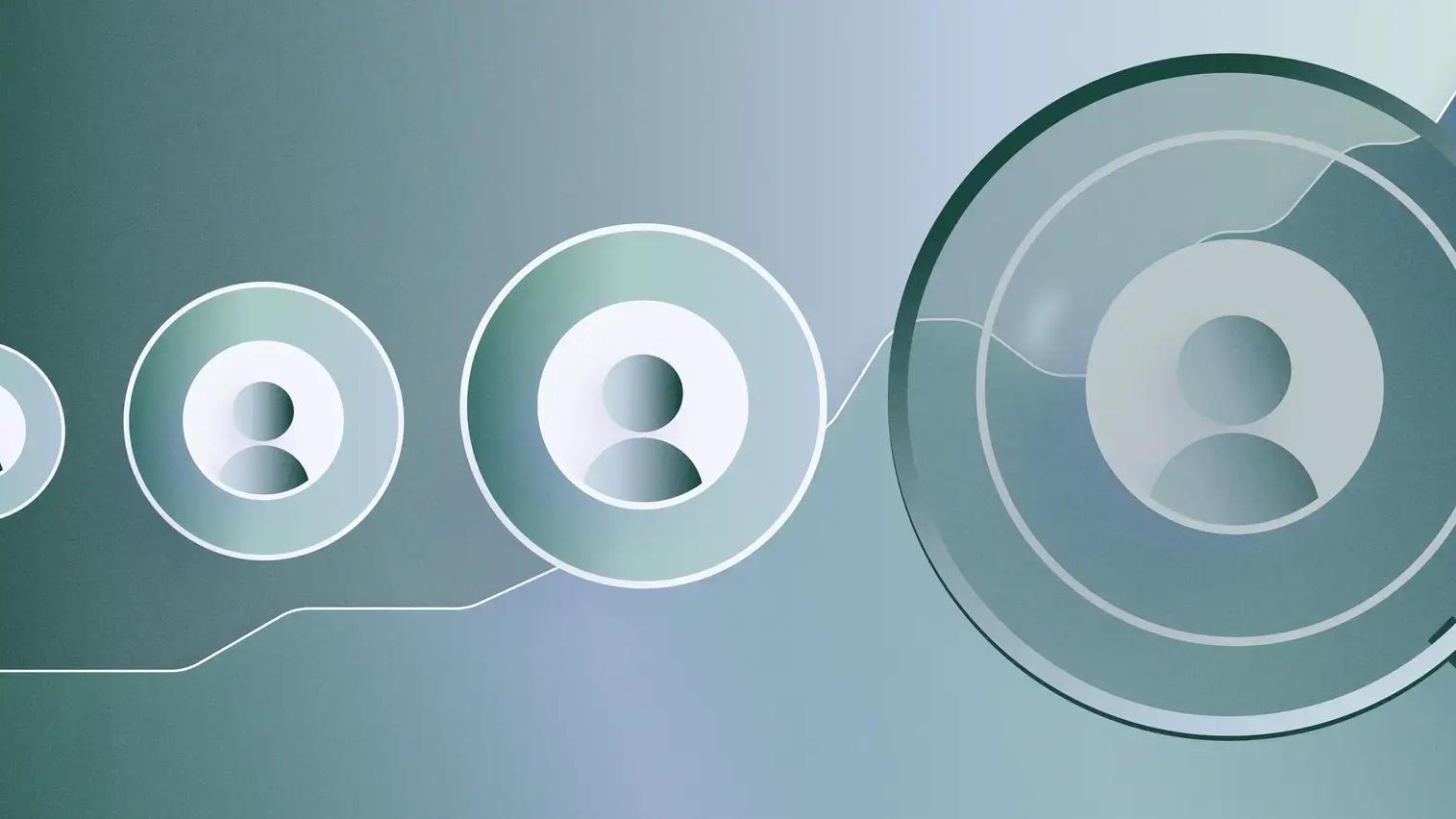Building an ecommerce tech stack that scales
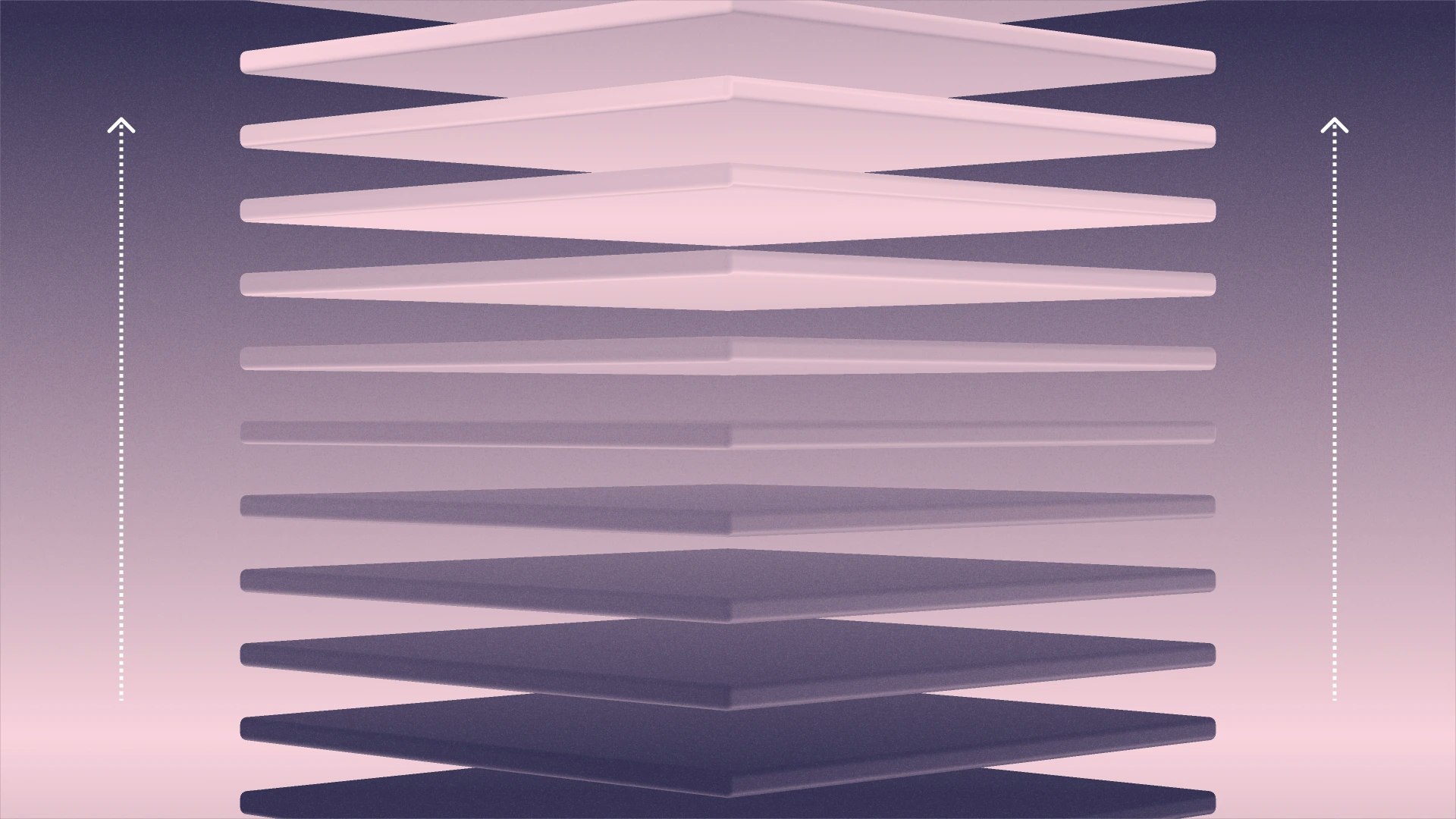
If you’re launching an ecommerce business, congratulations! You’re about to enter one of the most exciting, fast-moving corners of the internet. Whether you’re selling handcrafted ceramics or the next cult DTC brand, one thing is true for every founder: Your ecommerce tech stack will make or break how smoothly your business can scale.
This guide is here to help you find the balance between building a stack that works for your business today, but that’s also flexible enough to grow with you over the next few years. We’ll cover what’s essential, what’s optional, and how to make smart decisions that keep your operations lean, connected, and ready for scale.
The best tech stack for ecommerce
Before you start comparing 20 different Shopify plugins or obsessing over advanced analytics tools, figure out what really matters for your business and which tools you truly need to run smoothly today. Every ecommerce business — no matter the size, product, or funding stage — needs a few foundational systems that will carry you from your first sale to your first thousand.
1. Storefront platform
Your storefront is the front door to your business, and it’s where your brand experience begins. For most early-stage founders, the right move is a hosted platform, like Shopify or WooCommerce, that combines ease of setup with scalability and built-in security.
Shopify powers 26% of ecommerce sites in the U.S., and for good reason: It offers a full ecosystem of themes, integrations, and payment options that grow with your business. Owning an equally impressive 20% of market share, WooCommerce, which is built on WordPress, is a strong alternative for founders who want more flexibility or already have a content-driven site.
Weighing your ecommerce platform options? See how they stack up: Compare Shopify vs. WooCommerce and Etsy vs. Shopify.
2. Payments and checkout
Payments are where trust and conversion meet. Friction here can quickly kill a sale. After all, 70% of online shopping carts are abandoned, and about one-fifth of those drop-offs are due to a complicated or unclear checkout flow.
When it comes to payments, simplify. Offer a few trusted options, like Shopify Payments, Stripe, or PayPal, to make transactions seamless and secure. To support your business as it grows internationally, look for solutions that automatically handle taxes, currencies, and compliance.
And don’t forget your backend: Platforms like Mercury help centralize incoming payments, manage payouts to vendors, and keep your cash flow visible in one place — so you can focus on growth, not reconciliation.
For more tips on starting an ecommerce company, read our founder’s guide to financial fundamentals..
3. Inventory and fulfillment
It may be tempting to run inventory out of your living room in the early days, but even lean operations need a system for tracking stock levels, fulfillment, and returns.
Cloud-based tools, like Shippo, ShipStation, or Inventory Planner, integrate directly with Shopify or WooCommerce, giving you real-time visibility into what’s selling, what’s low, and what’s trending. This insight helps you plan smarter and avoid stockouts or over-ordering, both of which can eat into margins.
4. Basic analytics and reporting
If you can’t measure it, you can’t scale it. Start with analytics tools that tell you what matters: sales trends, conversion rates, and customer acquisition costs. Shopify Analytics or Google Analytics 4 can get you surprisingly far in the early stages.
As your ecommerce company grows, layering in more advanced tools, like Triple Whale, Fathom, or Looker Studio, can help you connect marketing and operational data for a clearer picture of performance.
5. Shipping and logistics integrations
Customers expect fast shipping, and 48% say that a bad delivery experience influences whether they’ll buy again. Integrations, like Shippo, EasyPost, or AfterShip, can sync orders directly with carriers and update customers automatically. As your volume grows, these integrations save hours in manual coordination, reduce fulfillment errors, and enhance the post-purchase experience.
For more logistics tips, check out our founder’s guide to sourcing and shipping.
TL;DR: What’s essential and what can wait
Must-Haves (Day 0–100 Customers) | Nice-to-Haves (Later) |
|
|
The goal is to be intentional about what you invest in during the early stages (both time- and money-wise). Start with a core stack that covers the essentials, integrates cleanly, and leaves room to grow.
How to build for scale, not complexity
It may be tempting to design your ecommerce tech stack for the business you hope to be in five years. But the smarter move is to build for where your company is now, with tools that can grow into that future state you’re envisioning.
Prioritize flexibility over features
Choose flexible platforms that expand as your business expands, rather than locking you in. Shopify and WooCommerce, for example, let you start simple and add channels or subscriptions later. Stripe scales globally without a rebuild. And Mercury grows with your business volume and connects accounts, cards, and payments in one place.
Keep your costs in check
Founders often fall into “tool creep,” and end up paying for overlapping software. One study looked at 30 popular software tools and discovered that 50% of all licenses were going completely unused. So, start lean. Review your subscriptions quarterly and only add tools that clearly save time, improve customer experience, or increase revenue.
Avoid the overbuild trap
Don’t rush into custom tech or automation before your processes are proven. Each extra integration adds complexity and maintenance. Start light, document well, and upgrade when your existing systems genuinely strain under growth.
Think in short cycles
Plan your stack in six-month increments. Reassess what’s working, what’s redundant, and what needs an upgrade. This rhythm keeps your operations agile and your tech purposeful, setting your ecommerce business up to scale sustainably.
The ecommerce starter stack in action
Picture this: It’s a Tuesday morning, six months after you made the bold decision to launch an ecommerce storefront and start selling, say, custom-scented candles online.
You start the day in Shopify reviewing yesterday’s sales. You can see which SKUs are trending, which channels are performing, and what inventory needs restocking.
From there, Shippo automatically syncs orders, prints labels, and updates customers with tracking details. No manual data entry, no inbox chaos. Returns through Loop come back smoothly, with most customers opting for exchanges instead of refunds.
Your Klaviyo dashboard shows an automated post-purchase marketing campaign driving repeat orders — a 25% lift in return customers compared to the previous quarter! With a few data-driven tweaks, you’ve built a system that helps you find and nurture customers while you sleep.
Meanwhile, all sales flow into Mercury, where payments, card spend, and vendor payouts are automatically tracked. You check your dashboard once a week to reconcile Shopify payouts, pay your supplier via ACH, and move funds into your tax account, all from one place.
By Friday, you’re reviewing Shopify Analytics to spot growth trends. Instead of worrying about broken apps and scrambling for a fix, you’re thinking about next steps: a subscription offering, a pop-up event, maybe even wholesale.
Your stack isn’t holding you back. It’s scaling with you.
How to evolve your stack as you scale
A good ecommerce stack should feel like a living system — stable enough to rely on, flexible enough to adapt. As your business matures, your needs will shift from surviving to streamlining.
Watch for signals that it’s time to upgrade
When you’re spending more time fixing tools than fulfilling orders, it’s time to evolve. Common signs include manual workarounds for inventory, inconsistent data across systems, or slow fulfillment times that affect customer experience.
Centralize before you specialize
It’s tempting to add a new app for every problem, but scaling sustainably means consolidating where you can. Move toward unified systems that connect finance, logistics, and marketing under one ecosystem. Centralization reduces duplicate data entry and improves decision-making.
Upgrade intentionally
When you do add new tools, make sure they integrate cleanly and address a clear gap. Look for flexible APIs, good documentation, and proven support — not just the newest feature set. The goal isn’t more software, it’s better infrastructure.
What to do before you choose your tools
Before you start signing up for platforms, get specific about how your business runs.
Map your operating model
Decide how you’ll handle fulfillment, how returns are processed, and what your customer journey looks like, from first click to post-purchase. Understanding the workflow will make it obvious which systems you’ll actually need.
Think about marketing and support
Your tech should reflect how you engage with customers, whether that’s via automated campaigns, in-person experiences, or high-touch support. A tool that fits your team’s strengths will scale more naturally.
Start from clarity, not curiosity
Founders often chase tools out of a fear of missing out. Instead, identify where you need leverage, then find software that amplifies it. The right stack will feel invisible, doing behind-the-scenes work while you focus on growth.
Build smart and scale fearlessly
The best ecommerce tech stack grows with you, balancing simplicity for your operations today with flexibility to grow in the future. From storefront to fulfillment, every system should work toward the same goal: freeing you to focus on building a brand people obsess over. And, when it comes to your company’s financial foundation, Mercury helps you scale confidently, giving you the infrastructure to manage banking, payments, and cards in one seamless platform.
Related reads