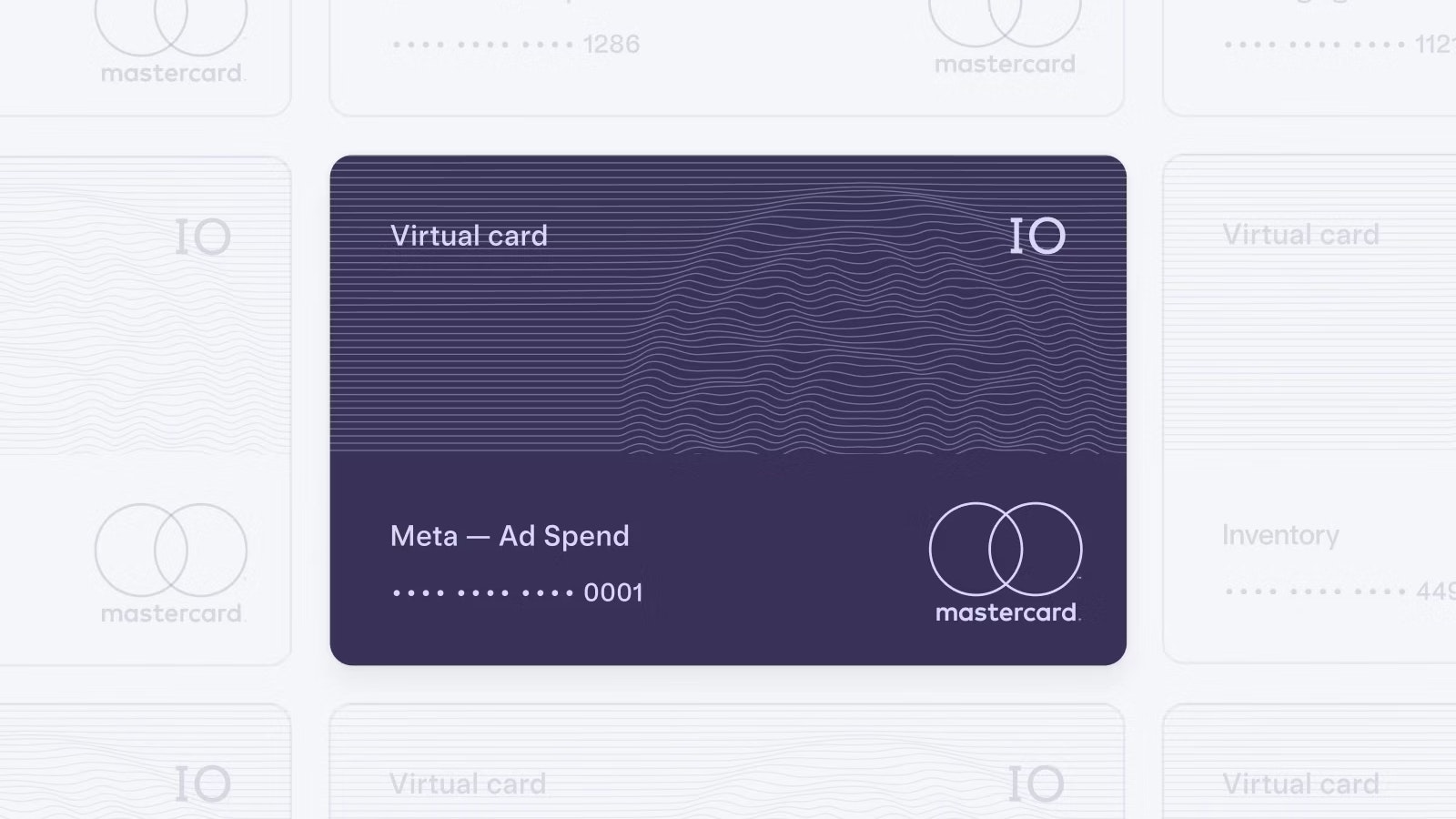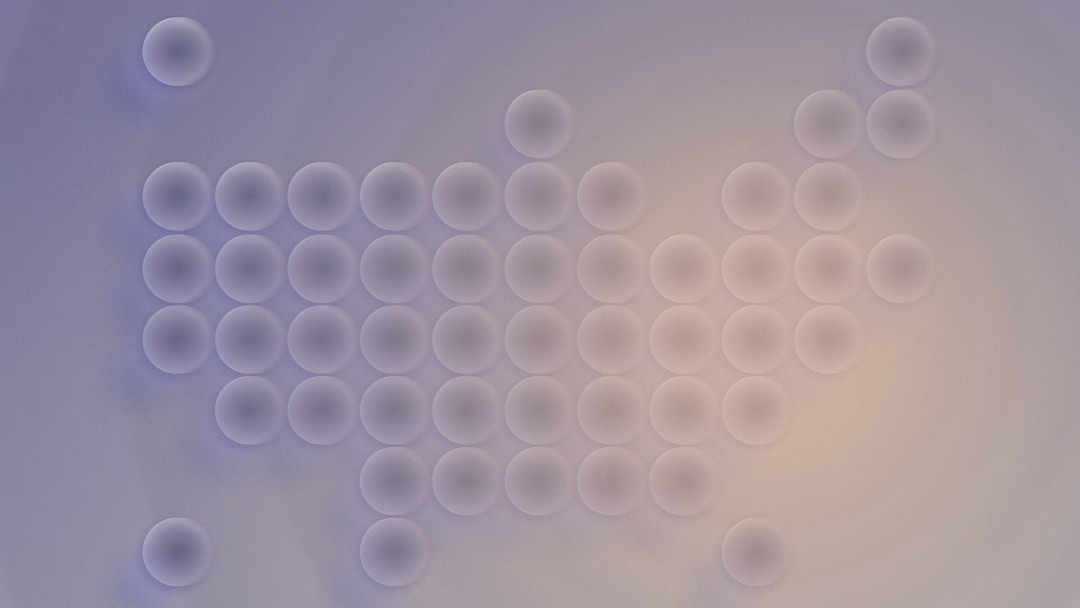How to use our forecast model built for ecommerce
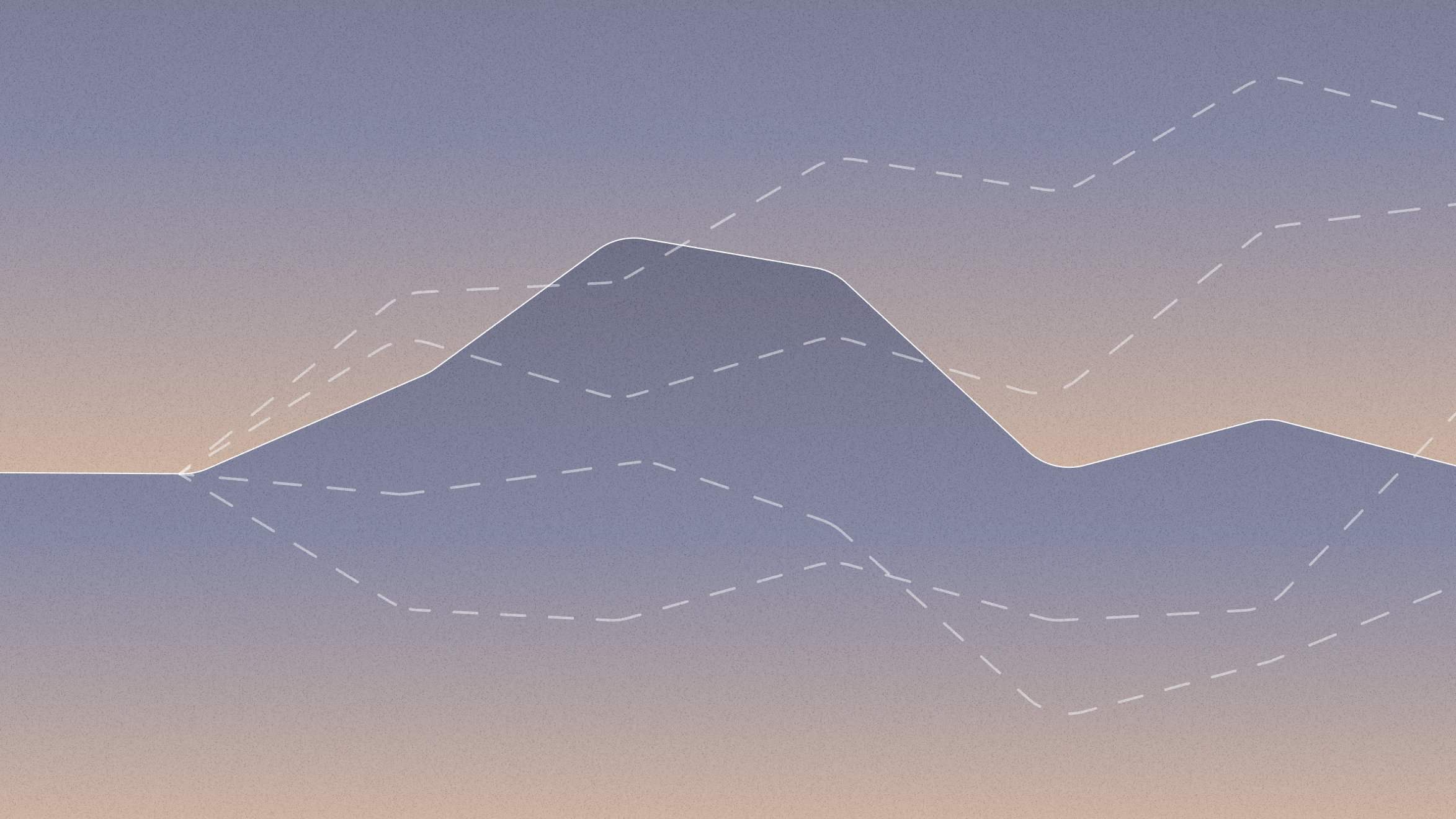
CFO at Mercury.
Whether you’re an ecommerce founder or an early-stage operator, you’ll eventually hit a point where you need to build a forecast model. A prime example is if you're gearing up for peak season and need to understand how inventory, ad spend, and headcount will affect your margins and cash position. A solid forecast model gives you visibility into your business’s future helping you operate more strategically and confidently.
Access our ecommerce forecast model template.
What is a forecast model?
A forecast model is more than just a spreadsheet. It’s a structured tool that helps you map out how your ecommerce business might perform over time based on a set of inputs and assumptions. These include how you acquire and retain customers, what you spend on inventory and marketing, how much cash you have, and how your operating costs scale with growth.
A great ecommerce forecast model ties together:
- Customer acquisition and retention
- Order volume and average order value (AOV)
- Gross margin and fulfillment costs
- Inventory planning and cash burn
- Hiring plans and operating expenses
- Debt financing to fund working capital and growth
- Financial outcomes — revenue, EBITDA, runway
This model is built to do exactly that and help you make better strategic decisions based on real data and flexible assumptions.
Why is this model useful?
It enables better cash and inventory planning
Cash flow and inventory management are tightly linked in ecommerce. Forecasting when and how much inventory to buy — and how those decisions affect your cash balance — is critical. This model helps you simulate inventory purchases, COGS, and revenue so you don’t get caught off guard by a cash crunch when your biggest purchase order hits.
It’s a great communication tool for investors and lenders
Whether you’re pitching VCs or applying for a working capital loan, a clean forecast built on a solid foundation of assumptions helps you clearly show how you plan to scale. It also shows you’re on top of your numbers.
It helps prioritize investments
This model lets you test trade-offs. What if CAC rises? What if you delay that marketing hire? What if you increase AOV by 10% with bundling? You can plug in assumptions and see how they affect your financial outcomes over time helping you allocate resources where they’ll matter most.
It creates a baseline to track against
By regularly updating your forecast with actuals, you can track whether you’re hitting your acquisition targets, shipping on budget, and generating the margins you expected. This makes it easier to course-correct when things shift.
How to build and customize your ecommerce model
Before jumping into the spreadsheet, remember: A forecast is only as good as the assumptions behind it. Start simple, use directional logic based on real data, and revise over time.
Here’s a breakdown of the model components — aligned with the tab structure and reference numbers in the spreadsheet.
Cell Legend & Model Setup (Ref 1)
First, know how to navigate the model:
- White cells with blue font = actuals — update these monthly from your accounting system or Shopify exports.
- Yellow cells with blue font = input your assumptions here (CAC, AOV, salaries, etc.).
- Black font = formulas — don’t change these.
Make sure to update the “Last Actual Period” at the top (e.g., 3/31/2025). This allows the model to distinguish between historicals and forecasts, critical for logic in cash, revenue, and cohort formulas.
Key Metrics Summary (Ref 2)
This summary tab is your model’s dashboard. It includes:
- New customers
- Total orders
- AOV
- Total revenue
- Gross profit
- Marketing spend
- EBITDA
- Cash balance
- Inventory levels
- Headcount
This gives you a quick view of how your business is growing and how levers like marketing or hiring affect performance over time.
New Customers (Ref 3)
Think of this section as your customer acquisition engine.
Break down new customers by source:
- Organic
- Meta (Facebook/Instagram)
- Influencers
For each paid channel, input your:
- Spend
- Customer acquisition cost (CAC)
The model then calculates new customers per month by dividing spend by CAC.
Pro tip: CAC isn’t static — it fluctuates based on creative, targeting, and competition. Use benchmarks or recent actuals, and test sensitivities in the model.
Customer Retention & Orders (Ref 4)
Unlike subscription models, ecommerce depends on repeat orders. This model uses cohort-based retention curves to forecast how long customers stick around and how often they reorder.
- Input a retention curve (e.g., 100%, 60%, 50%, 40%...) in the Retention Rate row.
- The model uses this to forecast orders over time by cohort showing you how new customers convert into long-term revenue
You’ll also see how each cohort’s retention drives order volume. It’s a powerful way to link acquisition and long-term revenue. This is also a starting block to understanding LTV/CAC of your customers, a critical input into managing your advertising spend and channels.
Revenue Forecast (Ref 5)
Revenue is calculated as:
Total Orders × Average Order Value (AOV)
The model assumes a flat AOV by default (e.g., $200), but you can customize this by month if needed. Discounts and returns are also built in (5% by default) so you can forecast net revenue.
Test scenarios: What happens if you increase AOV through bundles, upsells, or free shipping thresholds?
Inventory Planning (Ref 6)
Inventory is critical in ecommerce — too little and you lose sales, too much and you burn cash.
This section includes:
- Units sold per month (calculated from order volume)
- Inventory purchases (your monthly PO plans)
- COGS (direct costs of producing goods sold)
- Ending inventory balance (units and dollars)
The model automatically updates inventory balances and cash impact based on sales and purchases — a must for working capital planning.
Expenses (Ref 7)
The expense section is broken into:
- COGS (product cost, packaging, shipping, payment fees)
- Marketing (drives new customer acquisition)
- Personnel (salaries, taxes, benefits, travel)
- Overhead (rent, software, legal, etc.)
Use the People tab to build your hiring plan. Roles, start dates, and salaries flow into the model automatically and update headcount, salaries, and benefits accordingly.
Income Statement (Ref 8)
This is your full profit & loss statement, including:
- Net revenue
- COGS
- Gross profit
- Marketing and operating expenses
- EBITDA and net income
Use this to track profitability trends — even if you’re pre-profit, understanding your margin structure is essential.
Balance Sheet (Ref 9) & Cash Flow (Ref 10)
The balance sheet tracks:
- Cash (checking + treasury)
- Inventory
- Receivables, payables, and debt
- Equity raised
The cash flow statement translates income + working capital + financing into your monthly cash burn and ending cash balance. This is how you measure runway, not just net income.
Debt Schedules (Ref 11)
When building an ecommerce business, you might tap debt financing to fund inventory or marketing spend while driving growth. Debt can take many different forms. We’ve provided two different debt structures for you to input basic information and understand how debt adds funds to your business but also how the financing costs impact your income statement and future.
Tips for using the model
We know that there’s a lot to digest here. Here’s a summary of the important takeaways:
- Update monthly: Replace forecasted months with actuals to track performance.
- Create scenarios: Make Base, Stretch, and Conservative versions to compare outcomes.
- Watch your cash: The balance sheet and inventory tabs tell the health of your ecommerce business.
- Don’t overcomplicate early: Start simple. Layer in complexity only when needed.
- Tie strategy to inputs: Each assumption should reflect real-world decisions.
- Focus on customer behavior Your customer retention curve is key to accurate forecasting — make sure you understand the nuances these patterns
- Make it your own: No one template will work for all businesses — but we’ve tried to lay out all of the key building blocks to get you started.
And here are some common mistakes to avoid when building your financial model:
- Treating it like a spreadsheet exercise: Each input should reflect a real decision or strategy.
- Using one-size-fits-all CAC: Different channels behave differently — account for that.
- Forecasting orders but not inventory: Projections aren’t useful if these aren’t aligned.
- Overforecasting organic: Assume it’s flat or slow-growing unless you have evidence to the contrary.
- Forgetting working capital: Inventory, payables, and receivables affect cash far more than many realize.
Wrapping up your forecasting approach
This ecommerce forecast model is designed to help you operate with more clarity, plan for growth, and make better financial decisions. It gives you the structure to run your business like a CFO, even if you’re just getting started.
Use it as a tool to help guide decisions about:
- Ad spend and CAC
- Inventory planning and reorders
- Hiring and salaries
- Fundraising and runway planning
Forecasts aren’t about getting every number right, they’re about thinking through how your business works and what it needs to grow — plus how you can do that with fewer surprises and greater visibility. Ecommerce founders who invest the proper time in building solid forecasts will thank themselves later.
A forecast model customized for ecommerce businesses.
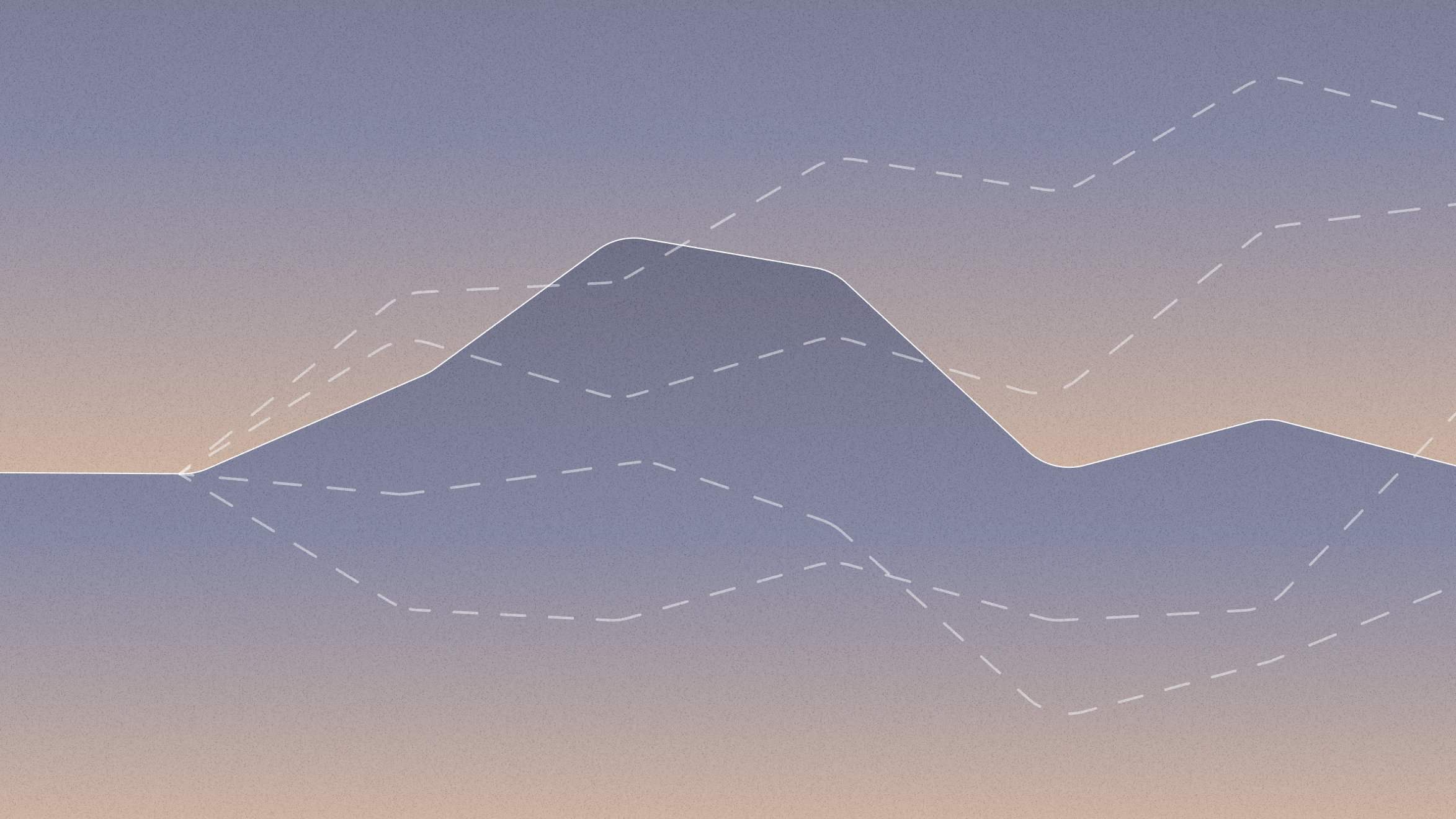
About the author
CFO at Mercury.
Related reads