Expense management and tracking for freelancers and contractors
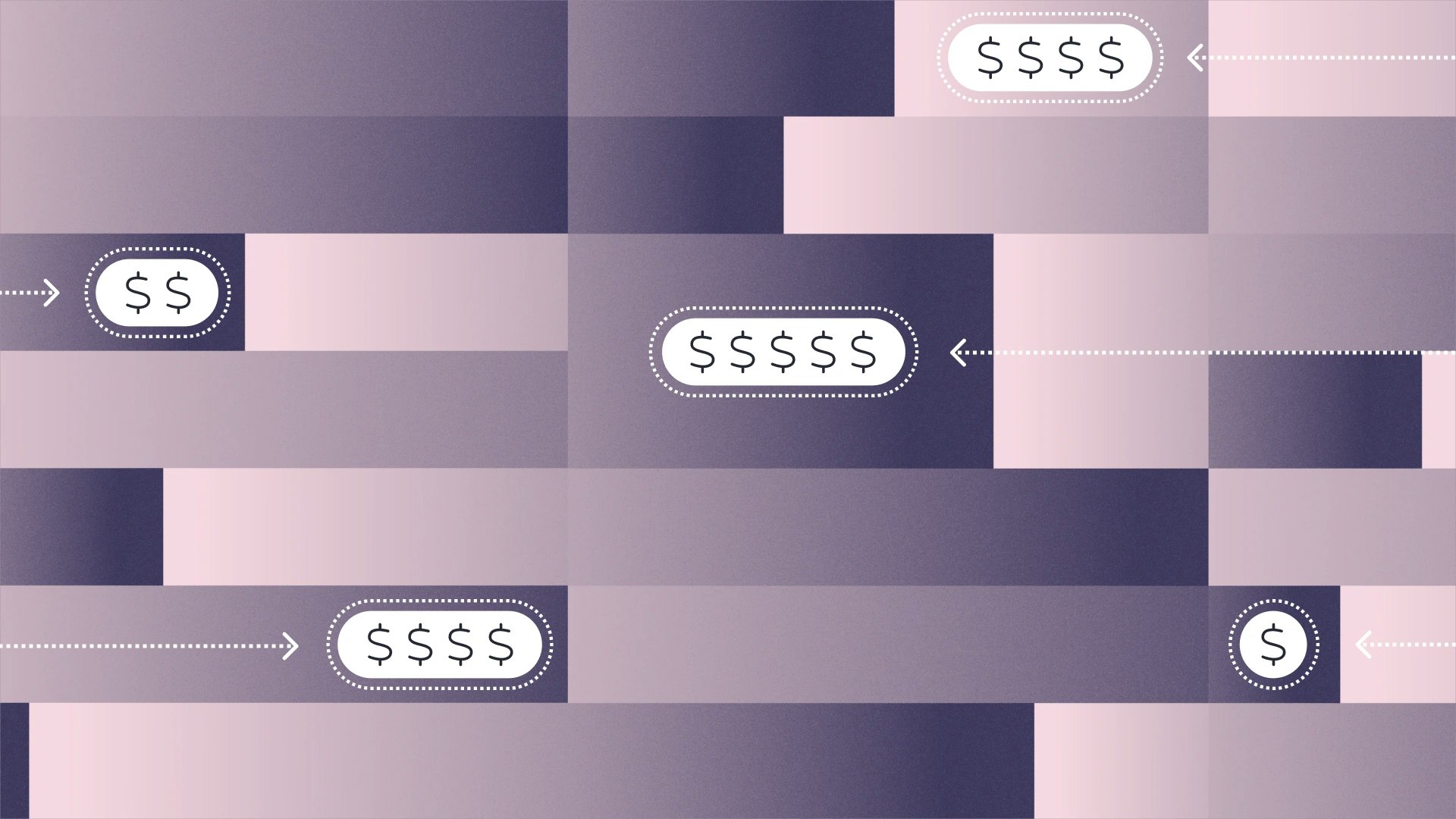
When you work for yourself, every dollar counts, and every receipt does, too. Expense management for freelancers isn’t just about saving time on bookkeeping. It also comes down to knowing where your money goes, so you can make smarter business decisions all year long.
If you’re a contractor or freelancer, you’re in good company. In 2023, an estimated 64 million Americans, or 38% of the workforce, performed freelance or contract work, contributing nearly $1.3 trillion in annual earnings to the U.S. economy.
For freelancers and independent contractors, getting a handle on expenses early can prevent a lot of headaches later. The right system doesn’t need to be complicated. It just needs to fit your workflow and give you a clear picture of what’s really happening in your business.
Why expense tracking matters more than you think
At first, expense tracking for freelancers might feel like busywork. But it’s one of the simplest ways to strengthen your business and stay financially grounded.
Preventing tax season panic
Tax time doesn’t have to be a fire drill. Keeping expenses organized means no frantic searches for receipts or guessing what counts as a deductible expense. With everything in one place, filing becomes a straightforward task, and not a full-blown project.
Knowing your real profit margins
Income only tells part of the story. Tracking expenses shows what you actually spend and helps you see which projects or clients deliver the most value, when compared to costs.
Unlocking deductions and saving money
Freelancers often leave money on the table by missing deductible costs. A consistent tracking routine helps you spot legitimate write-offs (such as software subscriptions or your home office), so you can reduce taxable income with confidence.
Making smarter financial decisions month to month
Accurate expense data helps you plan instead of react. With clear visibility, you can forecast cash flow, set realistic budgets, and make informed decisions about where to spend or save.
What counts as a freelance or independent contractor expense?
One of the biggest questions freelancers face is what actually qualifies as a business expense. The quickest answer is anything that’s ordinary and necessary to do your work.
Common expense categories
Though every business is different, most freelancers share a few universal expense categories. Think of these as your starting point for a clean record of where your money goes:
- Home office and utilities: If you work from home, a portion of your rent, internet, and electricity can often be deducted. The key is keeping your deduction proportional to the size of your workspace and work usage.
- Software and subscriptions: Your design tools, accounting software, cloud storage, or scheduling apps all count.
- Equipment and supplies: This expense category covers the tangible tools of your trade, including laptops and monitors, pens, notebooks, and external hard drives.
- Travel and transportation: Mileage, parking, airfare, and lodging for client meetings or industry events can be deductible.
- Marketing and client services: Ads, website hosting, branding, and even small client gifts fall under business development.
- Professional fees: Legal advice, accounting, or business consulting can be categorized as professional fees.
These categories aren’t just for taxes. They’ll also give you a clearer picture of your business’s cost structure, making it easier to plan ahead or identify areas to trim spending.
For those who like to manage their finances manually, a freelance expenses spreadsheet or independent contractor expenses spreadsheet can keep things organized and help you see patterns over time.
Red flags and gray areas
Some expenses fall between personal and business use, like a coffee meeting, a new phone, or a streaming subscription for “research.” If it’s genuinely for work and you can document it, it’s usually safe to include.
For mixed-use items, such as a personal laptop used for both business and personal purposes, record only the business portion and note your reasoning. Staying disciplined and keeping clear documentation turns business uncertainty into confidence, and it’ll make the process easier if you’re ever audited.
Systems you can use, based on your taste
There’s no single right way to track expenses. The best system is the one you’ll actually consistently use.
For spreadsheet lovers
If you like to see numbers neatly organized, spreadsheets are ideal. They give you full control and visibility over every expense. Create categories for recurring costs, client work, and one-time expenses, then update them weekly with the date, vendor, and brief notes.
A simple freelance expense tracking sheet can be a powerful tool. Used consistently, it becomes a clear record that you can analyze and share with your accountant.
For app enthusiasts
If you’d rather automate the process, expense-tracking apps can handle most of the work for you. Plus, automation minimizes errors and saves time. The best app for you will depend on how you manage your business.
Apps for expense tracking include:
- QuickBooks Online: Best for freelancers who want bookkeeping, invoicing, and tax prep in one place, QuickBooks Online syncs with bank feeds, automatically categorizes expenses, and generates detailed reports.
- Wave: Wave offers a solid, free option for solo freelancers who want basic expense tracking and accounting without extra features.
- Mercury: Mercury’s built-in expense management lets you issue debit or credit cards, categorize transactions, upload receipts, and review spending in real time, all from the same dashboard.
The best expense tracker app for freelancers — or the best expense tracking app for independent contractors — is one that integrates seamlessly with your business banking, providing a clear and up-to-date view of your finances.
For the “keep it simple” crowd
If you prefer a low-maintenance, on-the-go method to get started, quickly log expenses as they happen in a note on your phone or in Notion. Review your receipts weekly and save them in a single folder.
It’s simple, effective, and an easy place to start to build an expense-tracking routine. Once the habit sticks, switching to an app later will be seamless.
Some of the best tools for freelancers to track expenses sync directly with Mercury, simplifying your month-end close. Many tools are designed to work with small businesses and solo operators alike.
Mistakes freelancers commonly make — and how to fix them
Even the most organized freelancers slip up now and then. The good news is that most expense management mistakes are easy to avoid once you know what to watch for.
Mixing personal and business expenses
When personal and business purchases run through the same account, tax time turns into detective work. To avoid this headache, open a dedicated business bank account and credit card for all freelance transactions. Keeping finances separate is cleaner, more credible, and safer if you’re ever audited — and it’s required if you have an LLC
Not saving receipts or documentation
Proof matters. Save every receipt, whether digital or physical. Most expense tracking apps let you upload a photo and attach it instantly. For spreadsheets, create a cloud folder organized by year and month. Think of documentation as a small effort now that saves time and stress later.
Waiting until year-end to track anything
Putting off expense tracking until tax season is when errors and stress pile up. Instead, treat expense tracking like a regular business habit. Allotting 10 minutes weekly is enough to stay organized and keep accurate records.
Not updating categories as your work evolves
As your business evolves, so should your expense categories. Every few months, review your business expense categories to make sure they reflect your current operations.
Once you have a repeatable process in place, freelancer expense tracking stops being something to dread and starts being something that quietly keeps your business organized and streamlined.
Bringing it all together: Your expense flow in practice
The key to staying organized is more about rhythm than complexity. Once your system is set up, keeping it going comes down to a simple routine.
Weekly workflow
At the end of each week, log new expenses, match receipts to transactions, and check that each item has a clear category. This quick review will keep your records accurate and prevent small oversights from snowballing.
Monthly pulse check
Once a month, take 10 minutes to look at the bigger picture: What patterns are emerging? Are certain expenses growing faster than others? Use this snapshot to adjust spending, plan for taxes, or decide when to invest in new tools.
With structure and consistency, expense management for freelancers helps you operate with the same clarity and confidence as a full-scale business.
Turning expense tracking into an advantage
Freelance work gives you freedom, but it also puts you in charge of every financial detail. Expense management might never be your favorite task, but it’s one of the most empowering. With a simple system that fits your workflow, you can replace end-of-year stress with clarity and control.
The right tools make expense tracking easier. Whether you use a spreadsheet, an app, or a simple routine, staying consistent is what matters most. Having organized finances frees you up to focus on what you do best: running and growing your business with confidence.
Related reads
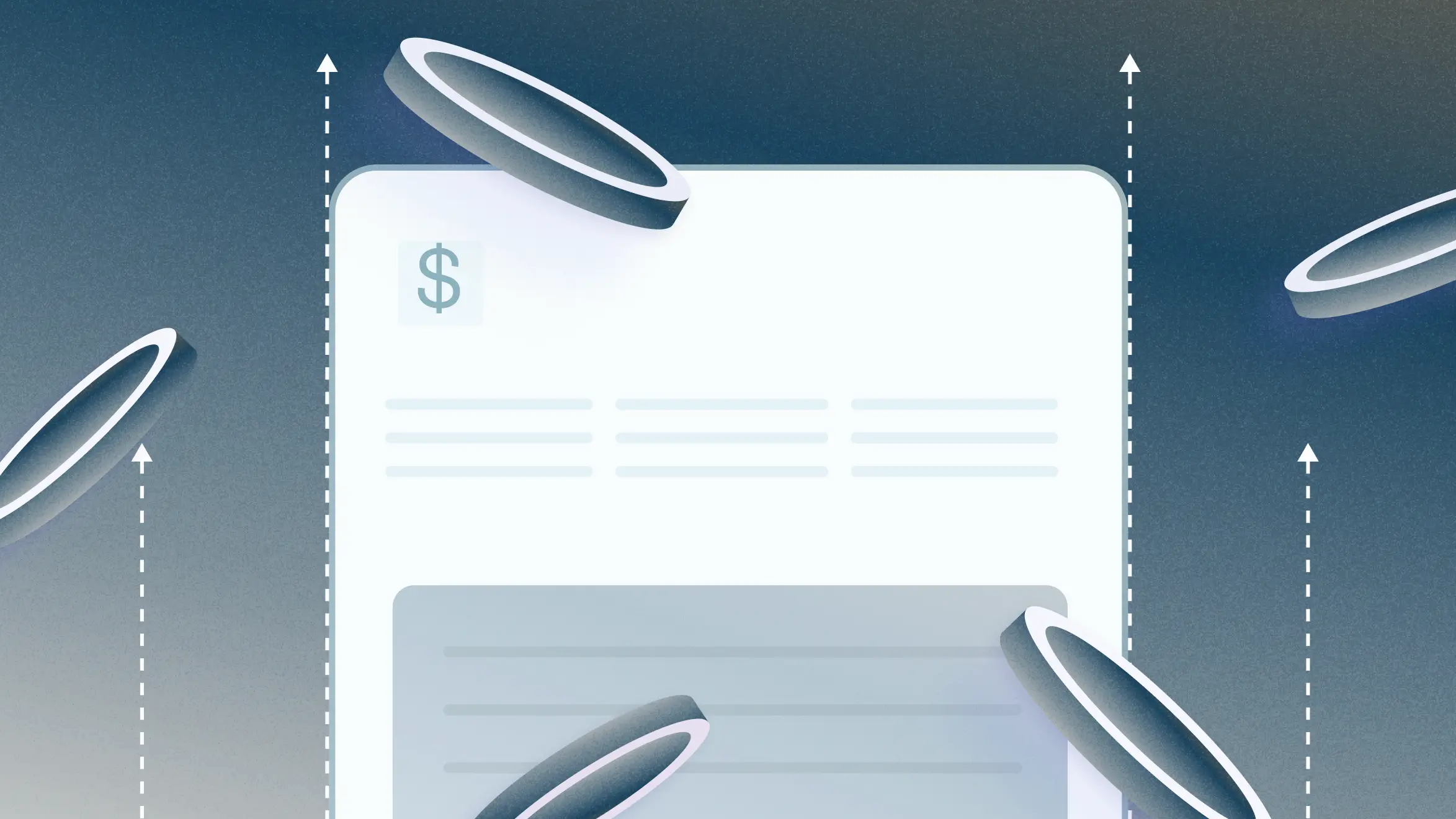
Anatomy of an invoice: What to include (and what not to)
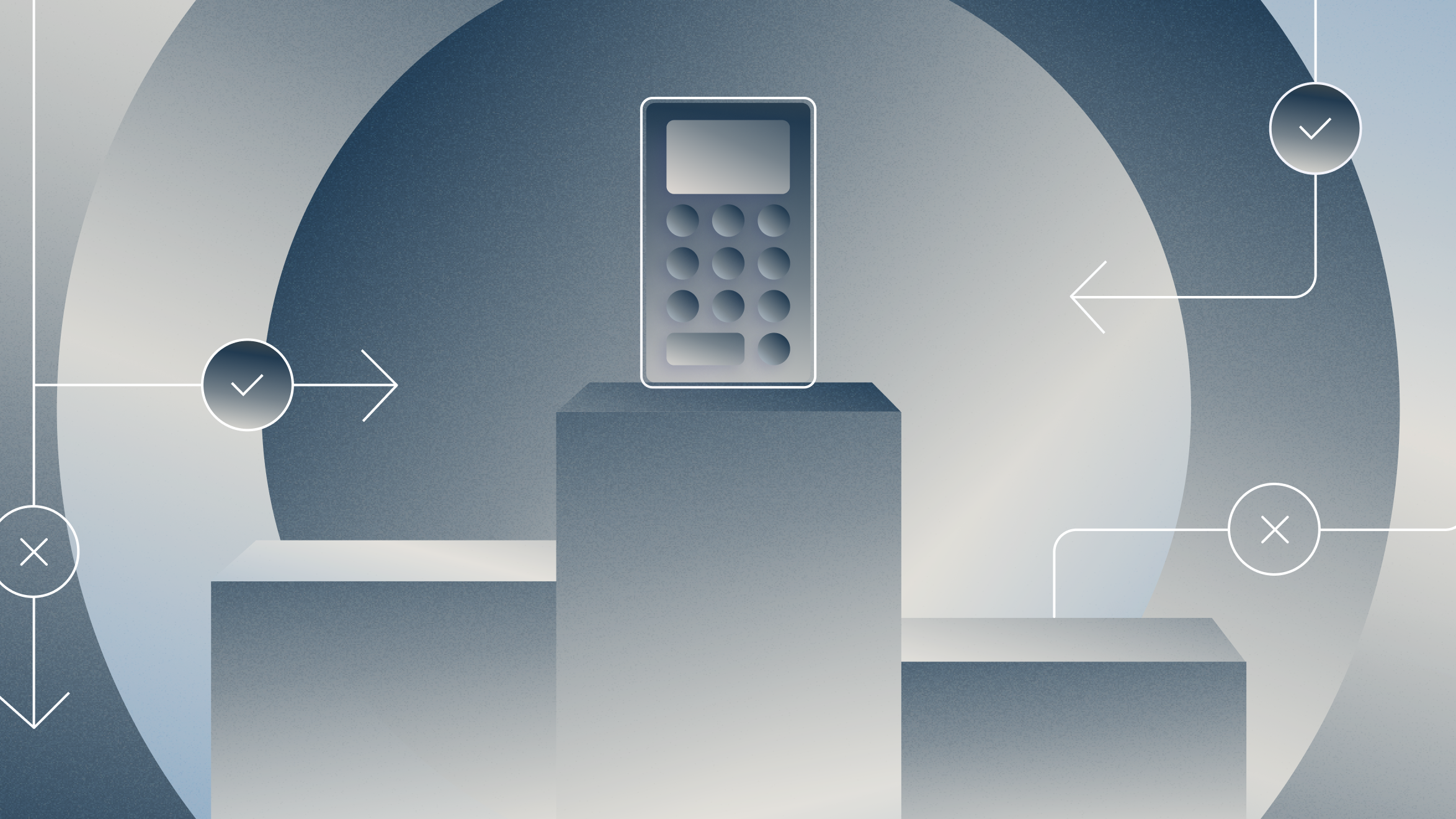
State taxes for startups: What founders miss most often
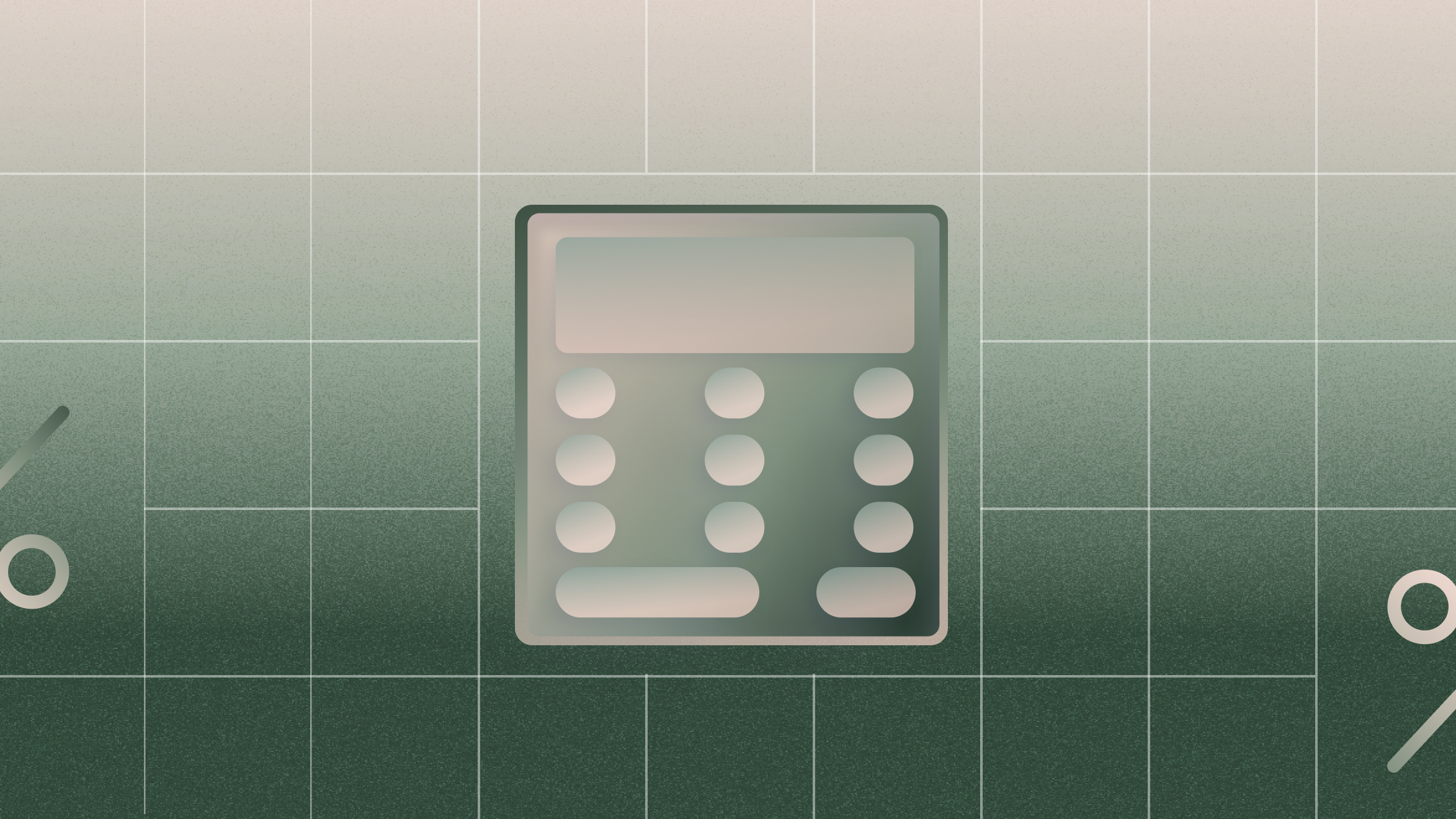
The entrepreneur’s income tax checklist: What to file, when, and how
