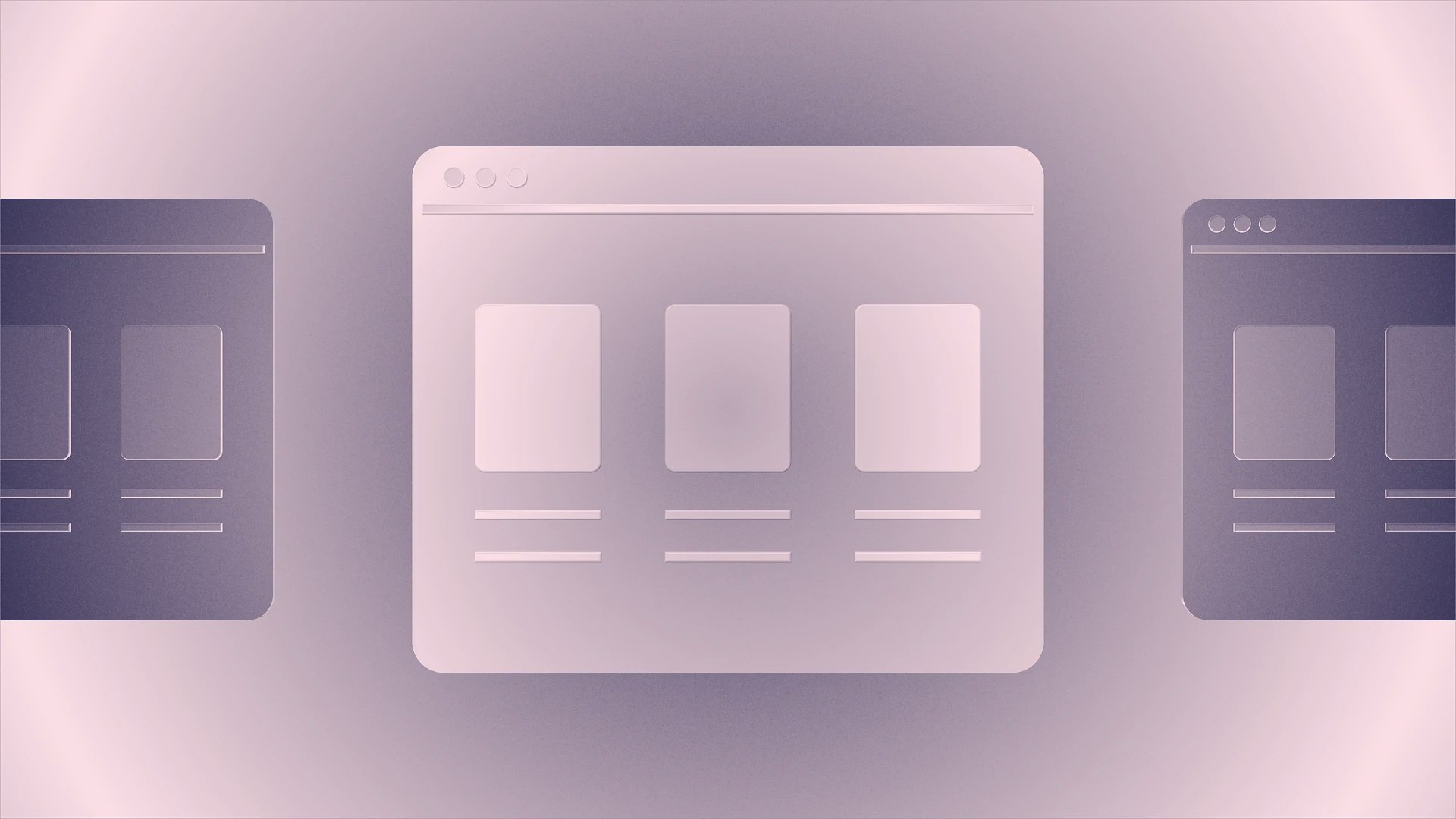How to set up a chart of accounts that grows with you
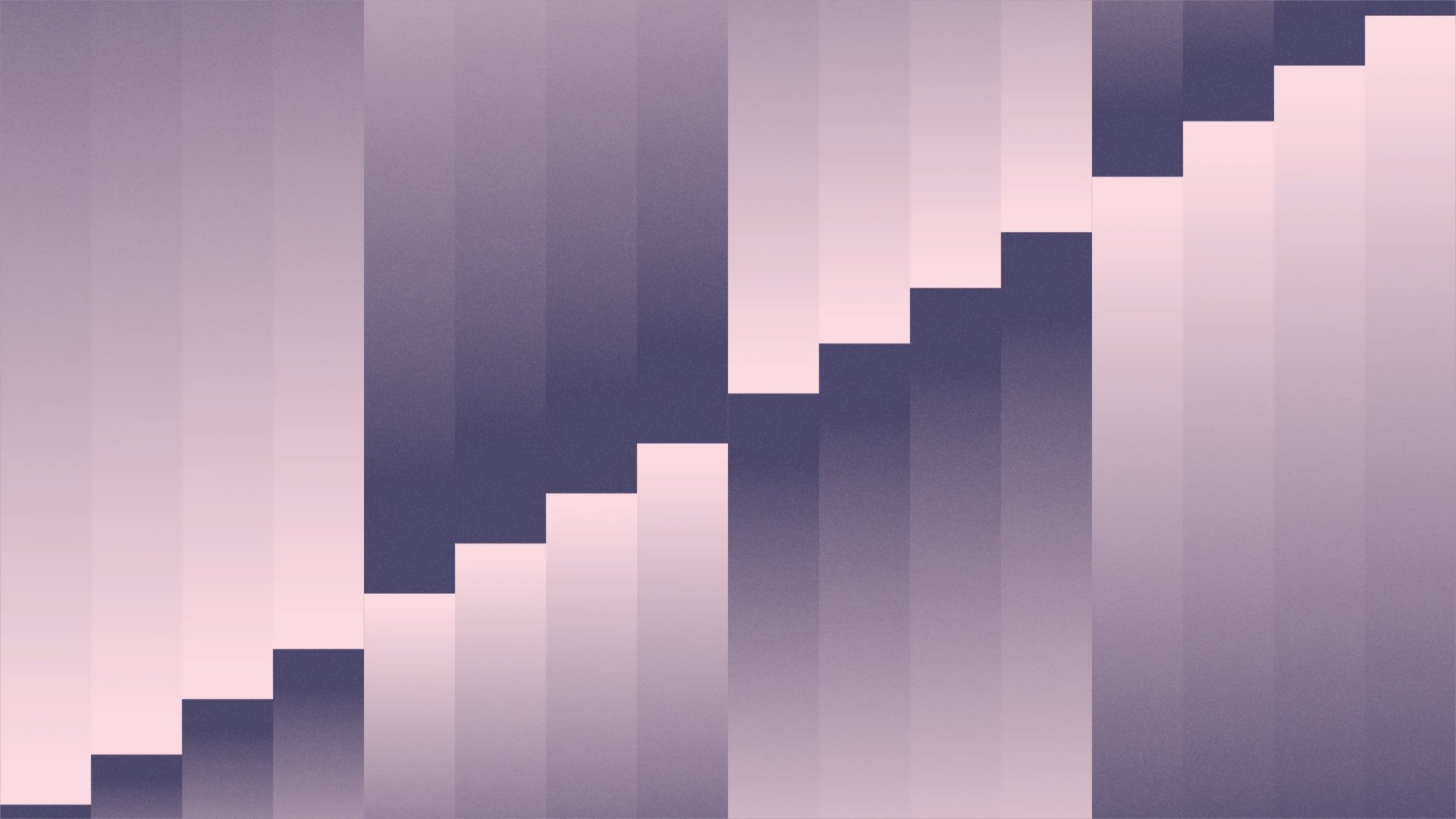
Building out your financial infrastructure in the early days doesn’t often feel “mission-critical” to your success. But as you grow, having an organized system for categorizing and analyzing transactions is necessary to understand your company’s financial health.
This is where your Chart of Accounts (CoA) comes in — the foundation that allows you to generate custom reports, like your income statement, balance sheet, and statement of cash flows.
Setting up your CoA that scales with you isn’t complicated — but it does require thoughtful setup early on. Today, we’ll explain how to do it right.
What is a chart of accounts (CoA)?
Your CoA is a central list that outlines your financial “accounts” available for use in your company’s general ledger. It’s used to categorize every transaction — revenue and expenses — as well as track balances — equity, depreciation, retained earnings — over time.
What starts as a messy list of bank and credit card statements transforms into an organized map of your financial activities and position.
With a good CoA, you’re able to generate the financial statements you need when it’s time to review your books, prepare for a fundraise, or abide by regulatory requirements. Choose to operate without a CoA, these reports are nearly impossible to build accurately and require hours of manual transaction labeling.
Every CoA typically includes five core account types:
- Assets – What your company owns (cash, inventory, accounts receivable).
- Liabilities – What your company owes (credit cards, loans, accounts payable).
- Equity – Defines all owners’ residual interest in the company after liabilities are subtracted from assets (founder equity, SAFEs, retained earnings).
- Revenue – Income from your products or services (recurring revenue, service revenue, product sales).
- Expenses – The costs of running your business (salaries, marketing, insurance.
Your CoA is structured using a nesting framework that further breaks out each of the 5 core account types into categories, then accounts. Here’s how you can visualize it:
Expenses ← Core account type
Operating Expenses ← Category
6000 Salaries & Wages ← Account
6010 Software & Tools ← Account
6020 Marketing & Advertising ← Account
Every time money moves in or out of the business, it touches one of these accounts.
What makes a “good” chart of accounts?
A good CoA is designed to create clarity over your transactions. In practice, this often means striving for the right amount of organization, without being overly expansive.
Here are some tips to keep in mind when building yours:
- Log similar transactions in the same place. For example, all software subscriptions should be grouped together, rather than scattered across “marketing” or “operations.”
- Create enough granularity to analyze trends (like SaaS spend vs. contractors), but avoid defining too many accounts that ultimately confuse how you categorize.
- Align your accounts with your business model. For SaaS startups, you should separate revenue accounts into recurring subscriptions vs. one-time fees. If you’re a services firm, it’s helpful to track client billings and subcontractor costs separately. Template CoAs aren’t tailored to all business models equally.
- Create your initial CoA with scalability in mind. As your business evolves, your CoA should be expandable without re-categorizing everything from scratch. We’ll discuss account codes below.
What to include in a startup-friendly chart of accounts
What you choose to track will depend on your business. As a baseline, here are the most common accounts that can help you understand your finances.
Revenue: Start by identifying how your startup actually makes money. Each revenue stream deserves its own account (line item). As a pre-Series A company, you can get by with one or two revenue accounts. Name them based on how you earn the income, such as:
- 4000 Subscription revenue
- 4010 Product sales
One-time income, like grants or reimbursements, can be grouped under an additional account, “Other Income.”
Cost of goods sold (COGS): These expenses are tied directly to delivering what you sell. Tracking these correctly helps you calculate gross margin (shown on your income statement). Three to five COGS accounts are normal in the early-stage — make sure you focus on your biggest spenders.
- 5000 Hosting and infrastructure
- 5010 Payment processing fees
- 5020 Contractors and subcontractors
- 5030 Software licenses
The fewer accounts you have under COGS, the easier it is to monitor your gross margin.
Operating expenses (OpEx): OpEx includes everything you spend to operate your business that isn’t a direct cost of delivery. Founders can quickly find themselves with a long list of OpEx categories, but try to keep these to around 6-8. You can try:
- 6000 Salaries and wages
- 6010 Software and tools
- 6020 Marketing and advertising
- 6030 Professional services
- 6040 Office, travel, and meals
- 6050 Insurance
As you grow, you may encounter small, non-recurring expenses (government filing fee, vendor gift, postage) that don’t fit well into any of your defined OpEx accounts. You may want to create a “miscellaneous” account — but remember, this account should be used sparingly for one-off, non-business-related expenses.
Assets: Assets show up on your balance sheet and represent resources that your business controls — cash in the bank, things you’ve bought that still have value, or money that’s owed to you.
On your CoA, you can start by separating out common accounts, like:
- 1000 Cash or checking account
- 1010 Accounts receivable
- 1020 Prepaid expenses (e.g., annual software)
- 1030 Equipment
- 1040 Accumulated depreciation (this is called a “contra-asset,” meaning it has a negative balance that offsets the equipment account value, calculating a “net value”).
If your business has made a payment that is recoverable or refundable (e.g., security deposit on office rent or with a supplier), you could categorize those transactions into a “deposits” account, which would be nested under an “Other assets” category.
Liabilities: Liabilities are debts or obligations your startup needs to pay later. Early-stage startups are often subject to these accounts:
- 2000 Accounts payable
- 2010 Credit card payable
- 2020 Payroll liabilities (taxes withheld but unpaid)
- 2030 Loans payable
- 2040 Deferred revenue (e.g., customers prepay for annual subscriptions)
Deferred revenue is particularly important and common for SaaS startups — this account helps you distinguish between cash in your bank (asset) and revenue you haven’t earned yet (liability). The value of deferred revenue will gradually be reduced each month as you “earn” the income that has already been paid to you.
Equity: Equity accounts document your company’s ownership and how the company has been funded. Startups should have these accounts:
- 3000 Common stock (founders)
- 3010 Additional paid-in capital - common
- 3020 SAFE or convertible notes
- 3030 Retained earnings
When you raise an institutional round, you’ll add two more accounts — preferred stock and additional paid-in capital (preferred) — to the CoA.
All said, a well-structured CoA with 25–40 total accounts is plenty for a pre-seed or seed-stage startup. Most accounting systems allow you to automatically categorize transactions so they flow to the right accounts. However, human input is often helpful when you’re initially creating your accounts, so it’s best to review each month and add new accounts when you need further segmented data to make better decisions.
Chart of accounts best practices for growing companies
Once you’ve set up your CoA, it’s your responsibility to make tweaks that improve its structure, as well as review regularly to ensure you’re categorizing accounts correctly as reflected on your financial statements. Here’s what you can do:
- Use tags or other classification tools to separate transactions by product line, campaigns, or location. This lets you answer questions like: “What’s our CAC by region?” or “Which product has the highest gross margin?” — without creating new accounts for each initiative or customer segment.
- Review your P&L in your accounting software every month to confirm that transactions are coded correctly. If you spot any suspicious errors, you can drill down on specific accounts to find mistakes.
- Structure your account codes consistently (e.g., 1000s for assets or 2000s for liabilities). Each time you create a new account, number it by a gap of 10 (1000, 1010, 1020) or 20 (1000, 1020, 1040) so you can add in new accounts later without breaking your numbering system.
- Partner with a bookkeeper or fractional CFO annually. Bring in an expert once a year to review your CoA and flag areas that can be tidied up, suggest tax optimizations, or even build new financial statements you could be generating with your CoA.
Mistakes to avoid while setting up your chart of accounts
Small mistakes in the beginning can cause you to rebuild your CoA at important milestones, like a new fundraising round. Avoid these common mistakes so you can scale with the right systems in place, compliantly:
- Accounting platforms like QuickBooks or Xero offer built-in CoA templates for businesses, but these are very much meant to be a starting point. You need to tailor your CoA to your business by removing and adding accounts that work for your business.
- You may think using a CoA in the early days isn’t necessary, but if you don’t start your business with a clear financial structure, the poor organization can snowball. By the time you need a clean CoA, fixing yours (or lack thereof) can be a nightmare. The easiest time to build yours is when you don’t have much to track.
- Founders (including solo-founders) should never commingle personal and business accounts. Not only will your accountant give you the look, but it’s bad business hygiene and could expose you to IRS scrutiny.
- Spreading your transactions across too many accounts can lead to tracking mistakes and inaccurate financial reports. Instead, prioritize using general accounts and tag identifiers if needed.
With the right CoA structure, you’ll have better visibility into how your company is performing and be more prepared to find the information you need when it comes time for investor updates, fundraising, or end-of-year tax filing.
Most importantly, it helps you make smarter decisions today, while leaving room for your company to grow tomorrow.
Related reads
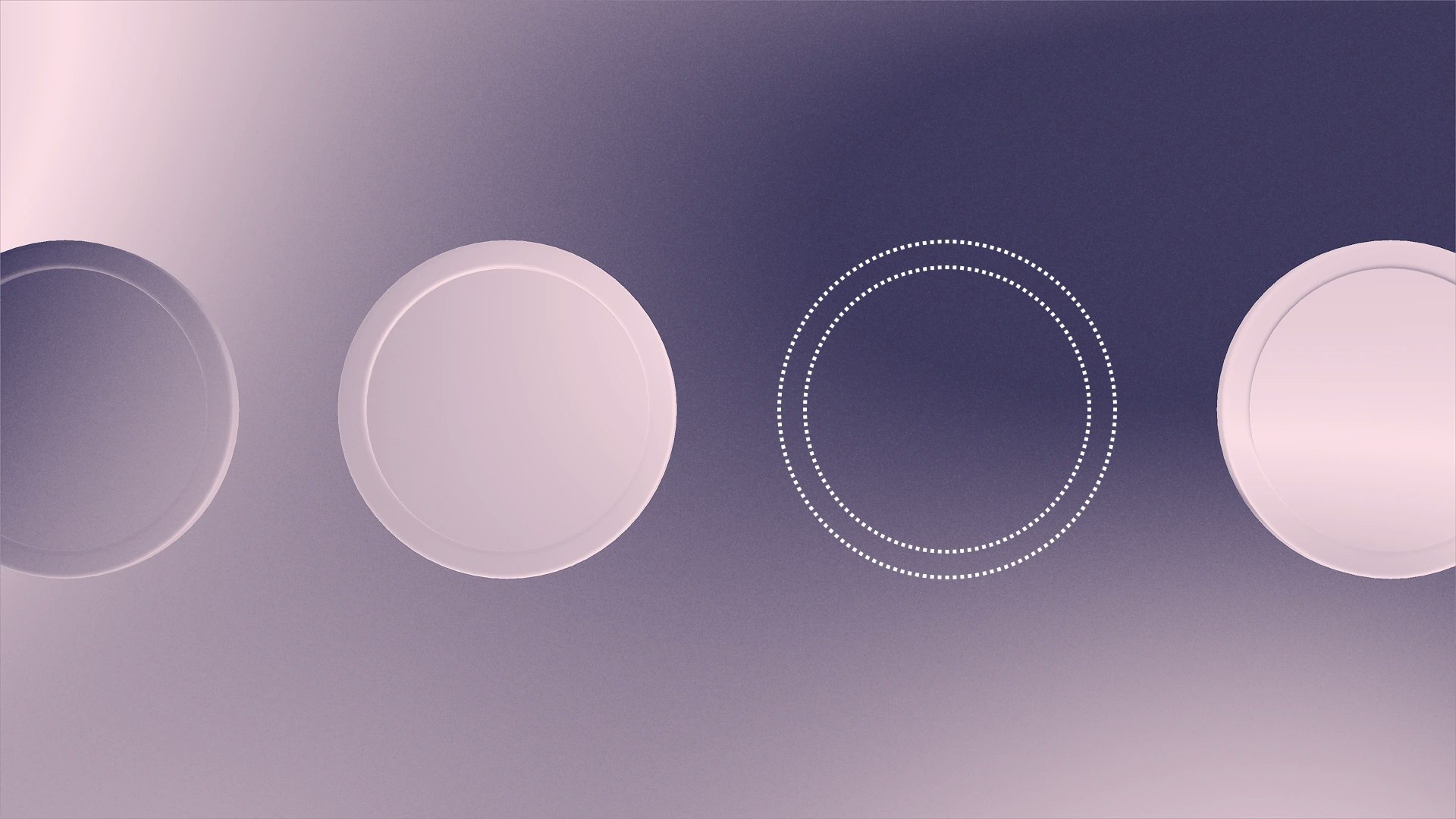
What you can (actually) deduct as a startup in 2026

The hidden costs of financial fragmentation

How to switch your personal banking provider