Step 3: Accountant set-up

Hit the ground running
Whether you’re supporting one client or fifty, this one-stop resource helps you streamline onboarding, explore partner perks, and confidently advocate for modern banking solutions.
1. Get Mercury Pro for free
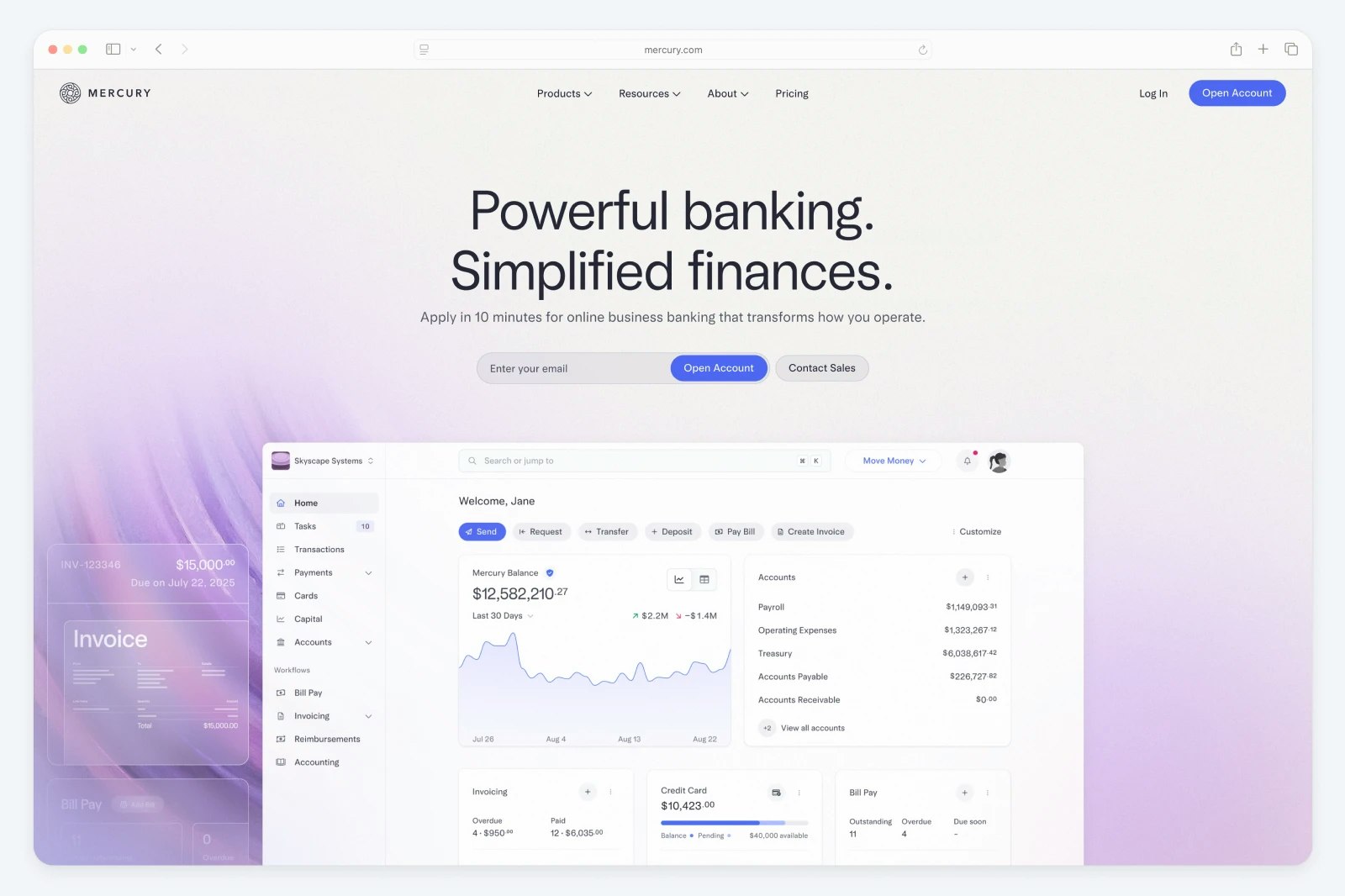
No branches, no paperwork, just streamlined digital banking built for modern companies. Get set up with a Mercury account in minutes — as a partner, you get a free Mercury Pro account.
Start at mercury.com and click “Open Account”. Complete the application process to open a free account, then contact us at [email protected] to request your upgrade to Mercury Pro. If you already have an account and need to flip it to a free Mercury Pro account, you can contact the same email address and they'll be happy to help!
2. Set up your firm’s Advisor Portal
Access all your client accounts from one secure dashboard so you can advise with accuracy and save time. With the Portal, you can:
- Easily add, remove, and switch between multiple client accounts directly from your dashboard
- Configure access levels for each accountant in your firm and assign them to specific clients
- Get statements for all your clients in a single file
- Track your referrals and refer new clients to Mercury
Learn more about the Advisor Portal and how to set it up here.
3. Start referring clients
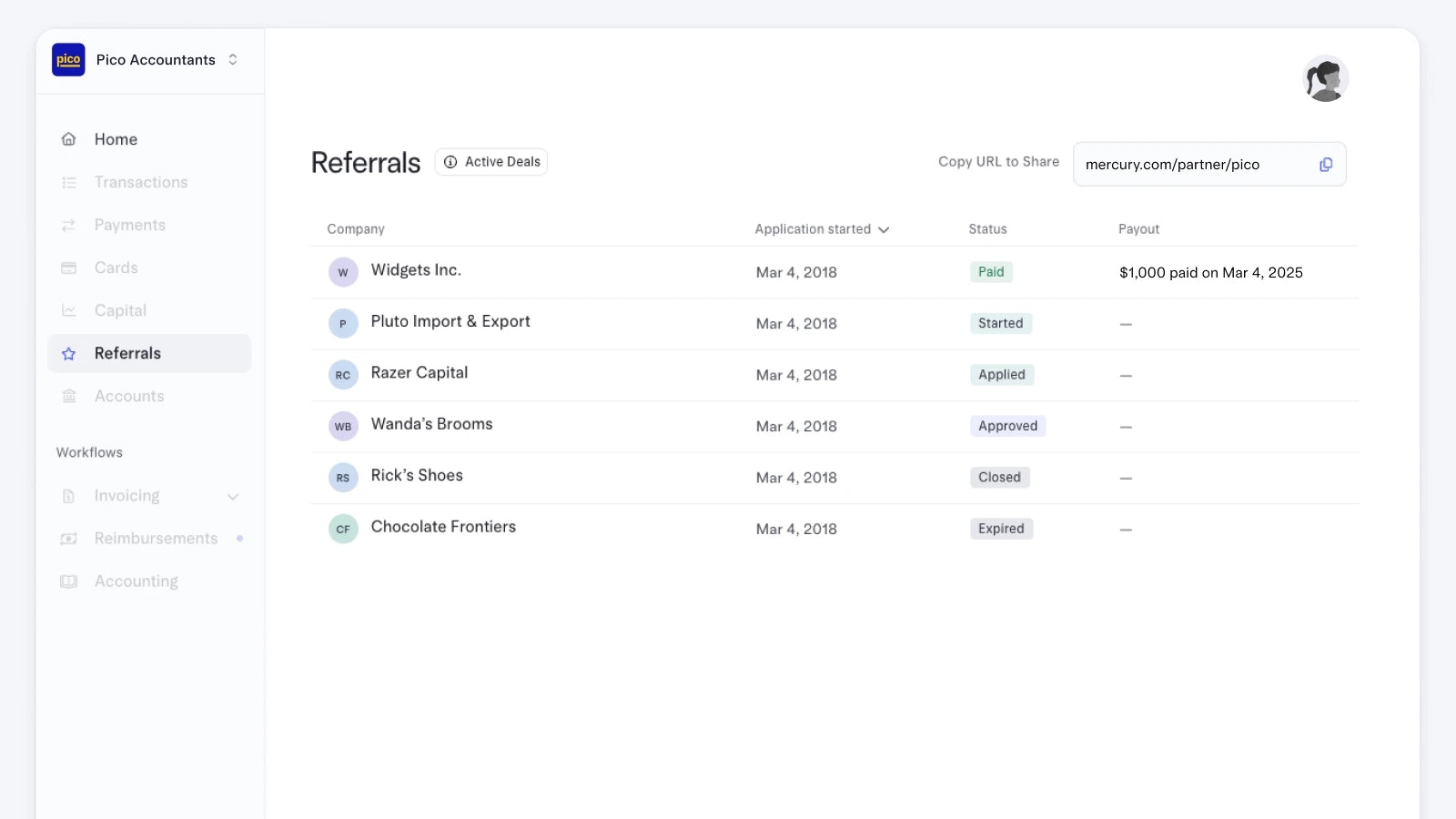
Use your custom referral link to invite clients and track referrals — and earn rewards for growing with us.
4. Mercury for Accountants
Want help reaching your goals, or your firm’s goals? Let’s work together. As a Mercury for Accountants partner, you’ll get dedicated onboarding and ongoing support for your firm and clients, as well as perks like:
- $1,000 in referral bonuses per eligible client
- Library of resources for accountants
- Custom partnership opportunities for top referrers
Talk to a member of our Accounting Partnerships team at [email protected].
5. Explore our Partner perks
Enjoy exclusive perks on tools and software designed to help you and your clients grow faster. Learn more at our Partner Perks page.
6. How partner banks work and what to expect
Mercury partners with FDIC-insured banks to deliver a modern banking experience. Working with regulated partner banks allows us to unlock secure access to the U.S. banking system and focus on building innovative products for businesses and firms like yours. Read more about how we select partner banks, and what it means for your clients.
7. Try it yourself
Explore Mercury’s demo account to see firsthand how intuitive, accountant-friendly, and client-ready it is.
Need help?
Browse the Mercury Help Center for accountants for FAQs, your go-to resource for all support in technical and workflow questions. Alternatively, reach out directly to [email protected].
Follow Mercury and find us at events
Stay informed, get inspired, and be the first to hear about product updates and partner features.
X: @mercury | Twitter: @mercuryfi | LinkedIn: @mercuryhq
Take the next step in the Mercury for Accountants journey

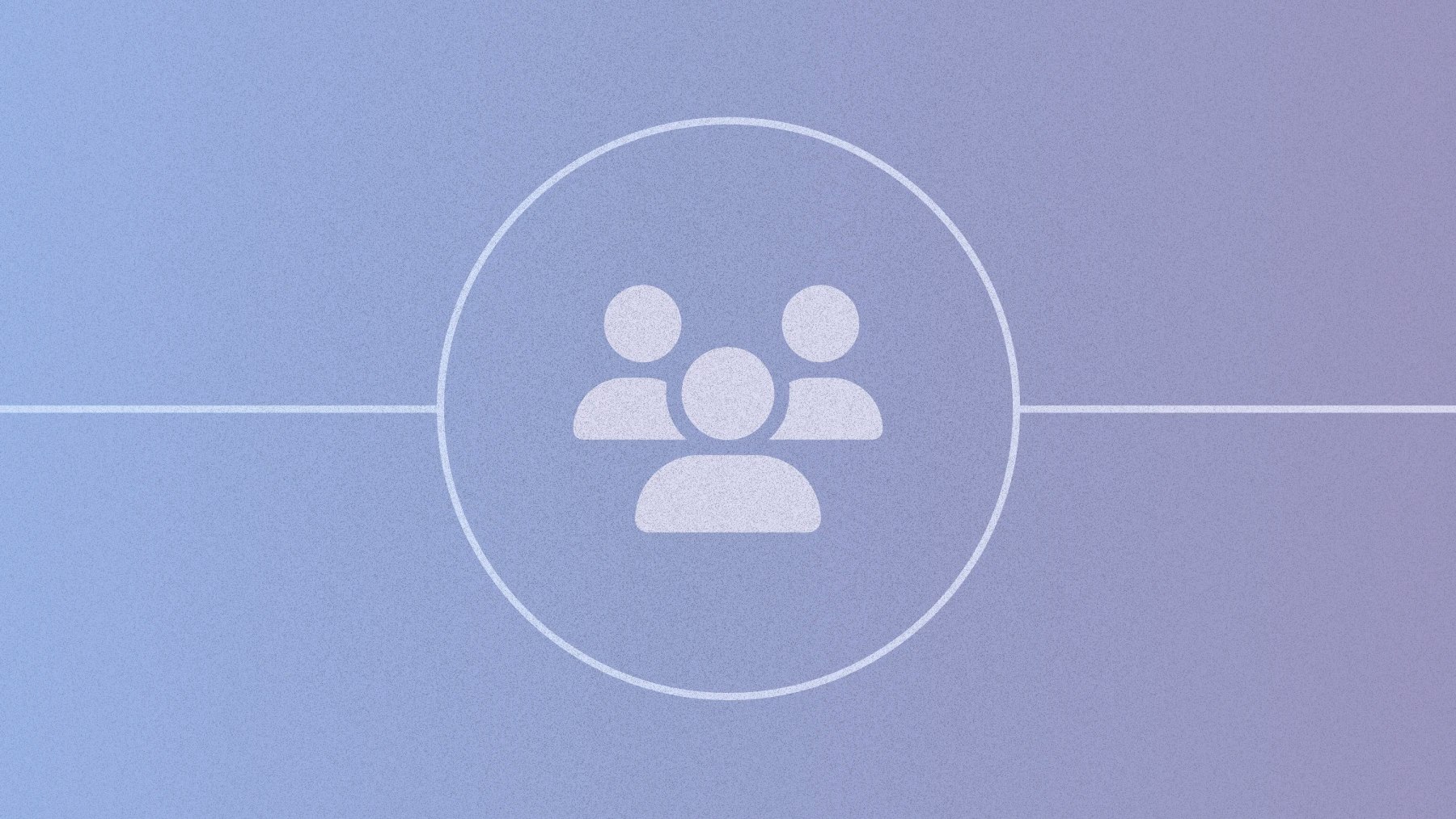
Step 5: Team set-up and training
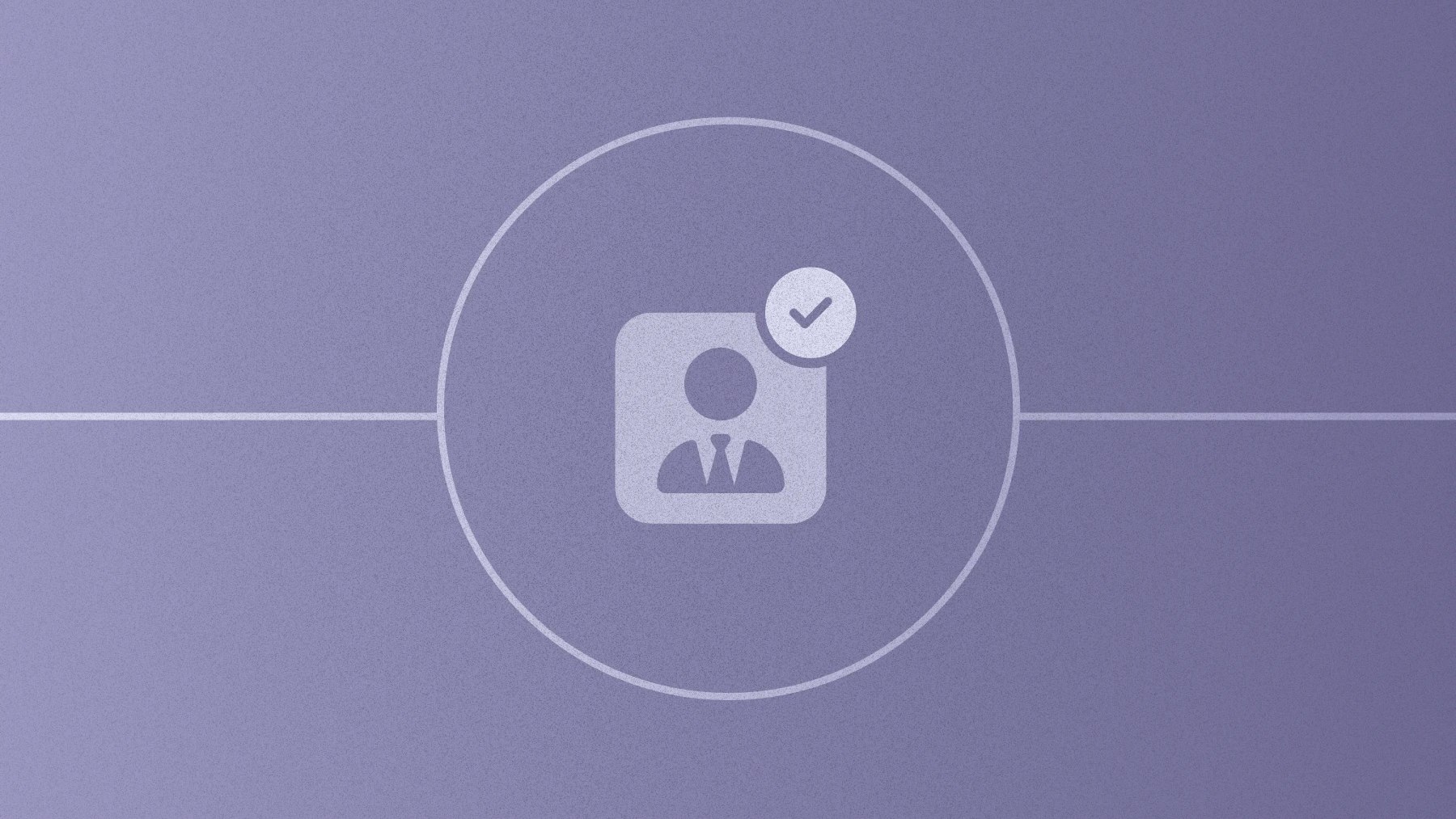
Step 6: Client identification, assessment and conversation
