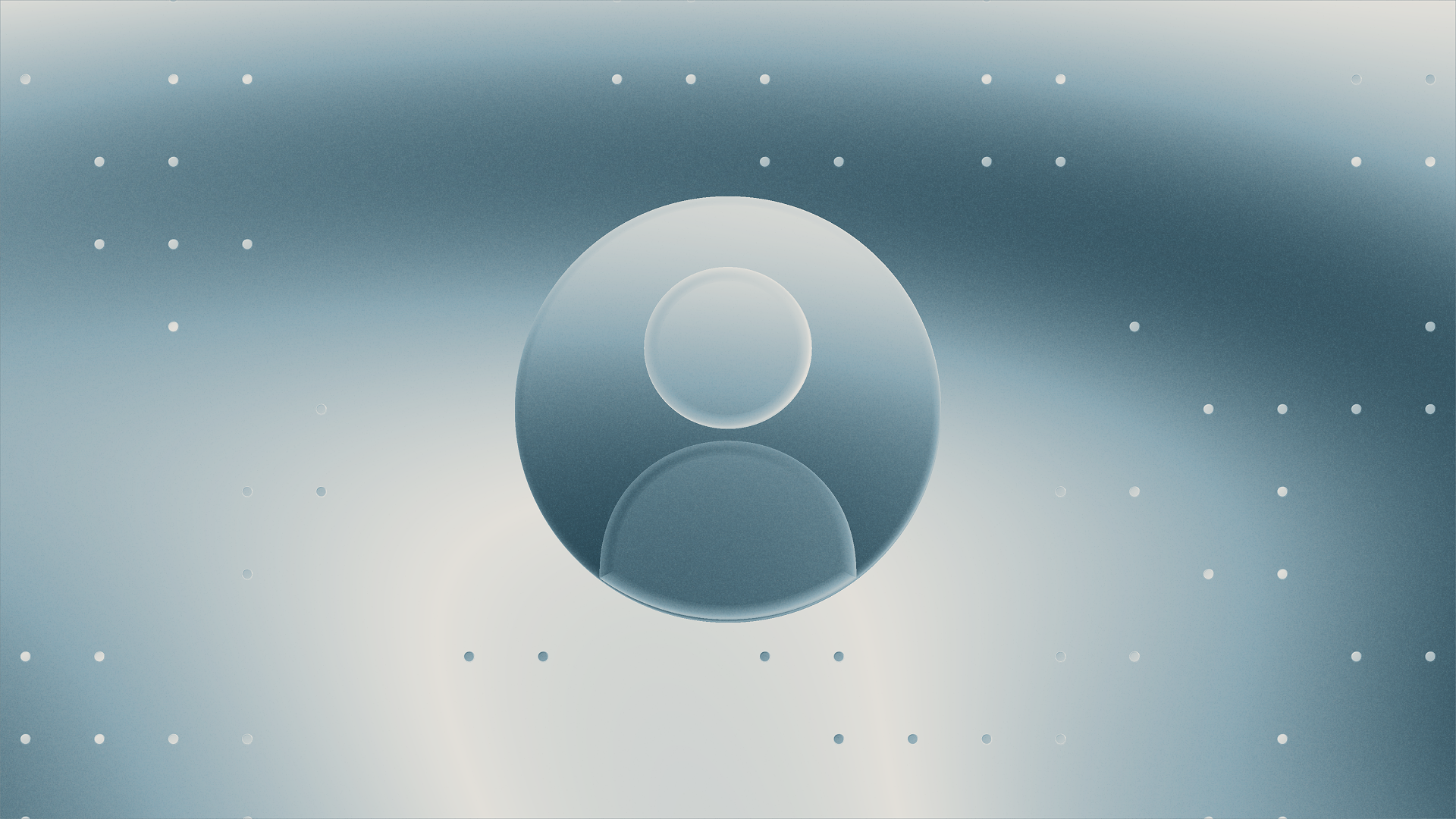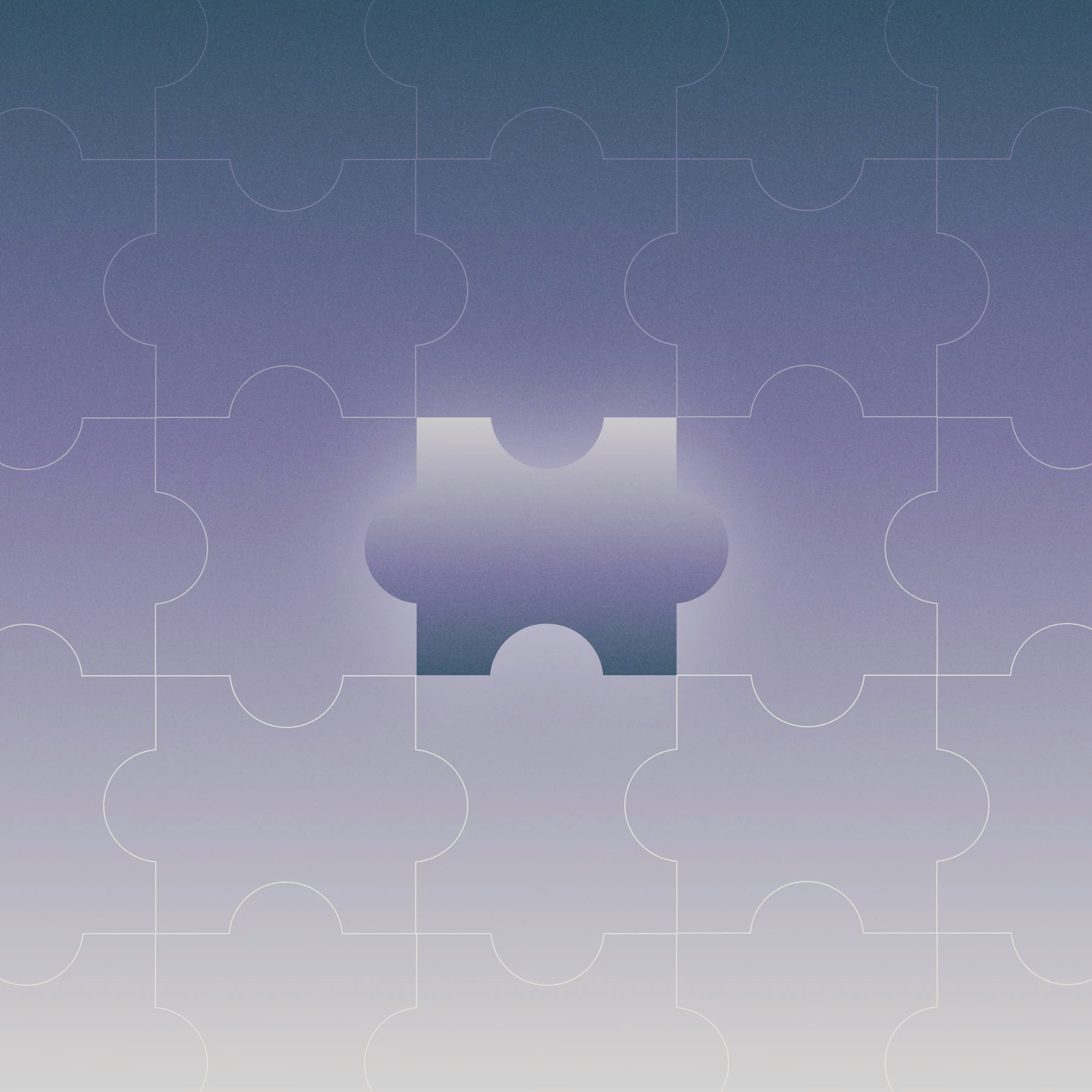How to create a CRM strategy for your startup

Former product manager turned content marketer and journalist.
A customer relationship management (CRM) tool can be a powerful asset — or a complete data disaster.
Usually, the latter happens when companies don’t have a good CRM strategy. They know they should have a CRM, but they don’t have a good process for using data after customers have been added. Or the CRM feels like “too much work” and never gets updated, so the data is worthless.
A well-defined CRM strategy can make using a CRM feel like less of a hassle — ensuring that the process is seamless, valuable, and poised to scale with your company.
What is a CRM strategy?
A CRM can improve customer relationships by consolidating customer interactions in one centralized tool. Did sales have a meeting? Did an account rep discuss an upsell? Did the customer have a billing question? A quick glance at a CRM should be able to answer any of these questions.
But without a clear plan, the data in your CRM is just a messy list of touchpoints that your team has had with each customer, and little context around what that record actually means.
A CRM strategy allows you to tie your customer interactions to broader business objectives (e.g., increasing revenue, or improving customer retention) by answering a few main questions:
- What do we, as a company, want our customer interactions to look like
- What should the touchpoints be at each stage of the customer journey, and who is responsible for them?
From there, you can identify how a CRM can help you improve those touchpoints. For example, how can a CRM help an account rep prepare for a touch-base meeting? That improved touchpoint should then be tied to an overall business goal, such as increasing customer retention.
Why is having a CRM strategy important?
Without a clear strategy in place, your CRM loses its effectiveness.
The real power of a CRM is its data insights. You may have hundreds, if not thousands, of customers and contacts. You’ll be actively working with some (like those in your sales pipeline), but how do you surface the next customer that needs a touchpoint?
That’s where data comes in. CRMs will help you surface customers by acquisition channels, stage in the customer journey, those coming up for renewal, or other segments. From there, you can send the appropriate communication, such as a welcome email after a new contract is signed. Whether 1:1 or automated, the timing of what to send and who sends it can be managed in the CRM. You’ll also be able to tie the overall business performance through pipelines, renewal dollars, and upsells by tracking customers in different stages of the customer journey.
But without a strategy, you can’t rely on the data because it won’t exist or won’t be consistent. The CRM will feel like an unnecessary tool, causing more friction and frustration for your sales and marketing teams than it does support.
How to build a CRM strategy
A CRM strategy depends on your startup’s stage and overall business goals. The goals of a D2C e-commerce platform will look very different from those of an enterprise SaaS company.
Your goals will also change over time. You can’t start with Day 1 of your new CRM and expect customer retention to improve immediately. The CRM depends on data — but more importantly, it relies on a blend of customer data and data that your team is actively updating and inputting over time. It has to be used consistently over a period before you’ll start seeing results.
Regardless of the different variables that can influence your company’s approach, there are some steps to building an effective CRM strategy that are generally consistent across the board.
Assess your primary pain points
Start by identifying one main problem you’re struggling with today. Are you an early-stage startup and need a tool to track your sales pipeline? Is your customer data siloed between multiple tools? Do you feel like you don’t have a handle on the overall health of your customers?
Even though you’ll expand the use of your CRM over time, you have to start somewhere. Your primary pain point will dictate what data you need to prioritize getting into the CRM and which department will start using it first.
Map your customer journey
Now, you can start thinking about the ideal touchpoints. You don’t have to know all the details yet, but it’s important to think about the full spectrum of the customer journey. Otherwise, you may not select a CRM solution that’s the right fit for your needs.
Ask yourself:
- How do you generate awareness through marketing or outreach?
- How will a potential customer interact with sales or buy the product?
- What does the onboarding or post-sales process look like?
- What interactions happen with customer service or an account manager?
- How can we retain customers so they renew or buy more?
- How can we turn our best customers into brand evangelists?
After that, work on identifying the “who”, “what”, and “where” of your customer communications:
- Who will interact with the customer (if anyone)?
- What will the interaction be?
- Where will it take place (phone call, email, meeting)
The who is often the most important variable. Data can flow into your CRM from various sources, like calendar apps or customer service tools. But if you want to rely on your CRM for making decisions, you’ll be relying on your team’s use of the CRM at some point, like adding notes or updating a status field that assesses the overall health of the customer (such as “Good,” “Stable,” or “Churn Risk”). Because CRMs are used across sales, marketing, and customer-facing teams, defining ownership is just as important as choosing the right tool.
You might find this useful, too.
Who owns what in your CRM?
A CRM only works if responsibilities are clear. Without defined ownership, data becomes inconsistent and adoption drops as teams stop trusting what they see.
Below is a simple responsibility model startups can adapt as they grow.
Role | Primary CRM responsibilities |
|---|---|
BDR / SDR | Create and qualify leads, log outreach activity, update lead status |
Account Executive (AE) | Manage opportunities, update pipeline stages, maintain forecasts |
Account Manager (AM) | Track renewals, expansions, and ongoing account context |
Customer Success (CS) | Monitor customer health, log risks, manage retention signals |
Marketing | Define lifecycle stages, lead scoring, attribution, campaign data |
Operations / RevOps | Own data hygiene, automation rules, reporting standards |
CRM strategies by startup stage
A CRM strategy that works for a 2-founder team will break under a 20-person GTM org. Before choosing tools or fields, align your CRM to your company’s current stage.
Pre-PMF (founder-led sales)
Primary goal: Learn, not scale
What the CRM is for:
- Tracking conversations and objections
- Capturing early customer signals
- Remembering who said what and why
What matters most:
- Simple contact records
- Notes and activity history
- Lightweight pipeline (even one stage is fine)
Example use cases:
- SaaS founders tracking inbound demos
- Agencies managing warm referrals
- Ecommerce brands tracking wholesale conversations
Early GTM (repeatable motion emerging)
Primary goal: Consistency and visibility
What the CRM is for:
- Managing deals across multiple reps
- Creating a shared source of truth
- Introducing basic automation
What matters most:
- Defined lifecycle stages
- Deal ownership
- Basic reporting (pipeline, conversion rates)
Example use cases:
- SaaS teams with BDR → AE handoffs
- Ecommerce brands managing B2B accounts
- Services teams tracking retainers and renewals
Scaling (multiple teams, growing volume)
Primary goal: Efficiency and predictability
What the CRM is for:
- Forecasting revenue
- Coordinating Sales, CS, and Marketing
- Measuring retention and expansion
What matters most:
- Clean data models
- Role-based access and ownership
- Deep integrations and automation
What data should your CRM actually store?
Most CRM problems aren’t tool problems. They’re data model problems. Startups either track too little to be useful or too much to be usable.
Here’s a practical baseline.
Data category | Example fields | Why it matters |
|---|---|---|
Contact fields | Name, email, role, company, location | Identifies who you’re talking to |
Company fields | Company name, industry, size, revenue band | Enables segmentation and prioritization |
Lifecycle fields | Lead status, opportunity stage, customer status | Drives automation and reporting |
Scoring attributes | Lead score, fit score, intent signals | Helps teams focus on high-value accounts |
Activity data | Calls, emails, meetings, notes | Preserves context and continuity |
Health metrics | Usage indicators, renewal date, risk level | Critical for retention and expansion |
Rule of thumb:
If a field doesn’t drive a decision, automation, or report, don’t add it yet.
Common startup challenges and the CRM capabilities that solve them
Startup challenge | CRM capability that helps |
|---|---|
Deals slipping through the cracks | Pipeline management + deal ownership |
Inconsistent follow-ups | Task automation and reminders |
No visibility into revenue | Forecasting and pipeline reporting |
Messy handoffs between teams | Shared lifecycle stages and notes |
Duplicate or outdated records | Data hygiene rules and validation |
Tool sprawl | Native integrations with your stack |
Once you know who, what, and where, you can ask “how”. How should a particular role, in a particular department, rely on a CRM?
For some, the answer might be obvious — especially if you’re replacing an existing process and centralizing it in your CRM. You’re probably already tracking the sales pipeline in some way, so you can mirror the current pipeline stages in the CRM, for example, rather than reinvent the wheel.
For others, you’ll need to figure out how they’ll incorporate the CRM into their days. Account managers are a great example. An account manager may want to check the CRM for activity from other departments before a touch-base meeting with a customer. A CRM can provide additional context that the account manager may not have otherwise if it’s used properly.
Your how should outline the ways different teams will use the CRM: If X person has Y interaction with the customer, it should be added to the CRM in Z way.
Document your processes and the “why”
Internal processes should always be documented, but CRMs have more nuance: the “why”.
Because a CRM is so collaborative, one department may not know its impact on another department. Maybe a business development representative (BDR) needs to change a status field after meeting with a client so an automated email can be sent, but it’s unclear to the BDR that this change (or lack thereof) will affect the marketing department’s efforts.
It’s important to emphasize how the CRM’s usage ties back to the overall CRM strategy and company goals. People will forget or not prioritize changing a status field or adding notes if they don’t know how the data is being used. It’s not “data for data’s sake” — using the CRM should lead to some measurable outcome.
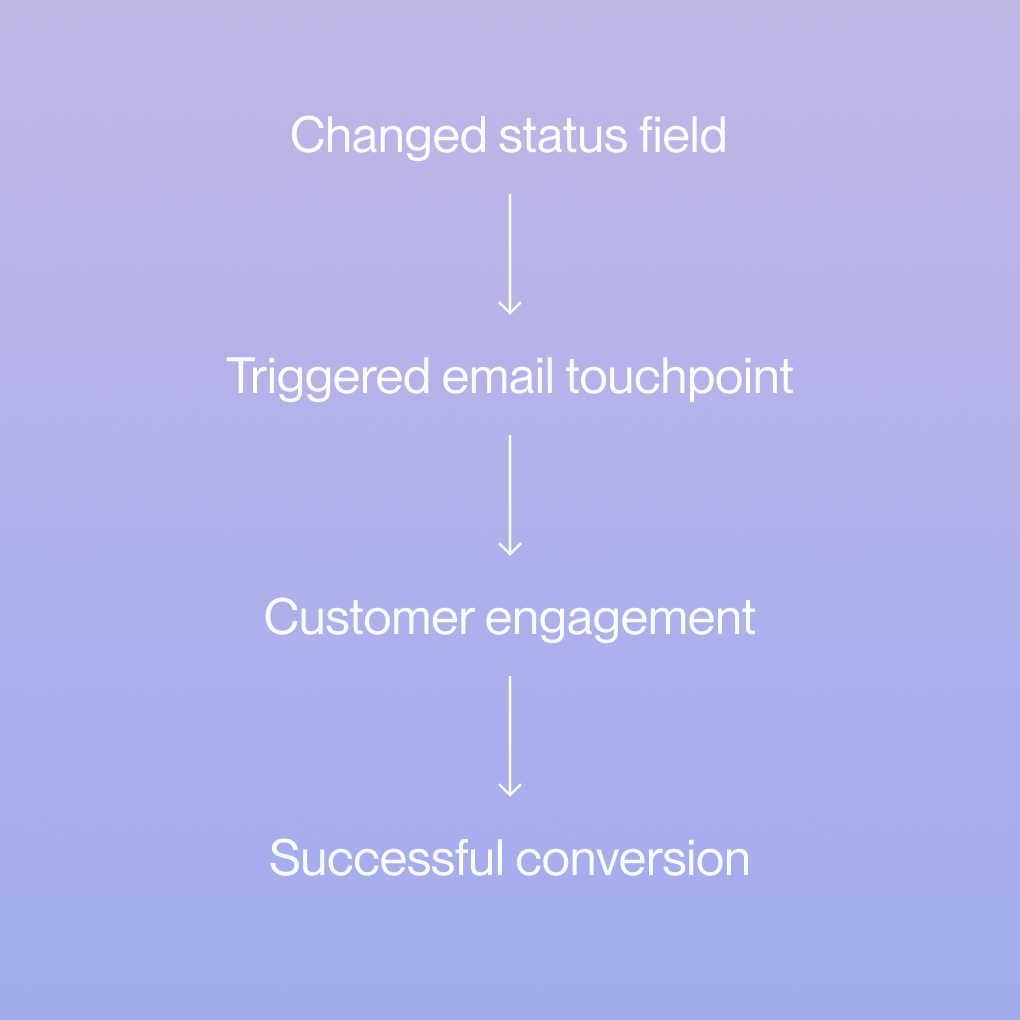
How to choose the right CRM for your goals
You’ll have no shortage of CRM tools to pick from. And because a CRM can amass huge amounts of data over time, switching tools in the future isn’t ideal. Instead, you’ll want to find one that can grow and scale with you. Popular CRM platforms for startups range from lightweight tools to enterprise systems. The right choice depends on your sales motion, data complexity, and integration needs rather than company size alone.
Identify your specific requirements
Start with your pain points and customer journey. What does a CRM need to solve those problems?
The best CRMs are incredibly flexible. They don’t box you into a specific workflow. Instead, they’ll have a lot of customization options that can evolve with your usage over time. This can be a bit tricky to identify since you won’t know how you’ll use the CRM in the future. But the more flexible the CRM, such as unlimited custom fields or task automation based on different workflows, the more likely it will continue to meet your needs.
One of your requirements may also be your budget. Many CRMs have lower pricing for using fewer features, so that’s another way your chosen tool can grow with you. You can start on a lower tier and expand your usage over time.
Automation and integration capabilities
You don’t need to find a CRM that does everything (like marketing automation, sales enablement, customer service, etc.). Instead, you want to find a tool with deep integrations with other products. This allows your departments to continue to use their favorite tools while relying on the CRM as a centralized repository.
The CRM should also have some automation built-in. The less you need to rely on people to make updates, the better. Examples of useful automations might be a status field that changes based on certain activities, or to-do tasks that get automatically added when a new contract is signed.
User-friendly
If the CRM is hard to use, it won’t be widely adopted. It should be easy to surface important insights about a contact and generate system-wide reports.
Part of that will be solved by automation and integrations, but part will be the user interface. Some CRMs may be far too complex (designed for large enterprise companies) rather than startups. Others may simply feel clunky.
Have people from different departments play around with a CRM during a trial phase and get feedback. An intuitive CRM should feel like a natural complement to other tools the team is using, not a chore.
Track the performance and impact of your CRM strategy
You may align your CRM strategy with your business goals, but success has to be measured with numbers. Establish some key performance indicators (KPIs) that will help you track this success, such as improved conversion rates or customer satisfaction scores.
Evaluate your KPIs regularly as you expand your CRM usage. If you’re not seeing the expected results, ask yourself why that might be the case. Is the CRM data incomplete and, therefore, not as helpful as expected? Or is there a misalignment between how the CRM is expected to help and the actual utility of it?
Data within the CRM only tells part of the story. The rest will come from the team: asking them how they’re using the CRM and what could be improved. Their feedback will be critical for refining your usage and making your CRM strategy more effective over time.
CRM KPIs startups should actually track (with benchmarks)
Tracking KPIs only matters if you know what “good” looks like.
Sales KPIs
- Lead → opportunity conversion: 15–30%
- Opportunity → close rate: 20–30%
- Average sales cycle:
- SMB SaaS: 30–60 days
- Mid-market: 60–120 days
Revenue & retention KPIs
- Gross churn (SaaS): <5–7% annually
- Net revenue retention: 100%+ for healthy expansion
- Expansion revenue contribution: 20–30% of growth for mature GTM teams
Data quality KPIs
- Required field completion: 95%+
- Duplicate rate: <2–3%
- Stale opportunities (no activity 30+ days): near zero
CRM maturity model for startups
Level | Description |
|---|---|
Level 1: Reactive | CRM is a contact database. Little consistency. |
Level 2: Defined | Lifecycle stages, basic reporting, ownership set. |
Level 3: Automated | Workflows, scoring, integrations across tools. |
Level 4: Strategic | CRM drives forecasting, retention, and GTM decisions. |
What a bad CRM strategy looks like
- Data scattered across tools with no source of truth
- No clear owner for fields, pipelines, or reports
- Everyone uses the CRM differently
- KPIs exist but aren’t reviewed
- CRM updated after deals close (or not at all)
If your CRM feels like “extra work,” the strategy is broken, not the team.
Frequently asked questions
What is CRM readiness?
CRM readiness means having defined goals, ownership, and processes before scaling tooling. If you can’t describe how a lead becomes a customer, you’re not ready to automate it.
What CRM fields should a startup begin with?
Start with contact info, company data, lifecycle stage, deal owner, and activity history. Add complexity only when it supports decisions.
What criteria should I use to choose a CRM system?
Prioritize ease of adoption, reporting clarity, integration with your stack, and flexibility to evolve as your GTM motion changes.
Can I integrate a CRM system with my accounting software?
Yes. Many CRMs integrate directly or indirectly with accounting platforms to support revenue tracking, invoicing context, and forecasting alignment.
About the author
Anna Burgess Yang is a former product manager turned content marketer and journalist. As a niche writer, she focuses on fintech and product-led content. She is also obsessed with tools and automation.
Related reads

How to explain your pricing so customers don’t bounce
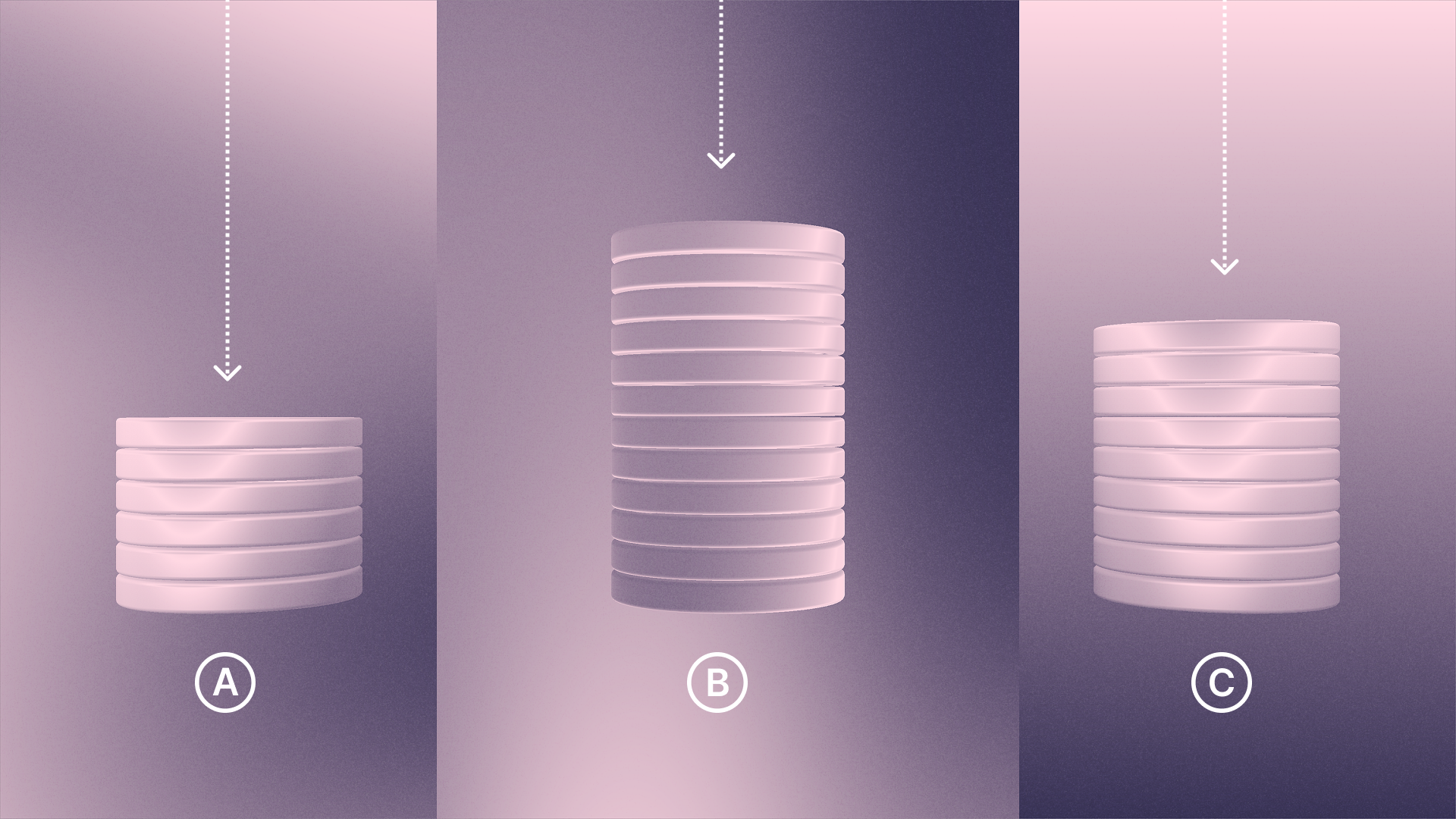
How to pick a pricing model for your product
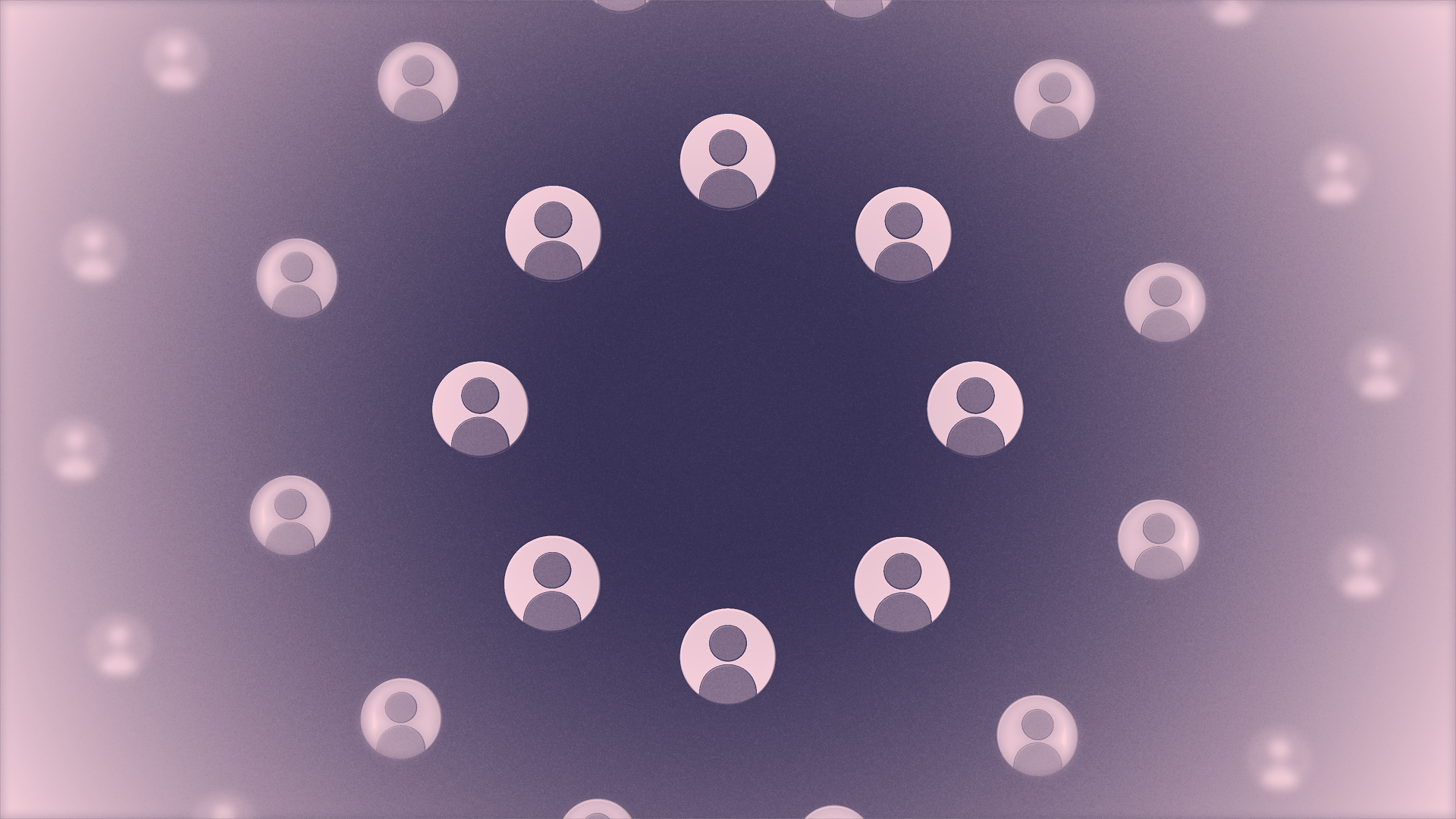
To free trial or discount? Tactics to gain traction for your new product