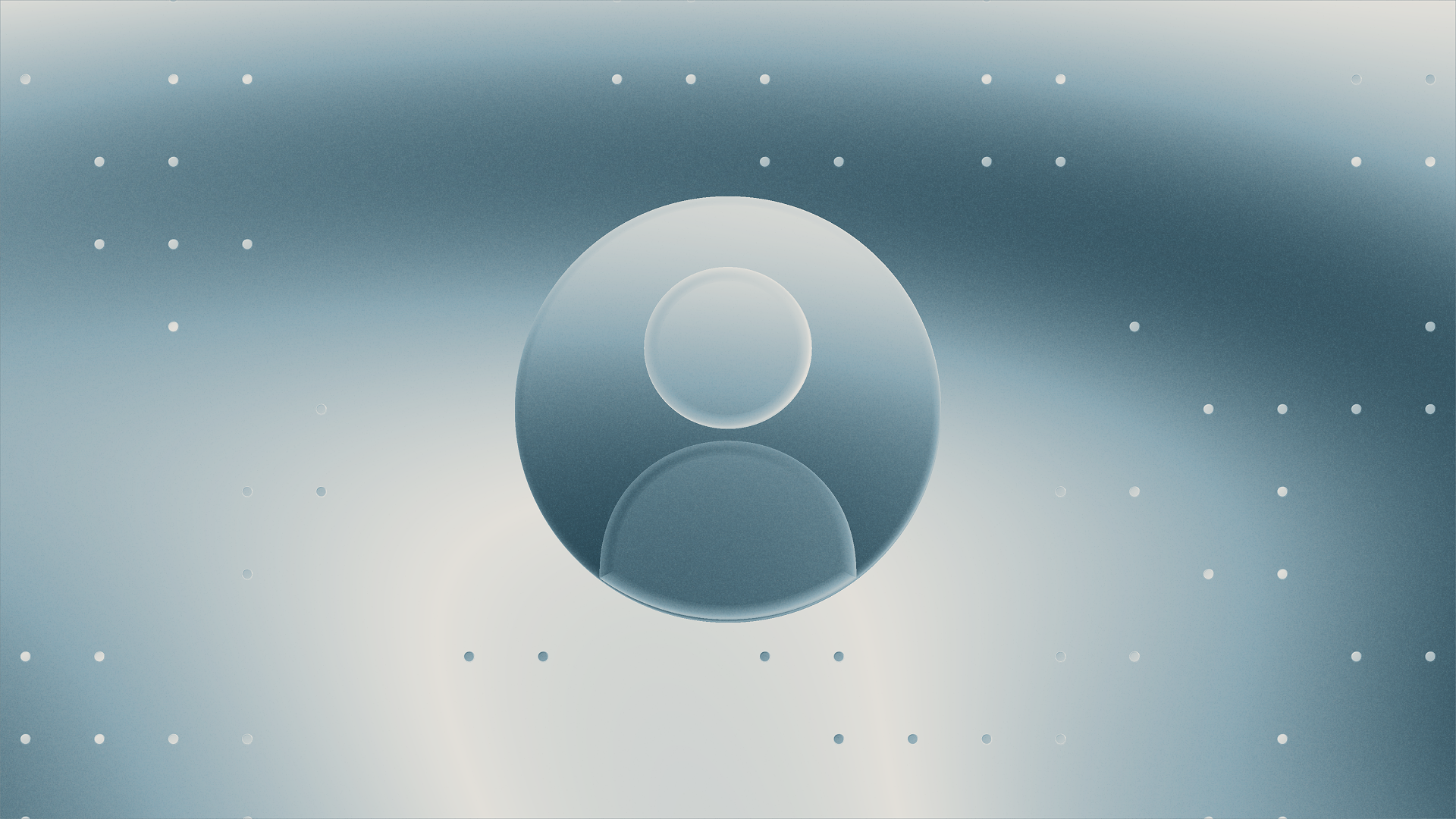How to build a personalized user experience
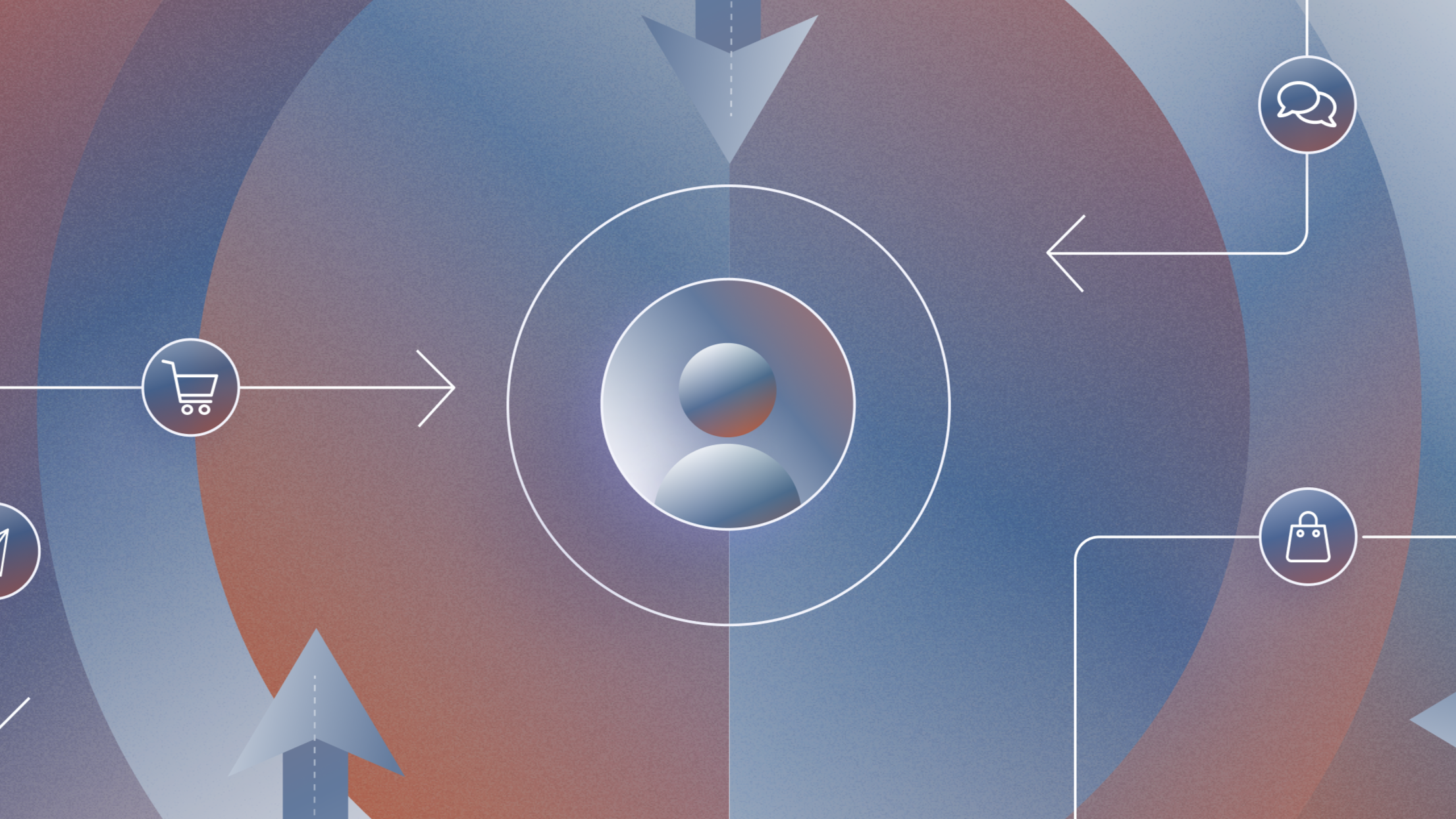
Former product manager turned content marketer and journalist.
We’re surrounded by information on all sides. Between endless scrolling and overflowing inboxes, it’s not easy to sift through the noise and find what we need.
Your users experience the same. Even with a perfect solution to their problems, you still have to compete against the noise of the internet to reach them. But if you can break through, you have a tremendous opportunity to show users how your product can help — and to build better relationships with them.
Personalization targets your users with more relevant messaging and information. They’ll be able to better understand how your product meets their unique needs — and it shows how well you actually understand them. You can implement personalization in several ways, ensuring that you reach customers, no matter how they consume information about your product.
Design onboarding tailored to a user’s needs
Many users open an app for the first time and aren’t sure where to start. This is especially true with complex products that may serve people in various roles or industries.
You can use onboarding surveys to personalize the onboarding experience. When users launch an app for the first time, consider asking questions about their role, their biggest pain points, or the size of their team.
You can use this data to send the user down different paths once they get into the product itself. For example, you might have an in-app tutorial or tooltips that point out different features. These can be customized based on their survey responses, directing users to the areas of the product that are most relevant to their needs.
Within your app, you can also offer templates based on industries or roles (if applicable to your product). These can give users some ideas for getting started.
Follow up with helpful content
If you create an onboarding survey, you can follow up with emails to further teach users about your product. An email sequence of tips or tutorials for the specific role can help users better understand the available features.
If you don’t use an onboarding survey, you can use user attributes like permissions to certain features or security levels to create a series of emails. An admin, for example, would need to acquire more advanced product knowledge than an everyday user.
Within each email, direct users to additional content specific to their role, such as blog posts on a particular topic or a YouTube playlist. This helps make your emails more about adding overall value to your end user versus making it just about selling your product.
Don’t forget to direct users to helpful resources within the app. Some users will unsubscribe from marketing emails and may never see your sequences. You can use banners or pop-ups within the product to direct users to resources. The more you can segment these in-app experiences to the type of user, the more likely your users will click.
If your company has onboarding specialists or account managers, they can also reach out to provide a more personal touch. While it may not be possible to reach out to all users, they can focus on admins or users who may have been part of the buying process. Armed with information from an onboarding survey or the assigned roles within the product, they can offer additional support and assistance.
Track the user journey with analytics
Maybe you don’t have a way of capturing a user’s role or industry, or maybe you want to provide an incredibly personalized experience to the user — one that matches what the user actually does in your product.
You can target emails or tutorials based on app usage. If you can collect data around a trigger point — such as using a feature for the first time — you can follow up with more information about that feature. Some users will poke around and try different things, but others are less willing to dive in. You can spark your users ' interest when you provide highly relevant resources at the right time. They may go back to the app and try the feature more.
You can also use product data to follow the user journey. If some users haven’t tried a specific feature, you might send an email sequence or an in-app tip to that segment.
And while your account managers may have ongoing discussions with their points-of-contact about product usage, you can bolster those conversations with data. Make an account manager aware of the company’s most-used and least-used features so that the account manager can share that information during the discussion.
Even without granular analytics, you may still be able to capture information like the average session duration or number of seats within an account. That data still tells you something about the user’s product habits. With emails, you can equip power users with new things to try and nudge infrequent users to return to the app.
Remind users of your product’s value
Many product and marketing teams focus on personalization during onboarding. Rightly so: it’s your best opportunity to capture your users’ attention and get them to understand your product.
But personalization efforts don’t end there. With every product update, you should be re-engaging with your users. Provide targeted announcements inside the product and via email. While all new features might be important, you risk overwhelming users with too much information.
Instead, you can personalize your product announcements based on your collected data. For example, consider sending out a monthly newsletter that showcases some of the latest product and feature updates, along with valuable resources or brand moments that might nurture your customer or prospect relationships. Ideally, you also have a few versions of this newsletter that get segmented out to different segments of your user base.
Start a process to collect user data
If you consider some of these ideas and find that you don’t really have enough rich data to personalize your user experience using these or other methods, consider it a cue to start collecting that information. Industry, role, department size of team, pain points, product usage — these are all ways you can create more personalized experiences. A few ways you might be able to do this include:
- In-app feedback forms
- Behavioral analytics, like buyer journeys and heatmaps
- Onboarding questionnaires
- Customer support interactions
- Transactional data
- Geo-targeting
In most cases, a customer relationship management tool will be an important part of the equation, allowing you to consolidate data from different touchpoints to get a better and more comprehensive view of all your users.
Once you’ve collected a good amount of information or have somewhere to start, you can begin segmenting users when you send communications, whether it’s in the app, via email, or other channels. You’ll quickly find that you always have a better chance of reaching your users if they feel like a message is intended for them.
About the author
Anna Burgess Yang is a former product manager turned content marketer and journalist. As a niche writer, she focuses on fintech and product-led content. She is also obsessed with tools and automation.
Related reads

How to explain your pricing so customers don’t bounce
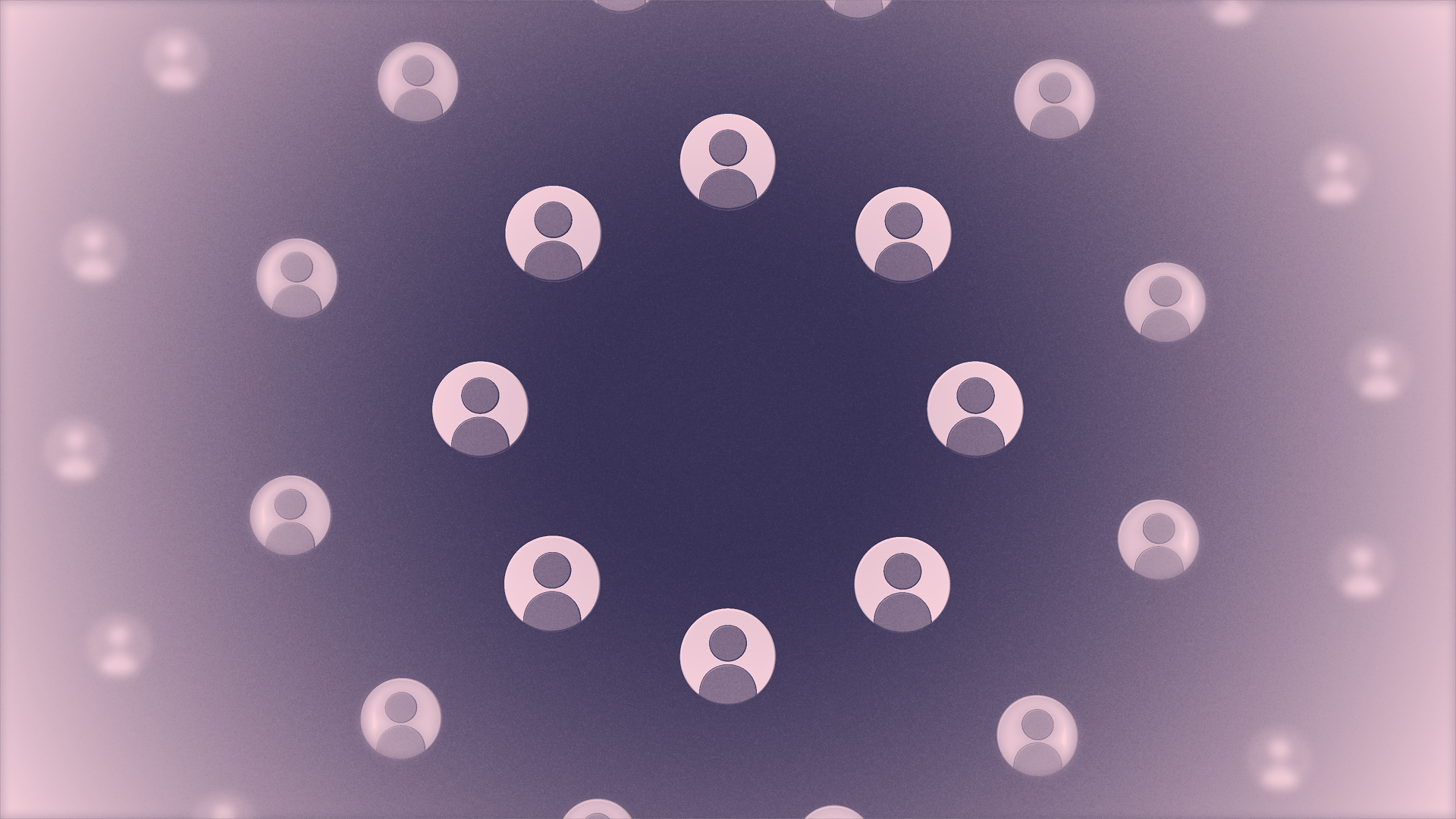
To free trial or discount? Tactics to gain traction for your new product
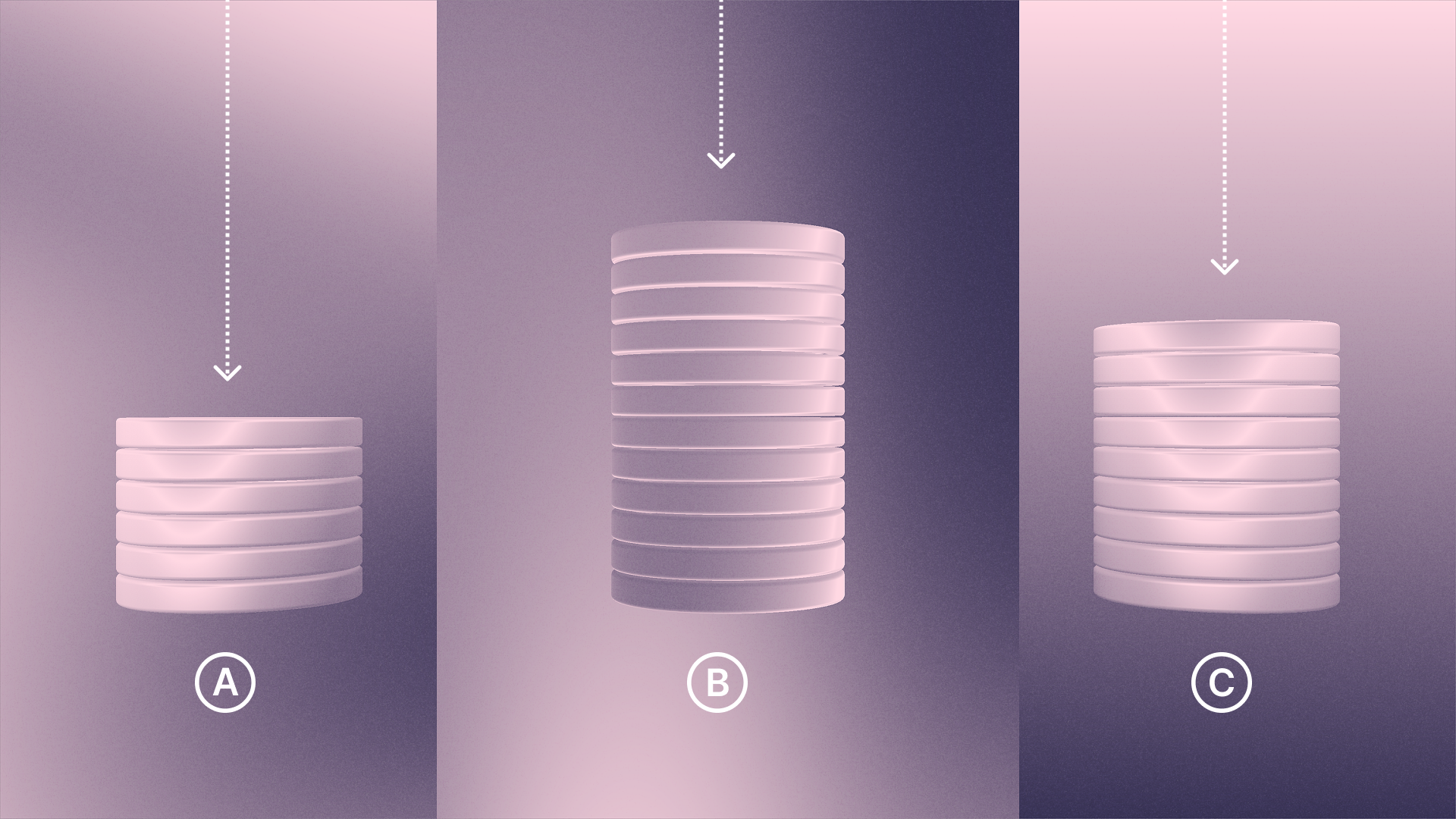
How to pick a pricing model for your product