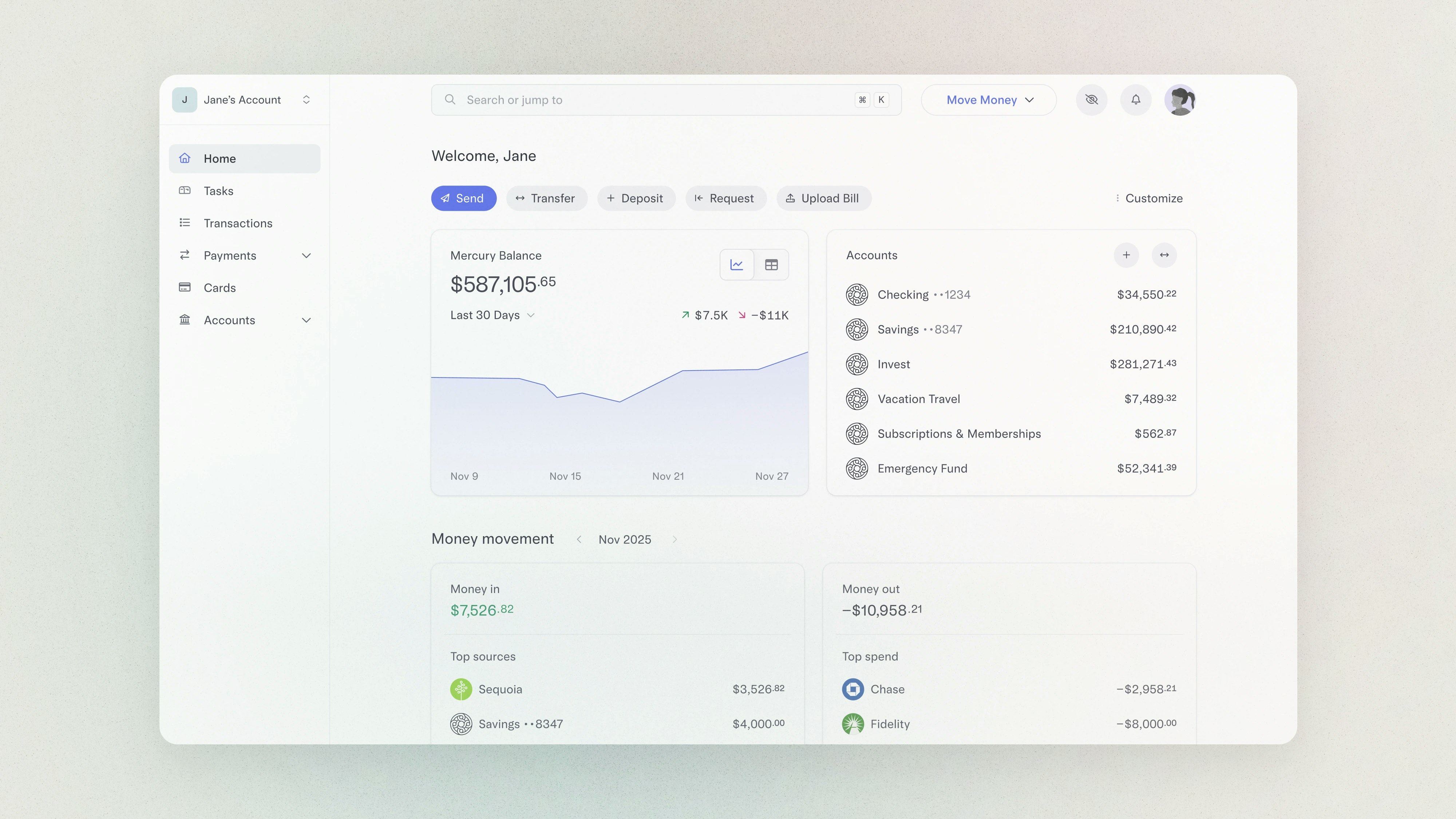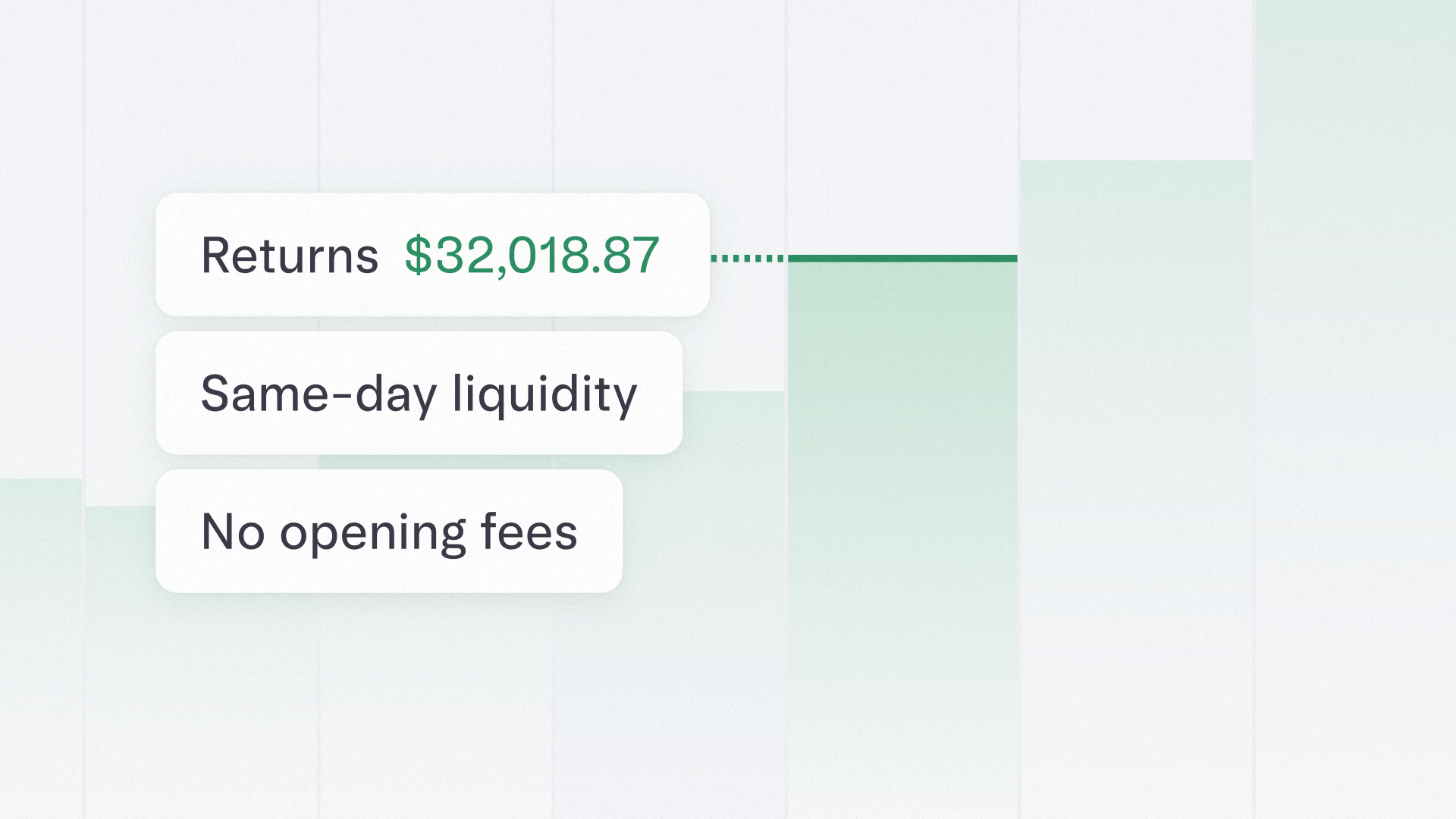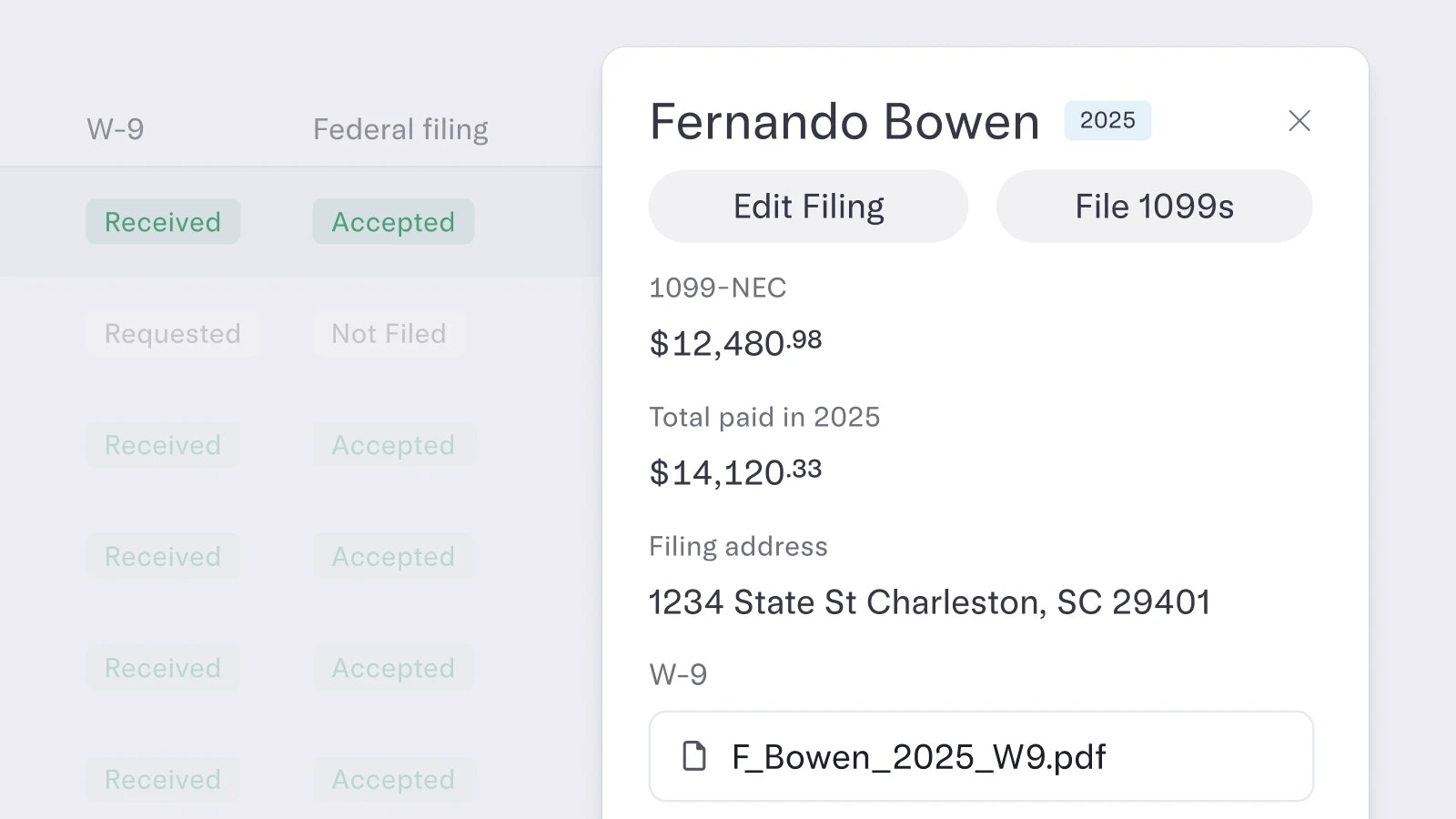August 2022 — request payments, increase check deposit limits & more
Mercury is engineered to make sure you don’t lose sleep thinking about banking. We’re constantly innovating and iterating our product because we believe that your banking tasks should feel simpler, more intuitive, and maybe even a little enjoyable.
Lately, we’ve been thinking a lot about how to make it easier for you to get paid — keep reading to see a few of the ways we came up with.
Whether you’re invoicing a client or routing startup funding to your Mercury account, you can now send your contacts a secure request to pay you, delivered straight to their email. Here’s how we designed this feature:
- Extra security for your account numbers: For each contact you send a payment request to, a secure, one-off account will be generated to ensure your money has a safe passage to the destination account of your choosing.
- Intuitive payment links: Payment links can include a due date and a custom note. They can also expire automatically or be manually deactivated. Your contact will have the option to pay by ACH or wire transfer — and if they’re a Mercury customer, they’ll be able to pay you in one click.
- Easy system to keep track of requests: Edit requests, mark requests as complete, and keep an eye on the whole lot — all from the same convenient dashboard.
Click here to make your first Payment Request.
✅ Deposit bigger checks
Expecting a big windfall? We’ve streamlined the process for requesting an increase on your check deposit limit — now when we detect a deposit request that is beyond your limit, our flow will prompt you with a few additional questions to help us review your request. Once approved, you'll be able to deposit that check.
💰 Payments page makeover
Keeping track of money movements just got simpler with the Outgoing and Recipients tabs we added to the Payments page. In Outgoing, you’ll find send-money and transfer requests that require approval from admin users, as well as scheduled or recurring payments. In Recipients, every recipient row will show you a link to their transactions, a summary of their details, and an option to send them money.
🔄 Edit existing scheduled payments
Admin users can now modify the checking account associated with an upcoming scheduled payment. To edit the account, navigate to the Outgoing tab in your Payments page, select the payment in question, and click on the checking account name.
📱 iOS: Favorite cards and review account activity
Did you know you can favorite your cards in the Mercury iOS app? Just pull up one of your virtual or physical cards and tap the star in the upper right corner. We've also added some capabilities to the iOS Security page — review and manage sessions, linked accounts, logged-in devices, and biometric devices. Plus, you’ll be able to see the last 30 days of account activity.
🤖 Android: Customize push notifications and issue virtual cards
Set up push notifications to be notified about ongoing transactions, balance alerts, and more. To do this, log in to your account and go to Notifications to choose what alerts you’d like to see. Another update: you can now issue virtual debit cards to yourself, right from the Mercury Android app.
Bug fixes & improvements:
- No more refreshing ad nauseam, power users. We made a small update to our Switch Company feature so that all of your other Mercury tabs make the switch with you.
- Our Venture Debt application UI is now optimized for whatever device you’re using.