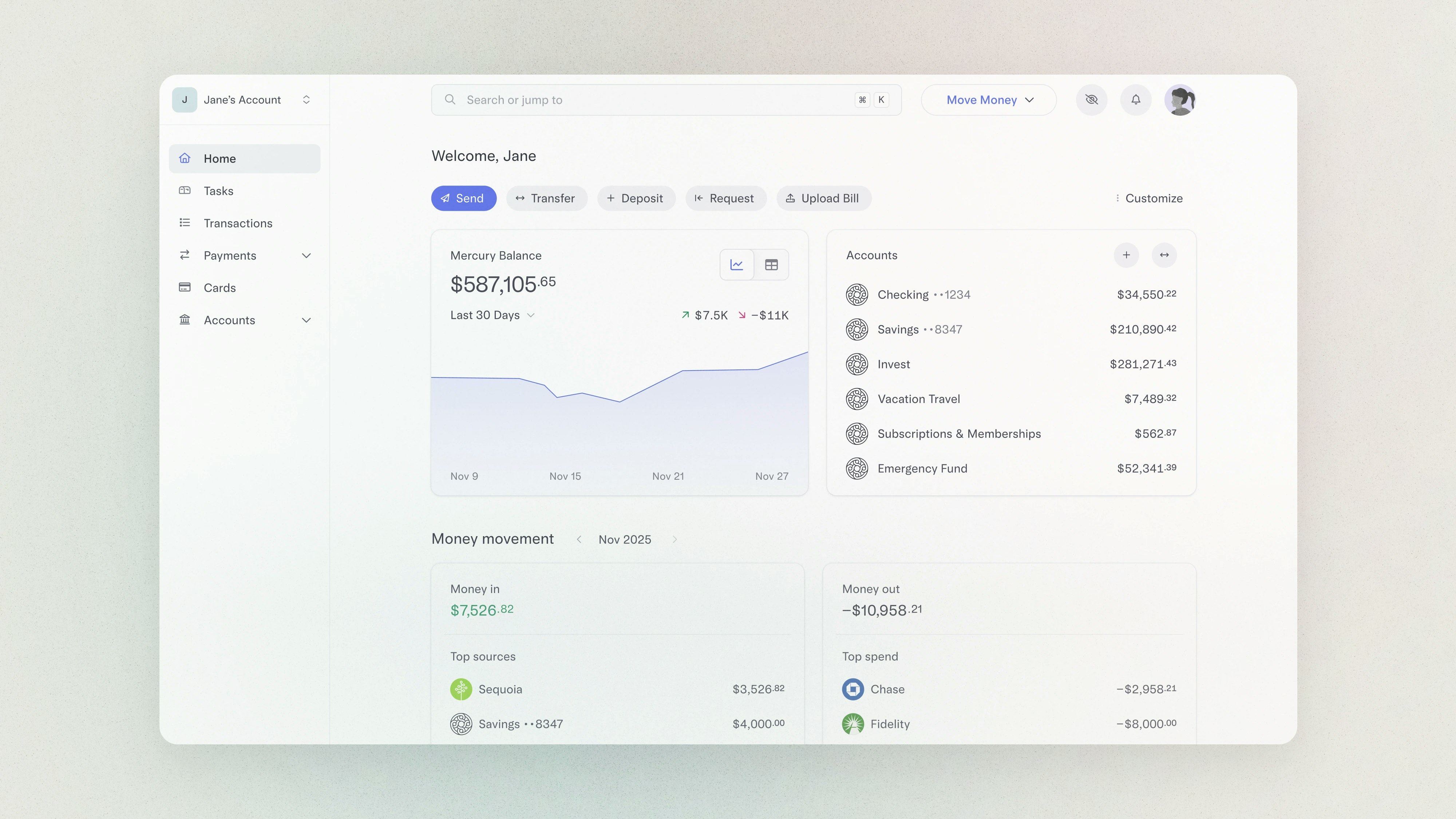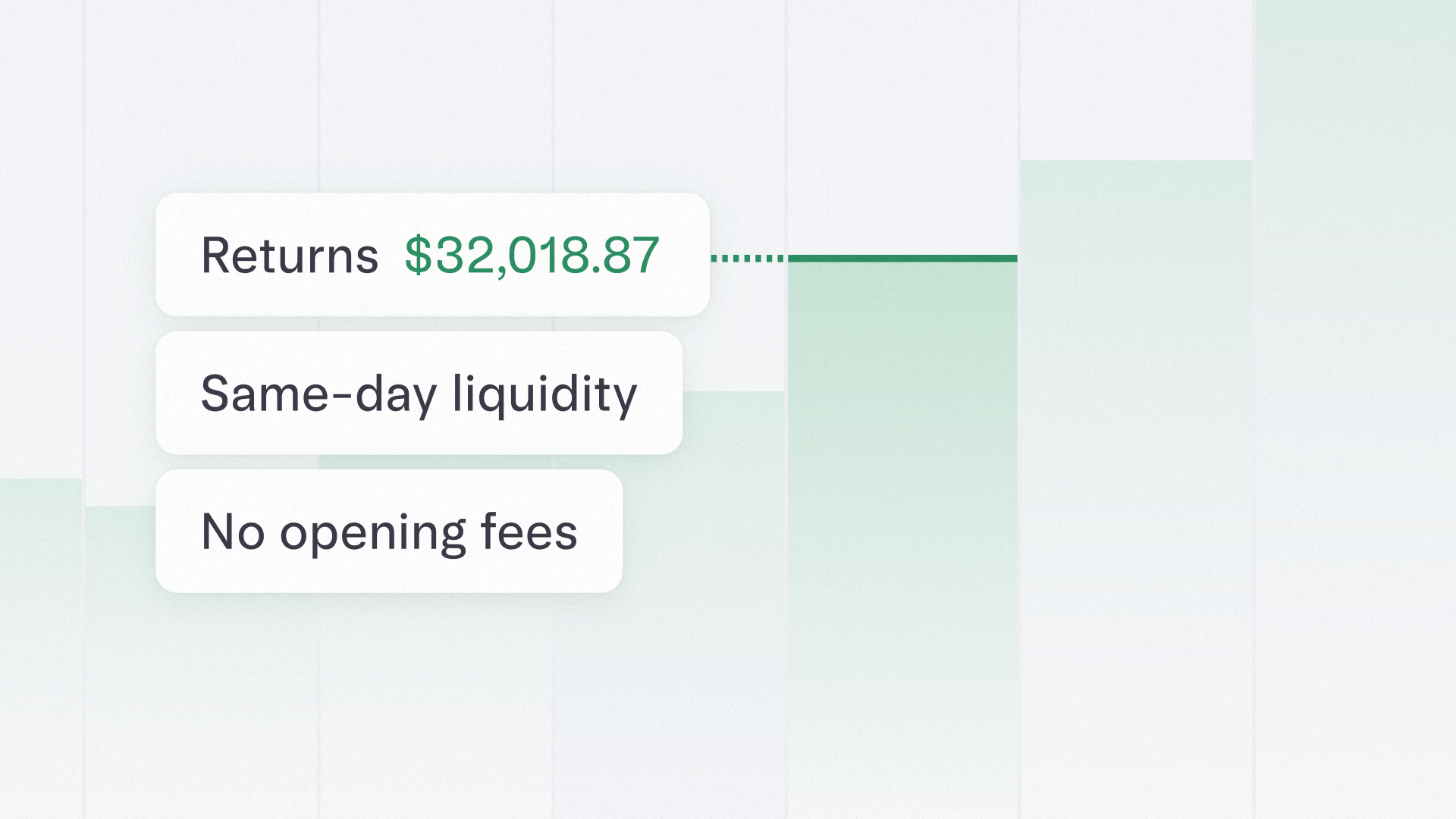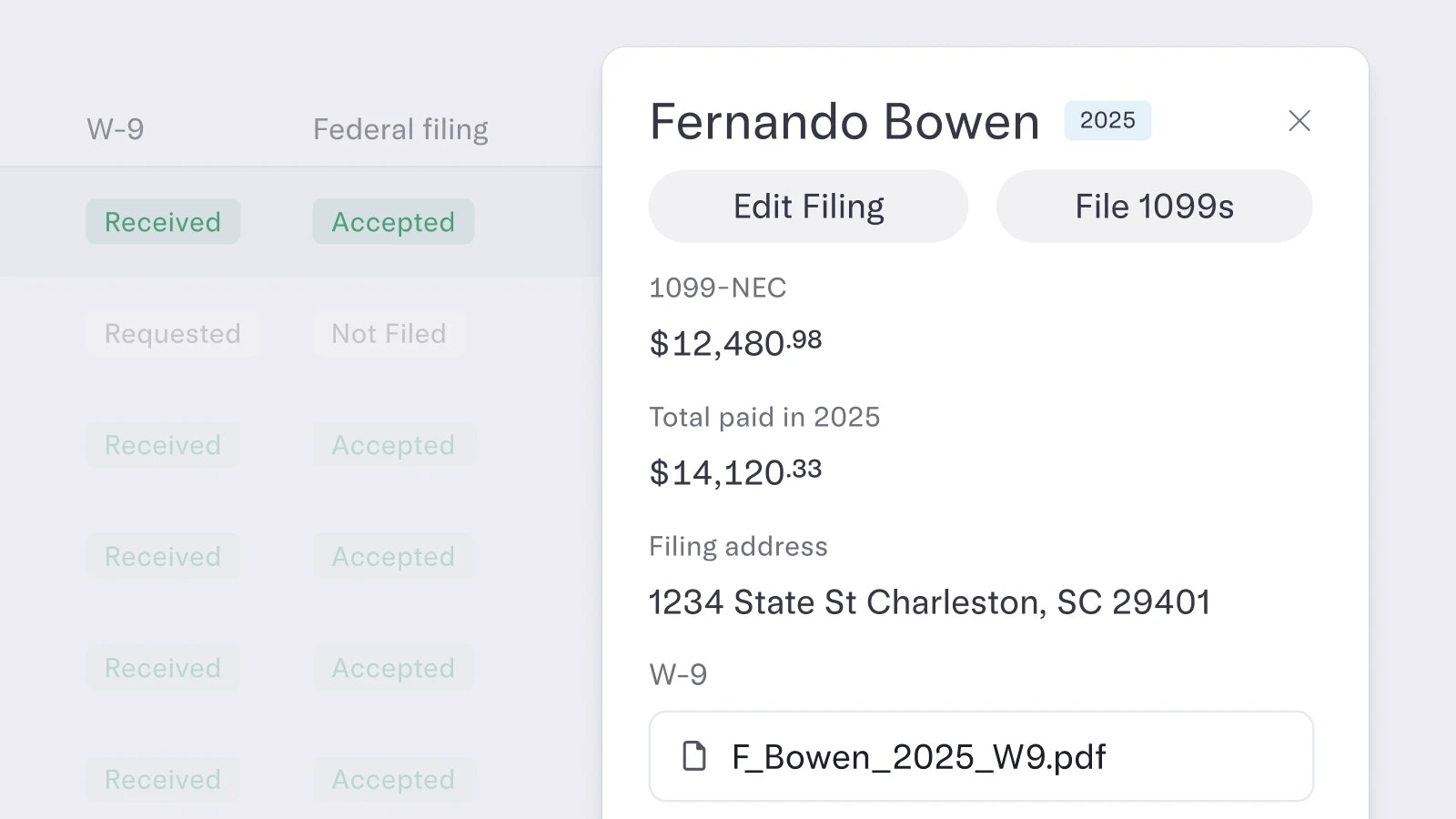October 2023 — SAFEs by Mercury, save cards in 1Password & more
Mercury is engineered to make sure you don’t lose sleep thinking about banking. We’re constantly innovating and iterating our product because we believe your banking tasks should feel simpler, more intuitive, and maybe even a little enjoyable. Keep reading to discover the most recent updates to your banking experience.
🚀 Fund your startup with SAFEs on Mercury
Over the past decade, SAFEs, (Simple Agreements for Future Equity) have helped countless startups access early-stage capital when they’ve needed it — without forcing them to set a valuation or give up equity before they’re ready.
However, they’ve also been notoriously tedious to execute. Founders and investors have had to rely on email to exchange critical details, manage documents manually, and wrangle clunky workflows to collect signatures.
To save you the hassle, we’ve launched SAFEs by Mercury. C-corps can now customize, sign, and share SAFE docs on Mercury — and have the funding route directly to your Mercury account. With our comprehensive SAFE dashboard, you can also track the status of your investor checks in real-time. To get started, head to your Capital page and click on the “SAFEs” section. From there, you can fill out your terms, company info, and investor details before sending your custom SAFE on its way to your investor’s inbox.
💳 Save your card details in 1Password
Storing your card details should be two things: safe and convenient. Our new 1Password integration embodies both, allowing you to stash your Mercury card details in just a couple of clicks. Install the 1Password browser extension to give it a try.
🔐Log in to all your Mercury accounts with a single email
Never fumble for the keys to your account again — at least in the virtual sense. Link all your Mercury orgs to one email to make switching between them simpler than ever, whether you're an investor managing accounts across your fund or a bookkeeper overseeing your clients.
Let’s say you are switching between multiple Mercury accounts — how do you quickly tell them apart? We’ve just built the solution: Upload a company logo — or any other image identifier — to each of your accounts for easy differentiation. Just navigate to your company profile to add yours.
🌐 Send international wires in five new currencies
At Mercury, we only charge you a 1% currency exchange fee to send international wires in non-USD currencies — and that list of currencies just grew by five: CNY for China, HKD for Hong Kong, INR for India, SGD for Singapore, and TRY for Turkey. More currencies, more possibilities.
🧾 Upload tax documents when you collect payment details
Earlier this year we launched the “invite recipient” flow, a feature that made it easier to collect account numbers from people you wanted to pay. Then we thought — what if you’re paying a contractor? Thanks to our latest update, contractors will now be able to upload a tax document (like a W-9 or W-8), making the 1099 issuing process quick and simple for you. Not to mention, you’ll also be able to schedule payments through the flow.
Bite-sized improvements:
- Need help with something in-product? Click the “?” icon in the bottom right corner of your dashboard to search the Help Menu. If you can’t find the solution to your query, you have the option to write in with details about your situation and we’ll work on getting you answers.